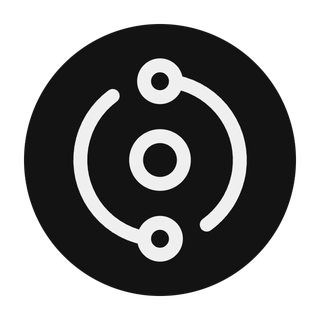Check out Dev Resources, a free collection of over 1000+ developer tools and tutorials.
Now, read the article below!
🔧 The Problem
You want to launch a SaaS but spend weeks setting up your stack:
- Landing page (Next.js or Astro?)
- Auth (NextAuth? Clerk? DIY with Supabase?)
- Blog (Markdown? CMS? Skip it?)
- Dashboard (Tailwind + React or prebuilt templates?)
- Stripe integration (huge pain)
The result? You never ship. Or worse — you burn out.
⚡ The Solution: Hybrid Stack with Astro + Next.js
Let’s stop overthinking and use a hybrid stack:
- ⚡ AstroJS → Lightning-fast landing page + blog
- 🔐 Next.js + NextAuth.js → Secure auth + dashboard
- 💳 Stripe → Quick monetization
- 🧩 One codebase, split by function: Static vs Dynamic
Yes, you can use Astro and Next.js in the same SaaS (thanks to subdomains or Vercel rewrites).
🧪 Step-by-Step Setup
1. 🛠 Set Up the Project Folders
mkdir saas-stack
cd saas-stack
pnpm create astro@latest landing
pnpm create next-app@latest app
Use Astro for landing/ and Next.js for app/.
2. 🌐 Subdomain Setup (Optional but Clean)
Use:
-
app.mysaas.com→ for the Next.js app -
www.mysaas.com→ for the Astro marketing site
Set up subdomains on Vercel, Cloudflare Pages, or Netlify + Render.
3. 🎨 Astro Marketing Site
Use an Astro theme like:
Add blog support:
pnpm astro add mdx
Write blogs in /content/blog/*.mdx for SEO boost!
4. 🔒 Next.js Auth + Dashboard
Inside app/ folder:
- Install NextAuth:
pnpm add next-auth
- Setup
pages/api/auth/[...nextauth].ts - Use GitHub or email/password auth
- Protect routes with:
import { useSession } from 'next-auth/react';
Use Tailwind UI or shadcn/ui to scaffold a basic dashboard.
5. 💸 Stripe Integration
Quick-start:
pnpm add stripe
- Use Stripe’s SaaS starter for inspiration
- Handle billing in Next.js (
/billingpage) - Use webhooks via
api/stripe/webhook.ts
🧰 Free Tools & Resources
- 🌐 Astro Themes
- 🧪 NextAuth Docs
- 💸 Stripe Dev Resources
- ✍️ ConvertKit or Buttondown for newsletters
- 📦 shadcn/ui for beautiful components
- 🚀 Vercel for one-click deployment
🧠 Bonus: Why This Hybrid Approach Works
| Area | Astro (Landing) | Next.js (App) |
|---|---|---|
| Speed | 🔥 Fast | 🐢 Bit slower |
| SEO | ✅ Great | Meh |
| Dev Focus | ✍️ Content | 🧠 Features |
| Complexity | 🔻 Minimal | 🧱 Fullstack |
Split your SaaS: content goes static, logic goes dynamic. Clean, fast, and beginner-friendly.
✅ TL;DR
Build faster, with less.
Use Astro for speed and SEO.
Use Next.js for login and logic.
Split them like roommates — one for business, one for brains.
🤖 Dev Feels Be Like...
🧠: “I’ll build a full CMS, auth, billing, blog—”
💀: 3 months later
🤖: “Why didn’t I use templates...”
🦾: “Use Astro + Next + Stripe. Launch. Learn. Iterate.”
👀: “Damn. That was too easy.”
💬 Over to You!
Have you tried combining Astro and Next.js before?
Or built a SaaS with a split-stack like this?
Share your pain. Or your gain.👇
💬 Tired of Building for Likes Instead of Income?
I was too. So I started creating simple digital tools and kits that actually make money — without needing a big audience, fancy code, or endless hustle.
🔓 Premium Bundles for Devs. Who Want to Break Free
These are shortcuts to doing your own thing and making it pay:
🌍 I built a simple website for a local biz and got $500+ — No design skills. Just solved a real problem.
🚀 Launched a SaaS in 7 days — no code, no audience — It’s messy but it works.
🔌 Used public APIs to build tiny tools people paid $997 for — Took what was already out there and made it useful.
📦 $300 in 3 days from a simple resource vault — Just organized links + tools. That’s it.
📈 Ranked a local site without writing a single blog post — SEO doesn’t have to be hard if you do it differently.
🔧 Quick Kits (Take 1 Product That Actually Works for You)
These are personal wins turned into plug-and-play kits — short instruction guides:
⚡ $1K in a week using APIs I didn’t even build — Copy-paste logic, add polish, publish.
🔥 My $0 dev setup now earns $97+ daily — Took years to build. Now it runs quietly in the background.
💼 This SaaS starter kit sells itself for $499 — Turns out, people love skipping setup pain.
📚 I turned academic papers into real products — It’s all just buried gold if you know where to look.
💡 My dev portfolio became a $297 product — I just told my story and sold the assets I made along the way.
👉 Browse all tools and micro-business kits here
👉 Browse all blueprints here