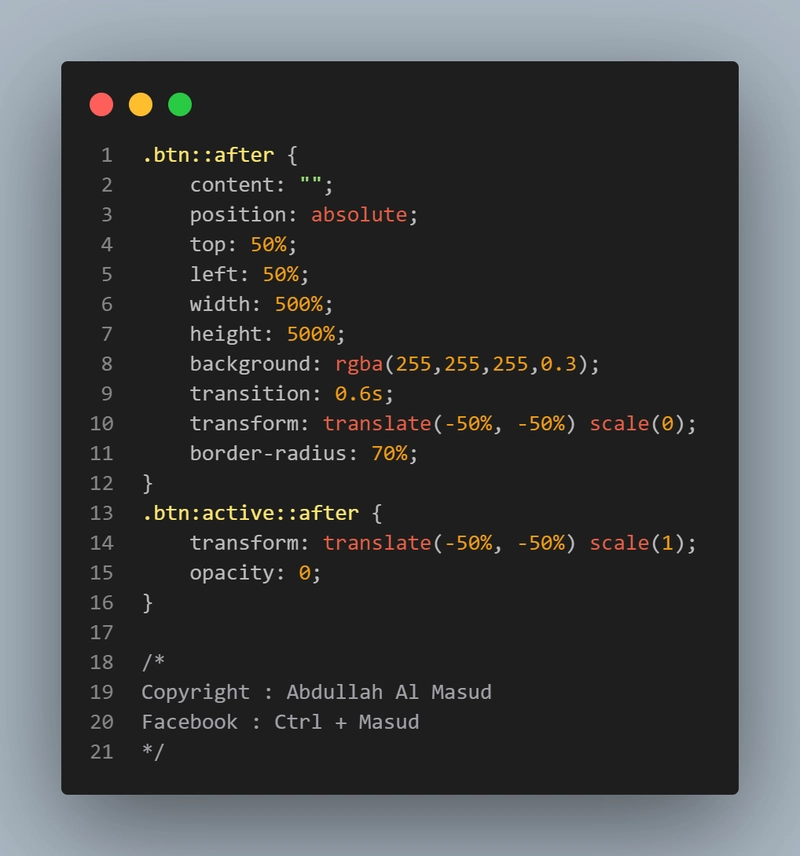 → Uses ::after pseudo-element ✅
→ Uses ::after pseudo-element ✅
→ Smooth transition ✅
→ Scales from center outward ✅
.btn {
position: relative;
padding: 10px 20px;
font-size: 1.2rem;
color: white;
background: #ff5733;
border: none;
overflow: hidden;
}
.btn::after {
content: "";
position: absolute;
top: 50%;
left: 50%;
width: 500%;
height: 500%;
background: rgba(255,255,255,0.3);
transition: 0.6s;
transform: translate(-50%, -50%) scale(0);
border-radius: 70%;
}
.btn:active::after {
transform: translate(-50%, -50%) scale(1);
opacity: 0;
}
/*
Copyright : Abdullah Al Masud
Facebook : Ctrl + Masud
*/
Pro tip: Adjust width/height and transition-duration for different effects.
Try it in your project!

