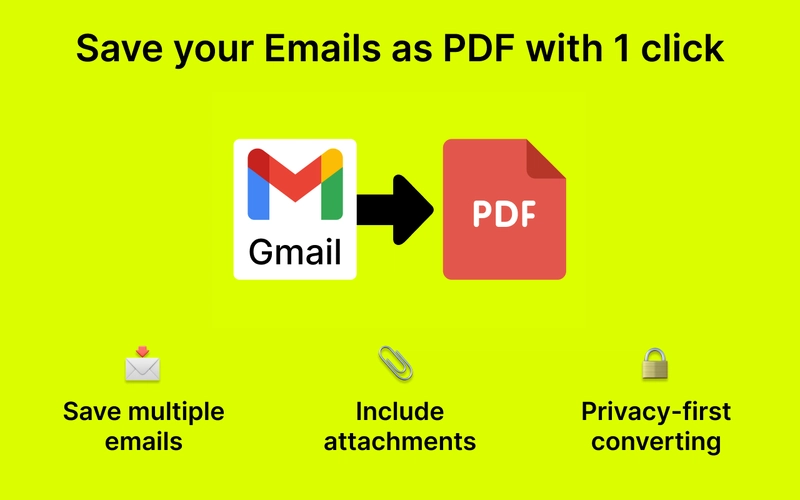Convert and Export Gmail Emails to PDF Files with Just One Click. Save Emails Locally for a Secure and Private Backup.
🔗 https://chromewebstore.google.com/detail/save-emails-from-gmail-as/ldlfdhpofcjdjnljkmmhaigbjpchhank
Searching for a dependable method to convert Gmail emails to PDF documents? Our browser extension provides a fast, secure, and efficient way to save Gmail emails as PDFs. Whether you're archiving important messages, creating backups, or sharing emails professionally, this tool meets all your needs.
⭐ How It Works
- Install the extension. Quickly add it to your browser.
- Open Gmail. Choose the emails or email threads you want to export.
- Customize settings. Opt for lightweight or complete versions, set your preferred PDF format, and decide whether to include attachments.
- Export Gmail emails as PDFs. Instantly download the PDF, ready to print, share, or archive.
⭐ Key Features
✅ Convert Gmail emails to PDF.
Quickly transform individual emails or entire threads into high-quality PDFs with a single click.
✅ Flexible export options.
Pick between a lightweight version (no images or attachments) or a complete version (including images, attachments, and embedded PDFs).
✅ Batch export multiple Gmail emails.
Save up to 50 selected emails simultaneously, ideal for bulk archiving or managing large email collections.
✅ Customizable PDF sizes.
Select from multiple formats such as Letter, Legal, A0-A8, and B0-B8 to match your specific requirements.
✅ Customizable file naming.
Automatically name files by email date or subject for easy organization.
✅ Privacy-first design.
All email-to-PDF conversions occur directly within your browser, ensuring your data remains on your device. No external servers and no privacy risks.
⭐ What You Can Do With This Extension
1️⃣ Keep emails as PDF files for personal or professional records.
2️⃣ Export multiple emails simultaneously, generating individual PDFs for each.
3️⃣ Save emails along with their attachments, keeping everything organized.
4️⃣ Conveniently share or utilize your emails for various tasks:
- Uploading them to your CRM system to track client interactions.
- Forwarding to your lawyer for legal advice or case documentation.
- Sharing receipts, invoices, or billing statements with your accountant.
- Sending them to HR for work-related documentation or issues.
⭐ Why Choose This Extension?
✔️ Easy-to-use and efficient. Save valuable time with a straightforward interface that lets you export emails as PDFs quickly and effortlessly.
✔️ High-quality PDFs. Maintain the original formatting, images, and text of your emails for professional results.
✔️ Wide-ranging applications. Perfect for backing up emails, sharing important correspondence, or uploading to CRM platforms.
✔️ Secure and confidential. Unlike other solutions, our extension never accesses your entire Gmail account, ensuring your data remains safe.
► Ideal For:
🏠 Real Estate Professionals. Bundle transaction emails for CRM uploads.
⚖️ Legal Professionals. Prepare email evidence efficiently for legal cases.
👩💼 👨💼 Project Managers. Archive team communication for future use.
👩💻 👨💻 Freelancers & Contractors. Document client communications thoroughly.
📈 Sales Teams. Archive client interactions, contracts, and sales-related correspondence for improved reporting.
💼 Business Owners. Manage receipts, invoices, and customer communications.
🎓 Students & Individuals. Archive essential emails for future reference.
👥 Teams. Improve collaboration by saving and sharing email threads as standardized PDFs.
► Start Today
Upgrade your workflow and securely convert Gmail emails to PDF with our powerful, privacy-oriented browser extension. Whether you're backing up Gmail emails to your hard drive, exporting multiple emails at once, or simply converting individual emails to PDF format, our extension makes the process seamless. Download now to experience the best Gmail backup and export tool available!