AI is changing how developers work.
Today, we have amazing tools that make designing, coding, and launching products faster than ever.
From design assistants to coding copilots, the AI ecosystem is helping teams move quickly and making prototype ideas easy.
While many tools focus on speed and exploration, there is also a tool that goes a step further, made for those who are serious about their ideas and building real apps, not just vibing with code.
I'm talking about Alpha by Dualite.
In this blog, we'll explore what makes Alpha unique and how we used it to quickly build real-world apps with serious frontend work.
What Alpha Is and What It Does
Alpha by Dualite is made for developers who want to work quickly without losing quality and consistency. It's a platform focused on the frontend that lets you design, code, connect APIs, and deploy apps, all within a stable workflow.
Unlike tools that use templates, Alpha doesn't just give you pre-made blocks but helps you build apps from your ideas, designs, and real APIs.
With Alpha, we can do a lot of things like:
- Fast API Integration
- Converting your Figma designs to Code
- Deployment
- Building Native Apps
- and more, which we'll explore in detail in upcoming sections.
Features & Overview of Alpha
Let's explore Alpha in more detail. To get started with Alpha, go to this link. There, you need to click on "Start Building."
After that, you need to fill in the basic details and click confirm. You will then receive an access link in your email, which you can use to access Alpha.
Alpha will look like this:
- On the left-hand side, you can see all your chats and message limits.
- In the center, there are multiple options to work with.
Dualite’s Alpha offers different pricing plans. Free users can send a maximum of 5 messages, while subscribed users can send unlimited messages. You can check the pricing here.
Now, you can see that we have multiple options. We can select frameworks like React Native, Flutter, React + Tailwind, Shadcn, Angular, etc. We can also choose between JavaScript and TypeScript.
Next, there's a text area for writing a prompt with four options. You can attach an image and Figma designs, include your APIs, and even add your code rules. Pick a language and framework, then choose options from suggestions or write your prompt with your style, rules, and APIs.
So, let's explore these features one by one in action, as you'll be surprised by their capabilities.
Alpha with Figma
The first feature we'll explore is Figma to Code. As developers, we often use prototypes, and Figma designs are one of our basic needs. With Alpha, you can attach your Figma design, and it will generate the app based on that design. To use this feature:
- Go to Alpha.
- Click there to attach your Figma design.
- A dialog will open. Here, click on Connect Figma.
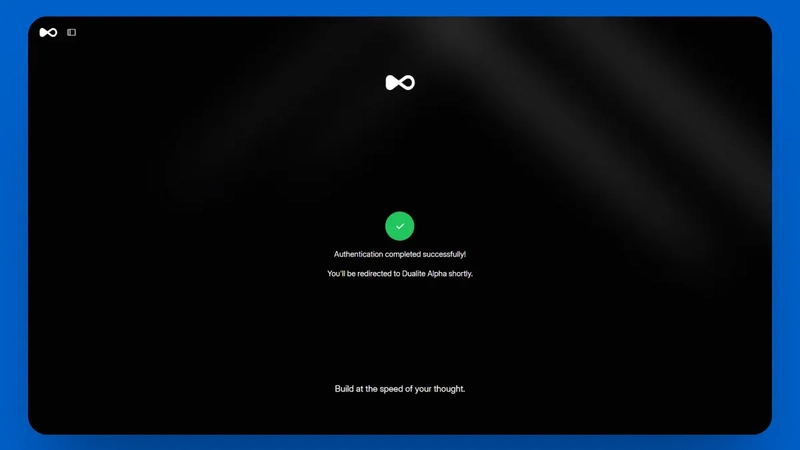
It's connected now. Import the Figma link here.
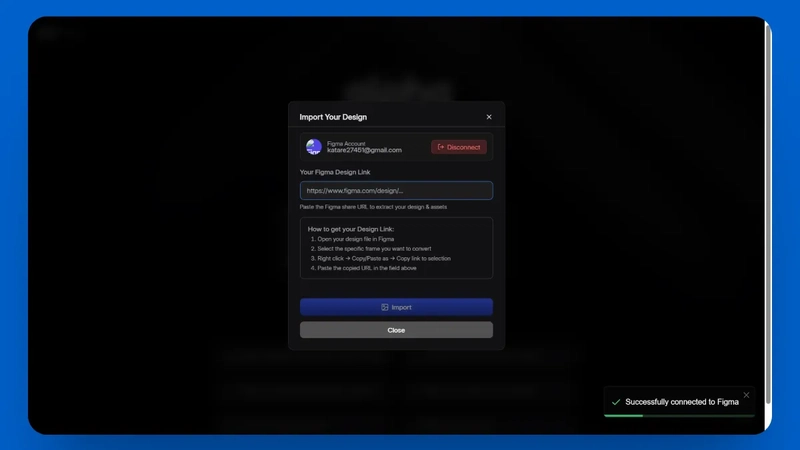
When adding your design link, follow these steps:
- Open your design file in Figma
- Select the specific frame you want to convert
- Right click → Copy/Paste as → Copy link to selection
- Paste the copied URL in the field above
I am using this design.
I’ve added the link, and it’s imported.

Click on Continue. Now select Framework and Language. Write a one-shot small and concise prompt.
It started generating…👇
Alpha quickly created a UI that matches our Figma design. Yes, it still needs some adjustments, like adding space between the table and pagination and tweaking the rounded corners of components. We can fix these directly in Alpha's code editor or use another prompt to request these changes.

You can request more changes or add more Figma designs for other screens directly from there.
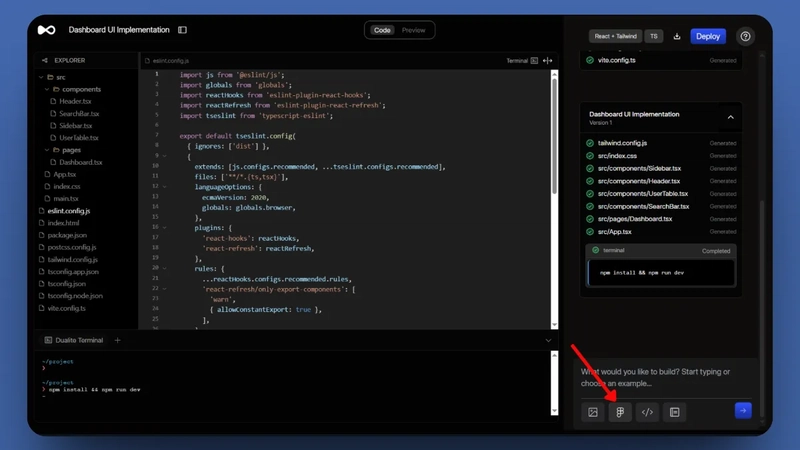
Figma design was the one thing, but Alpha is also great at many other things. So, let's explore those features now.
Alpha with API
Dualite’s Alpha offers a unique feature for integrating REST APIs in two ways.
- It can automatically create a 'dummy' API based on the frontend structure to show how the API should be developed.
- You can directly copy and paste your API Swagger doc or OpenAPI spec, and it will automatically determine which API endpoint should connect to which design element.
You can use the first option when you don’t have APIs ready, but you will have the endpoints in the future. Use the second option when your API endpoints are ready to integrate.
Currently, I have the API, so I’ll use the second option. I am going to use a Lyrics API that I got from Postman. Since Postman JSON is not supported, you need to convert that format into an OpenAPI Spec. You can do it here.
So, head over to Alpha. Click on that icon to attach the API.
Now, paste your API in here. You can select between Axios and Fetch. I used Axios here.
API:
{
- swagger: "2.0",
- info: {},
- version: "1.0",
- title: "Studio1",
- contact: { }
- host: "api.lyrics.ovh",
- basePath: "/v1/beatles",
- securityDefinitions: { },
- schemes: [],
- "https"
- consumes: [],
- "application/json"
- produces: [],
- "application/json"
- paths: {},
- /{title}: {}
- get: {}
- description: "Searches for the lyrics of an artist and song title.",
- summary: "Lyrics Search",
- tags: [],
- "Music"
- operationId: "LyricsSearch",
- deprecated: false,
- produces: [],
- "application/json"
- parameters: [],
- {}
- name: "title",
- in: "path",
- required: true,
- type: "string",
- description: ""
- responses: {}
- 200: {}
- description: "",
- headers: { }
- tags: []
- {}
- name: "Music",
- description: "These are public API endpoints for music."
}
Click on continue.
You can see that the API is added. Just select the framework and language, and write a short prompt.
In less than a second, it started building it.

And within seconds, it built the complete app. It finished running all the commands, and now we can use our application.
Before testing, I will request one more change. The change is to add a field for the artist's name and integrate it into the endpoint as well. So, I used this prompt.
Allow user to enter the artist name as well. Do not make Beatles static. Ask for artist name and sonng name for lyrics.
Now I’ve searched for the song, and here we go!

You see how easy it was. I didn't need to read any documentation or API endpoints. I just needed a clear vision of what I wanted to build, and that's it. Alpha takes full responsibility for the rest.
Now you can check responsiveness too. The app is fully responsive.
You can view your code, edit it, run commands in the terminal, download the code as a zip file, or even deploy it directly from here [we’ll check deployment right after this].
Our app is ready, it’s time to check the deployment part.
Alpha with Deployment
Alpha lets you instantly deploy your app directly and share it with the world. You can connect Alpha with Netlify, and then it will deploy your app with just one click. Click the deploy button here.

And, connect Netlify with Alpha.

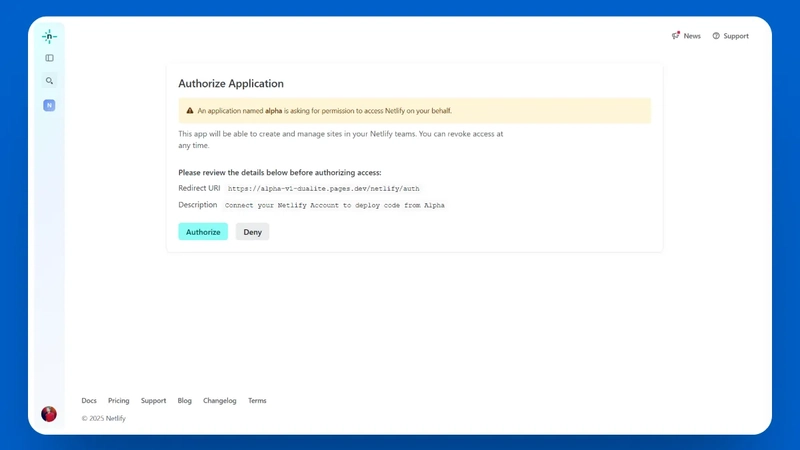
Click on confirm deployment. And, it started deploying it.
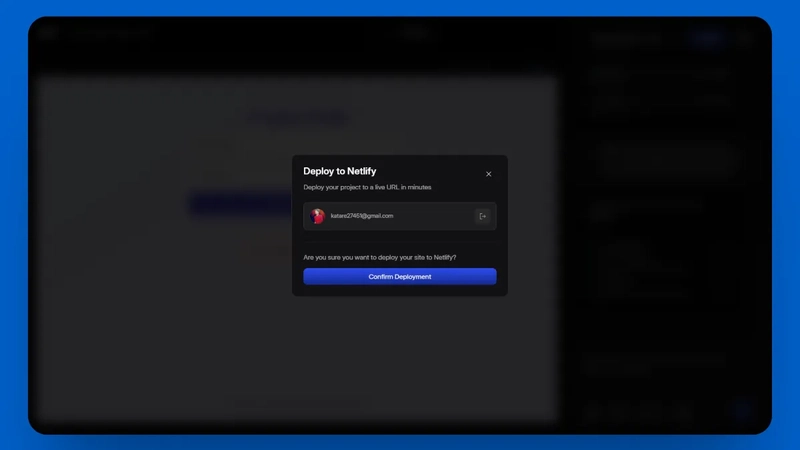
It’s deploying

Our app is deployed. You can access it from here.
Now, we've seen the Figma part, the API integration part, and even the deployment part, but all of these were for the web. So, what about mobile? Yes, as I mentioned earlier, Alpha supports Native frameworks like React Native and Flutter. This means you can build a complete Native app right from here.
Alpha with Native Apps
Building native apps becomes easier with Alpha. You just need to select the React Native or Flutter framework, choose the language, and enter your prompt. That's it. Alpha will handle the entire process and build a native app for you.
As you can see here, I used this prompt and selected the Framework and Language over here.
Build a clean, minimal app with daily guided sessions, a caming tmier, streak traker, and soothing background visuals.
I am not attaching any design or API, as I currently do not have any of them. So, let’s see what we get as a result. Hit enter.
It started building it.
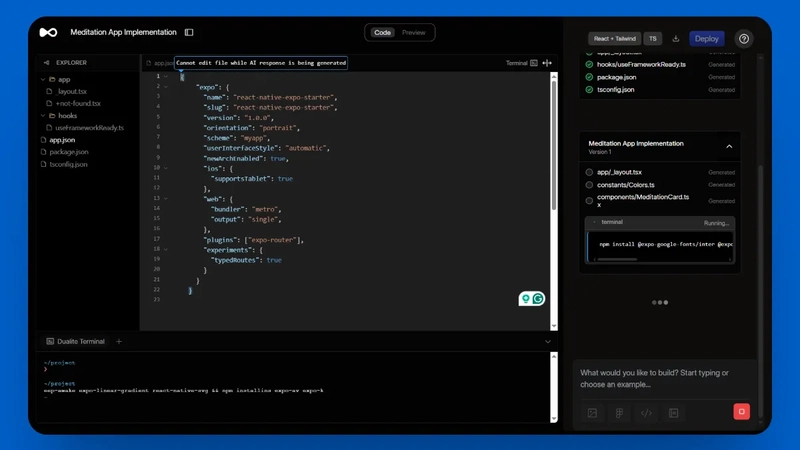
Now, till it’s building. You can download the ExpoGo app if you want to see the preview on your mobile device. If you want to learn more about what Expo is, you can check out their official site.
Now it's completed. However, as you can see, we get an error because of the image file.
Now, let’s give one small prompt to fix all the errors. I used this prompt.
Fix all errors and make it work
Now it's done and completed.
You can view the preview of the app or scan this QR code[which is in terminal] via the ExpoGo app to see it on your mobile devices.

See how beautifully Alpha built a native app that runs perfectly on native devices. You can also view the preview here.

You can't deploy it on the web because it's a native app. Right now, all the data shown is static, but once you provide the API to Alpha, it will integrate with our app.
Alpha with Security
We built many things with Alpha, but now, the concern is about privacy.
When building apps with AI, privacy and data security are always a concern. That’s why Alpha takes a radically different approach, everything happens locally in your browser.
No prompt, code, or configuration is ever sent to Alpha's servers. Nothing ever reaches Alpha’s servers. All your prompts, messages, and code are safely stored in your browser’s local IndexedDB.
Even if you accidentally include an API key through Alpha’s API integration, they detect it right away and make you reset the key using your method (like environment variables). This keeps your keys safe from being leaked due to AI errors.
And any assets you upload? They go through your own S3 URLs, not theirs. Alpha never touches your files or credentials.
This gives you the power and speed of AI with the peace of mind of true local development.
Alpha with Github Import
Until now, we have built everything from scratch using Alpha. But what if we already have an existing project set up and want to add specific features to it? To help with this, Alpha introduces the Ability to import.
You can import any existing frontend project directly into Alpha from GitHub. Simply authenticate with GitHub and paste a repo link, and it will import all the GitHub code.
Alpha will import the entire codebase, install the dependencies, and set everything up so it’s ready to run on the platform.
Alpha can handle complex imports, so you can bring in projects of any size, from small to large. It also works with legacy frameworks like Angular.
This way, you don’t have to start over if you’ve already built something, you can keep working on your project or add new features right inside Alpha.
Check the video for more details. Here you’ll see how the import works and what happens after your project is loaded.
Now that we've seen all the features and taken an overview of Alpha, we know what its capabilities are. So, let's build an application to test everything together.
What We're Building
We’ll build a habit tracker app where users can add daily habits, mark them as complete, view progress in a calendar, and track streaks. So, to build this app, we will go to Alpha first.
I have one design image, so I’ll use this design image.
Attach the image in Alpha and write a prompt. I am using this prompt.
Build a habit tracker app where users can add daily habits, mark them as complete, view progress in a calendar, and track streaks.
Also, since I currently don't have any API but might add one in the future, I clicked the attach API icon, selected the first option, and checked the YAML option.
We’re all set. Just hit enter.

It started building it.
Now it's finished. The generated UI looks very similar to the original, but there are a few small differences that might need some adjustments. Like, we need to make changes to the calendar.
The main features, which allow adding and marking habits as completed, work as they should. However, the Progress and Top Streaks sections do not update because we have not added an API or specified dynamic behavior in the prompt.
Apart from all these, Alpha creates a complete habit-tracker-api.yaml file. This file is used as a single source of truth for all API endpoints, and includes their expected payloads, methods, and responses.
This structured YAML makes future integration easy, whether you're mocking APIs for frontend development or connecting real backend logic later. You can also use this file with tools like Swagger UI or Postman to quickly test or document your API.
Now, if you want, you can download the code or deploy it directly from here. And, to test this YAML file, you can go to Swagger Editor and paste all this YAML code to try out the API too.
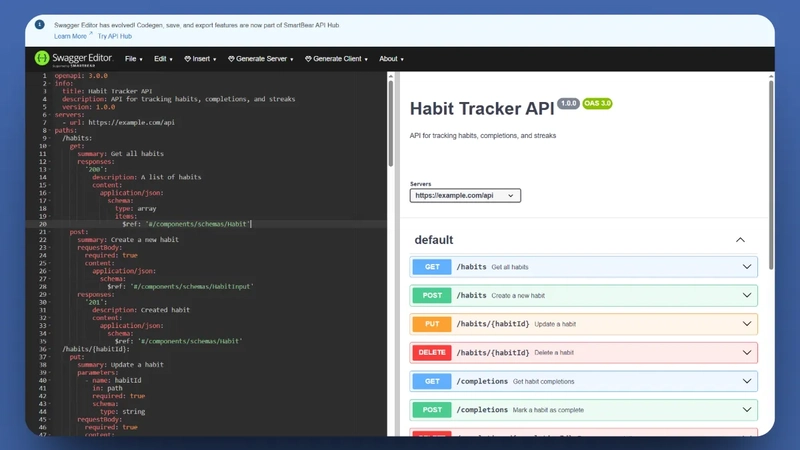
So, you see how Alpha not only helps with coding but also focuses on building real-world apps that are always ready to deploy and showcase to the world.
Why It’s Not Just Vibe Coding
There are plenty of AI tools today that are capable of creating UIs in seconds. You type a prompt, and suddenly, a lot of code shows up. But as any real developer knows, fast doesn't always mean good. Often, these tools create what we call "vibe coding". It might look impressive for a demo, but it's messy, hard to maintain, and not something you'd want in a serious codebase.
Alpha by Dualite is different. It’s not another “AI playground.” It’s a serious frontend-focused platform built for people who care about writing good code. People who want their side projects to scale, their MVPs to become products, and their tools to respect the craft of engineering.
Alpha always encourages:
- Reusable and modular components
- Clean code architecture
- Proper API handling
- And, production-ready output
Conclusion
In this blog, we explored how Alpha makes it easier to create full-stack apps, from designing in Figma to integrating APIs and building mobile apps, all in one platform. We learned how:
- Alpha auto-generates clean, editable code
- You can integrate APIs with zero boilerplate
- You can easily create and preview Native apps.
- And, easily deploy your web apps via Netlify.
For developers fed up with throwaway AI-generated code, Alpha offers something real. A process where your ideas turn into working apps in minutes, with codebases you can rely on and grow.
Stop vibe coding. Start building meaningful, production-grade apps with Alpha today. That’s it for this blog, and I’ll see you in the next one.
Important Links:
- Alpha
- Alpha Docs
- Live Url for music app
- Figma Link
- Swagger Editor


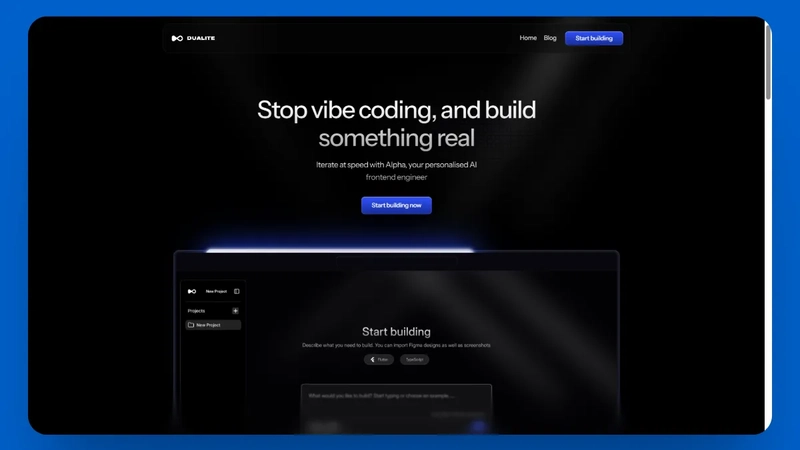


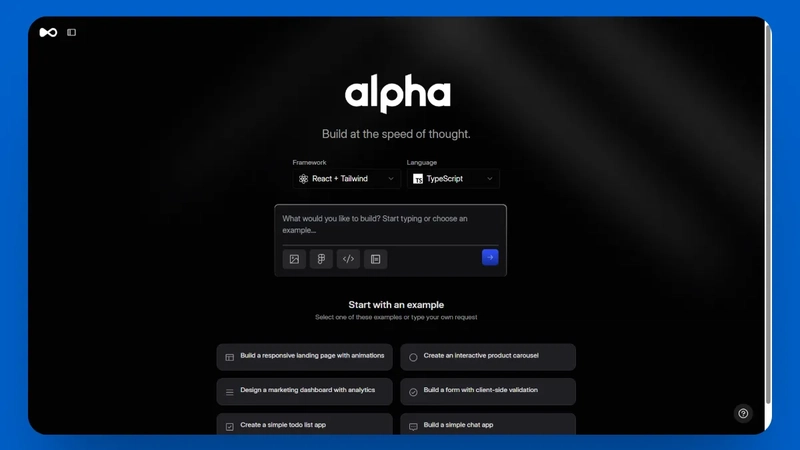

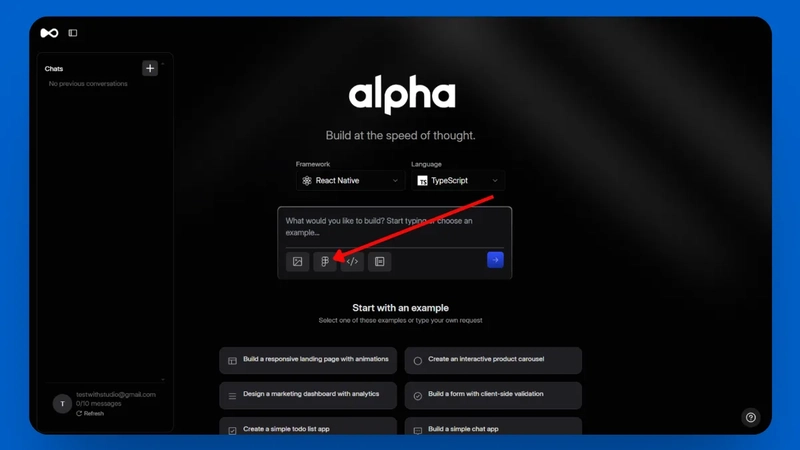



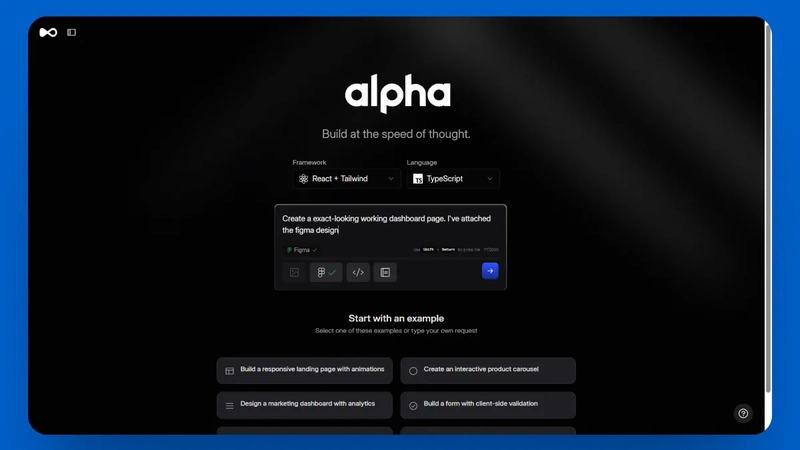
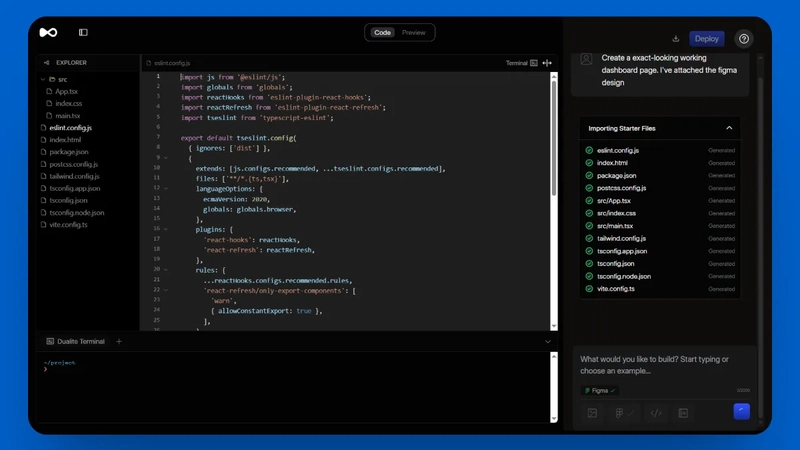


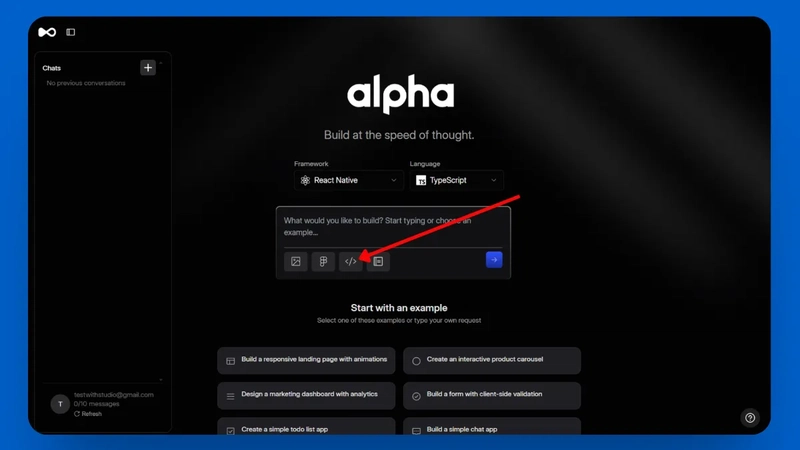
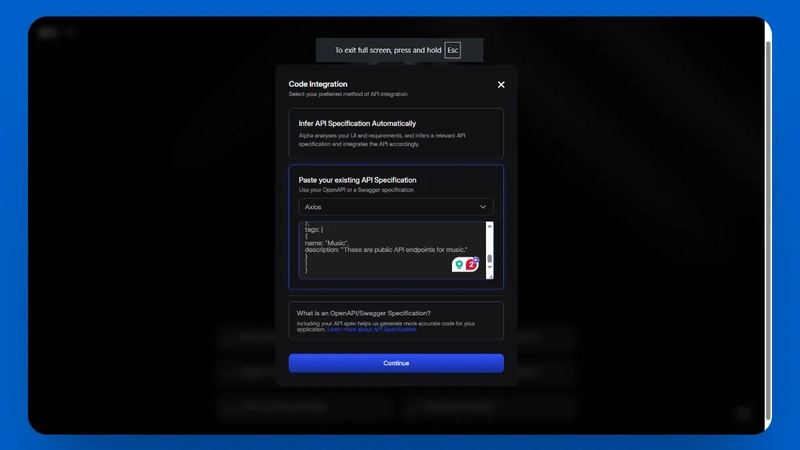
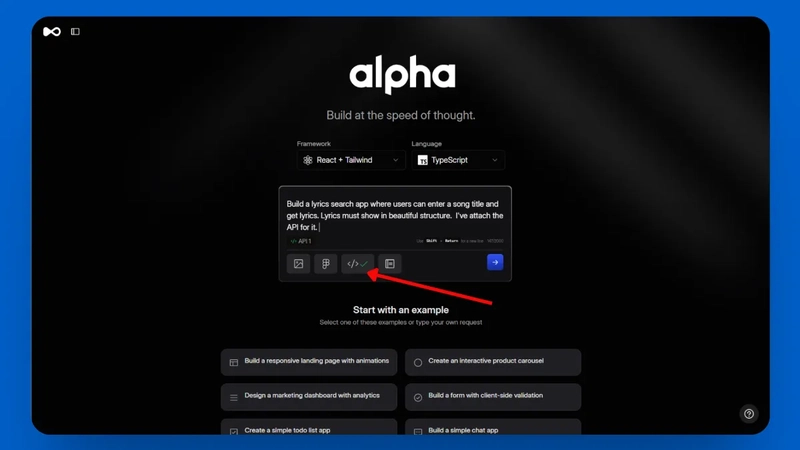


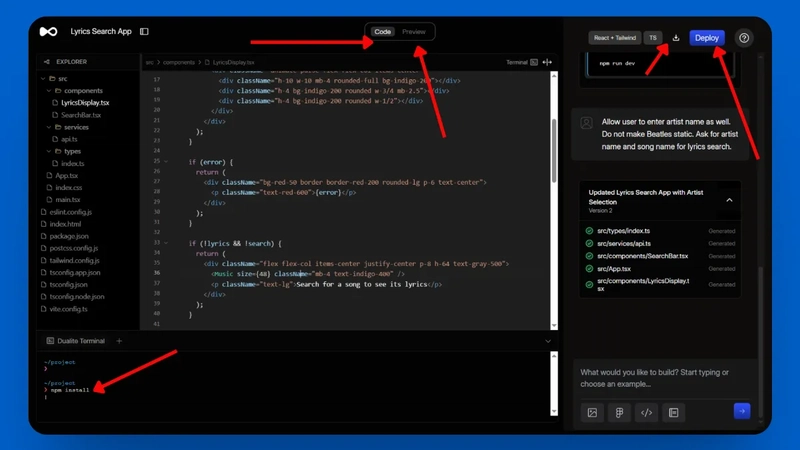





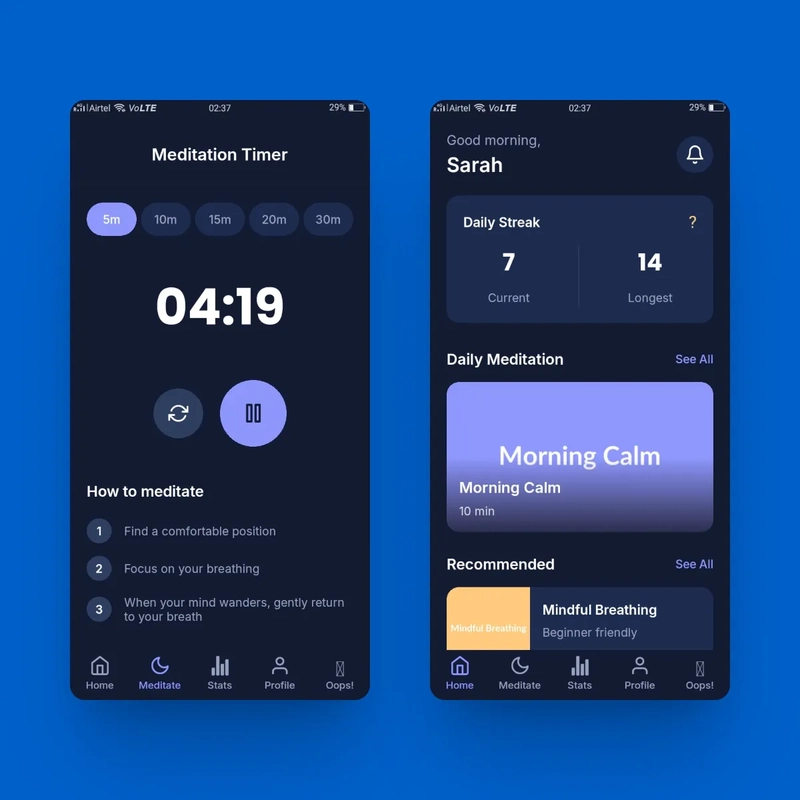

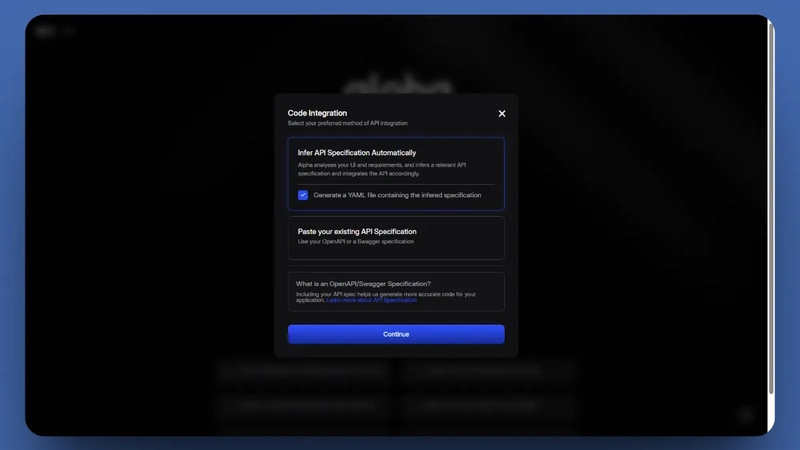
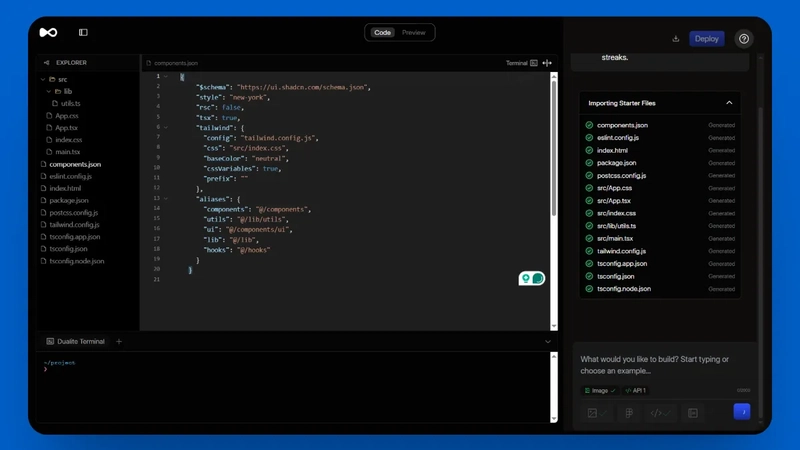


















nice explanation