This npm package has been renamed from test-results-reporter to testbeats. test-results-reporter will soon be phased out, and users are encouraged to transition to testbeats.
Publish test results to Microsoft Teams, Google Chat, Slack and many more.
TestBeats is a tool designed to streamline the process of publishing test results from various automation testing frameworks to communication platforms like slack, teams and more for easy access and collaboration. It unifies your test reporting to build quality insights and make faster decisions.
It supports all major automation testing frameworks and tools.
Read more about the project at https://testbeats.com
Sample Reports
Alerts in Slack
Results in Portal
Need Help
We use Github Discussions to receive feedback, discuss ideas & answer questions. Head over to it and feel free to start a discussion. We are always happy to help 😊.
Support Us
Like this project! Star it on Github ⭐. Your support…















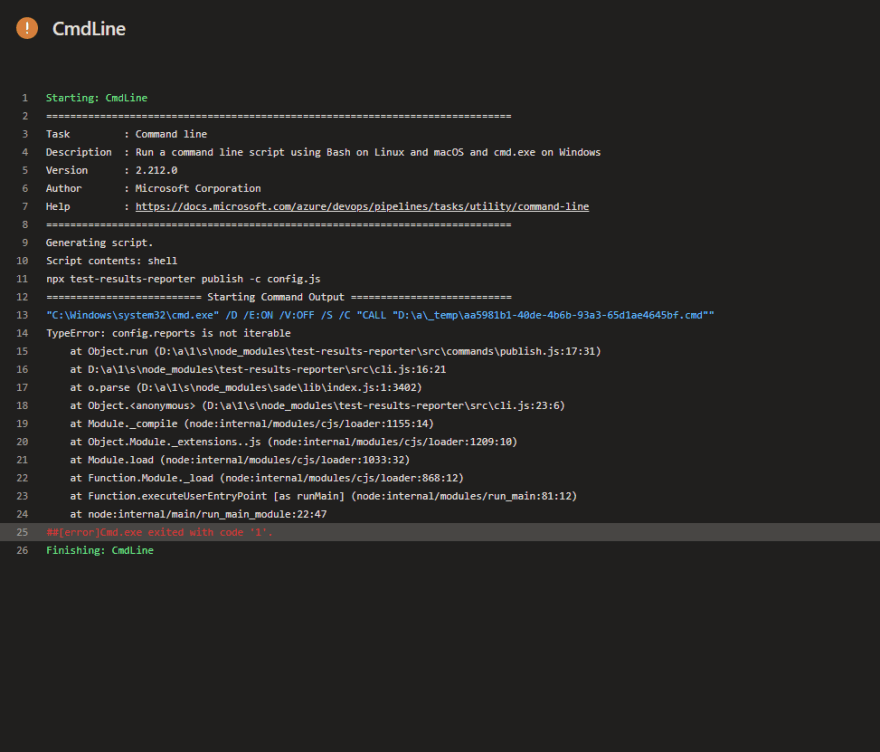

Hi Anudeep , i am also working on the same thing like sending mochawesome html reports to teams. please share some knowledge , if you have any idea in this.