Hey everyone! 👋
Introducing DropNote, a lightweight and distraction-free note-taking app for macOS that lives right in your menu bar. Whether you need a quick place to jot down ideas, to-do lists, or notes for later, DropNote is designed to be simple, fast, and always accessible.
✨ Features
✅ Instant Access – Open DropNote anytime from the macOS menu bar.
✅ Tabbed Notes – Manage multiple notes with an intuitive tabbed interface.
✅ Autosave – Your notes are saved automatically and persist after restarts.
✅ Minimal UI – A clean and simple design, built for focus.
✅ Customizable Settings – Choose whether to show DropNote in the Dock and enable startup launch.
🚀 How to Get Started
1️⃣ Download DropNote from GitHub Releases.
2️⃣ Drag DropNote.app into your Applications folder.
3️⃣ Open it from the menu bar and start writing!
🔗 Website & Download: DropNote.dev
🔗 Source Code: GitHub Repo
Let me know your thoughts and feature ideas! 🚀💡

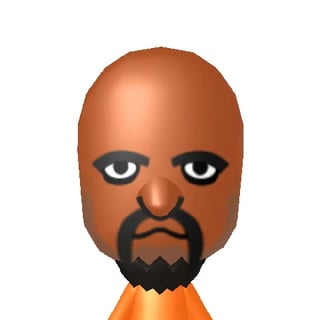


Congrats on releasing! 👏
I use and greatly appreciate sindresorhus.com/plain-text-editor
What are your killer features?