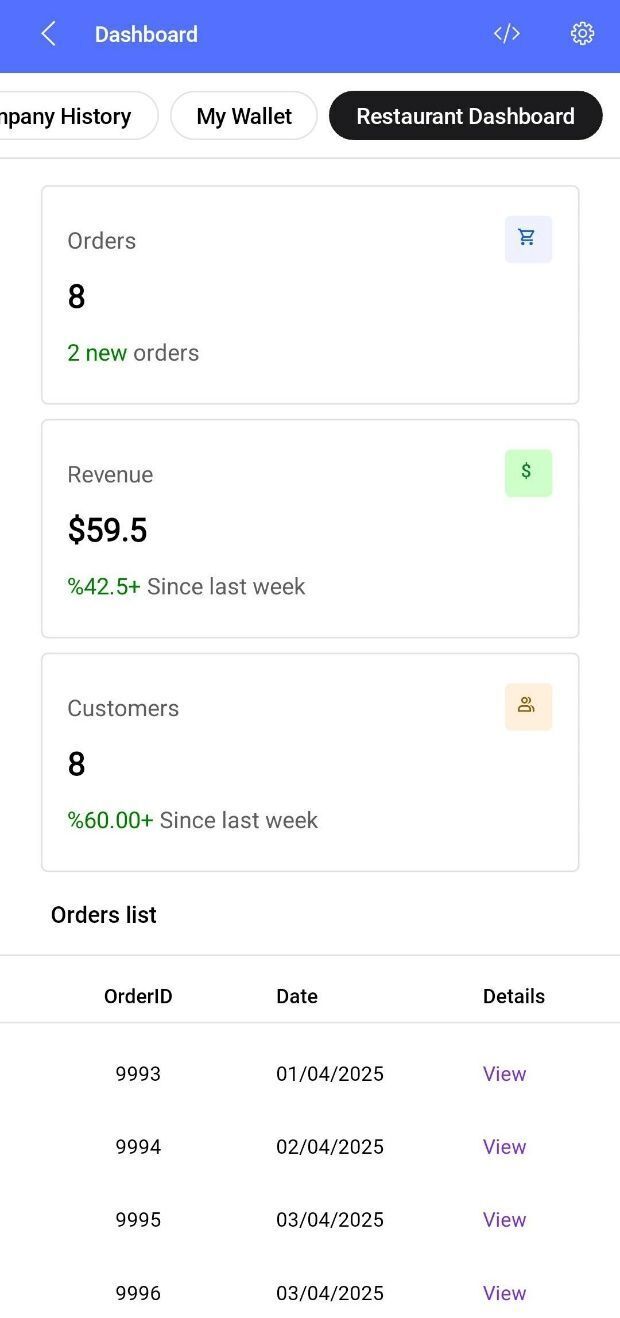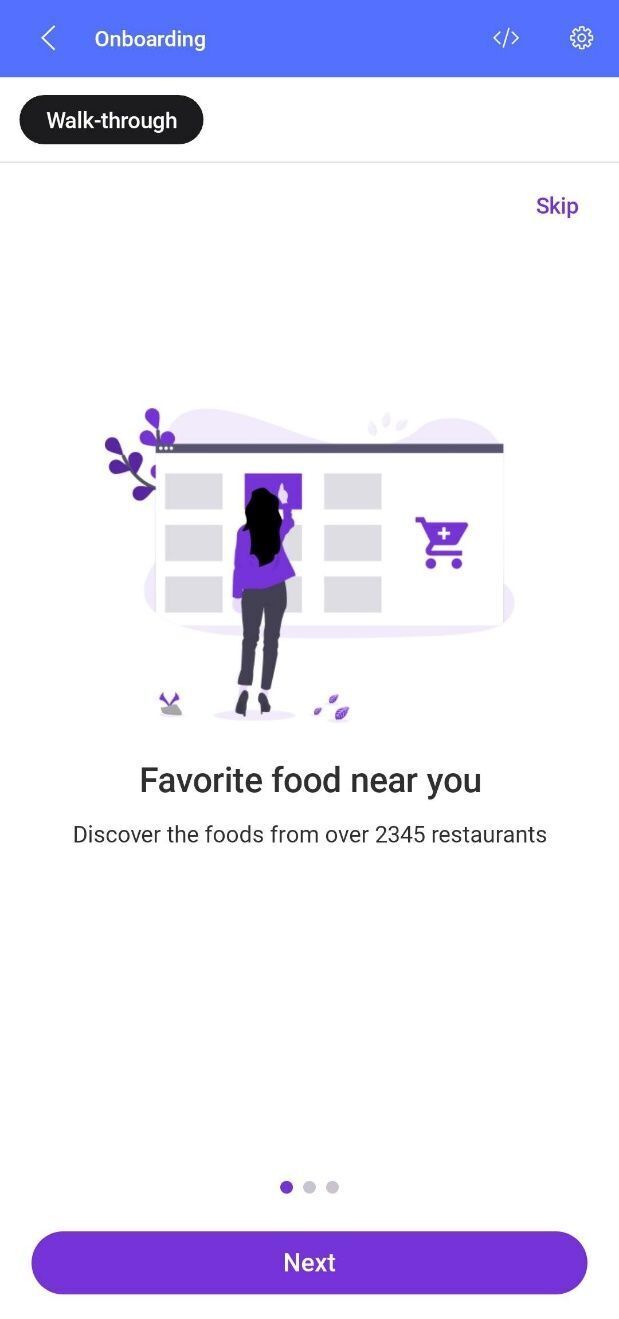TL;DR: The Syncfusion Essential® UI Kit for .NET MAUI v2.0.0 introduces eight new customizable UI pages across the Dashboard and Onboarding categories. The Dashboard additions include pages like Stock Overview, Health Care, and Daily Calories Report, tailored for data-driven applications. A new Walkthrough page enhances the first-time user experience, making onboarding smoother and more engaging. These pages are built with a modular design, support light and dark themes, and feature responsive layouts for cross-platform compatibility.
Introduction
Continuing our previous announcement, we’re excited to introduce the latest enhancements in the Essential® UI Kit for .NET MAUI. With the release of version 2.0.0, the UI Kit adds eight new fully customizable UI pages, significantly expanding its capabilities in two key areas: Dashboards and Onboarding. These latest additions empower developers to build production-ready applications with greater speed, efficiency, and flexibility.
What’s new in Essential® UI Kit for .NET MAUI v2.0.0?
Dashboard category – Take data-driven apps to the next level
Our new dashboard pages are tailored for data presentation and business use cases, perfect for analytics, admin, and finance applications.
1.Stock overview
Track real-time stock data and trends with metrics like current price, price movement, and trading volume. Includes customizable charts for daily, weekly, or monthly tracking.
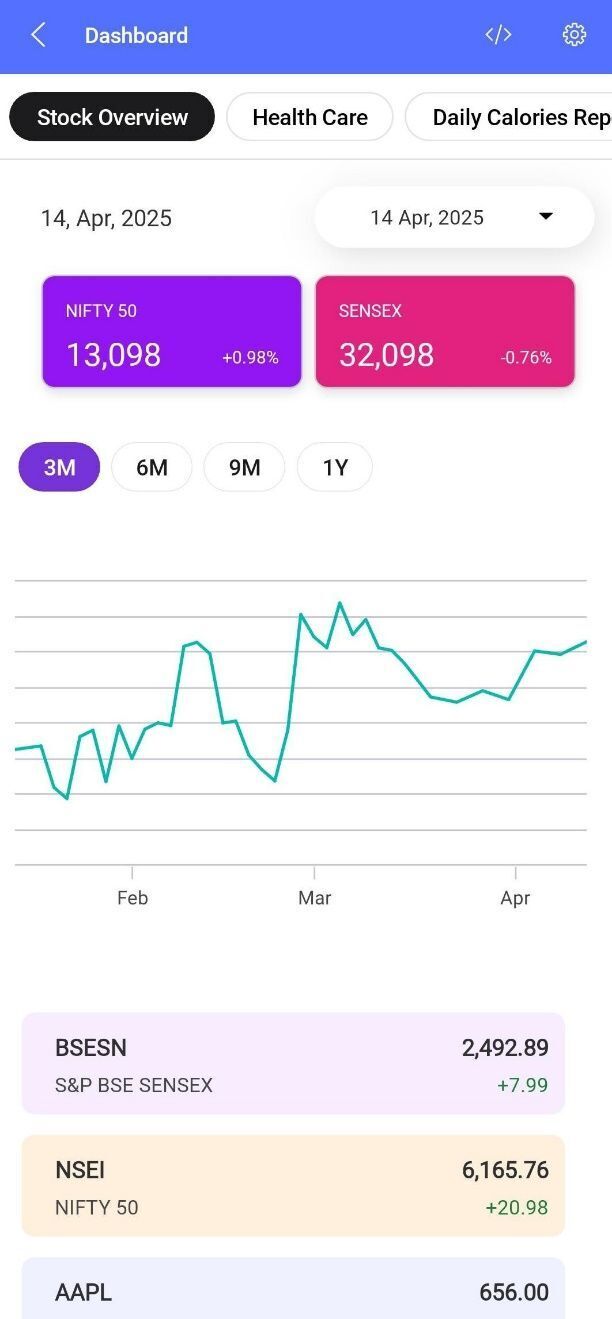
2.Health care
Present essential health statistics such as heart rate and sleep quality in a clean, informative layout—ideal for medical or wellness apps.
Visualize daily calorie consumption with pie charts and graphs to categorize food types and track calorie trends over time.
Display daily schedules and appointments in a time-block format. This format is ideal for personal planners, task managers, or productivity apps.
Showcase a company’s evolution through a chronological timeline, highlighting key events such as product launches, funding rounds, and milestones.
Provide an overview of a user’s financial activity including current balance, recent transactions, and spending distribution with stylish, easy-to-understand graphs.
Monitor restaurant performance with views for daily revenue, active orders, and an order list ideal for business operations apps.
Onboarding category – Create a delightful first-time user experience
Onboarding is crucial for driving user engagement. The new onboarding pages are designed to help you create a seamless and informative first-time experience.
Walkthrough
Engage new users with a guided app tour using swipeable screens that highlight core features. It includes visual cues and concise descriptions to simplify onboarding.
Why does this matter?
With these new additions, the Essential® UI Kit continues to evolve as a comprehensive starting point for .NET MAUI app development. Whether you’re building business dashboards, user-centric apps, or launching new products, these ready-to-use pages can save you hours of design and development time.
Key benefits
Each page is built with customization in mind—changing colors, swapping icons, updating layouts, or integrating with your backend.
Key features
- Modular and reusable components.
- Light and dark theme support.
- Responsive layouts across devices.
- Optimized for .NET MAUI’s cross-platform capabilities.
These screens are fully production-ready and follow best practices to ensure seamless integration with your application.
Try it now!
Explore the updated UI Kit on GitHub or integrate it directly into your project to see how easy it is to build beautiful, functional interfaces with .NET MAUI. For guidance, refer to the getting started documentation.
Stay tuned for more updates—this is just the beginning since the initial launch.
Conclusion
In conclusion, Syncfusion’s Essential® UI Kit for .NET MAUI 2.0.0 builds on our commitment to simplify and accelerate app development. With eight new, beautifully crafted UI pages across the Dashboard and Onboarding categories, developers now have more tools to build engaging, user-friendly applications with minimal effort.
Leverage the power of this growing UI Kit to deliver polished interfaces and streamline your development workflow.
Are you ready to level up your .NET MAUI app development? Start exploring the Essential® UI Kit today and unlock new possibilities for your next project!
Need help? Feel free to reach out via our support forum, support portal, or feedback portal. We’re always here to assist you!