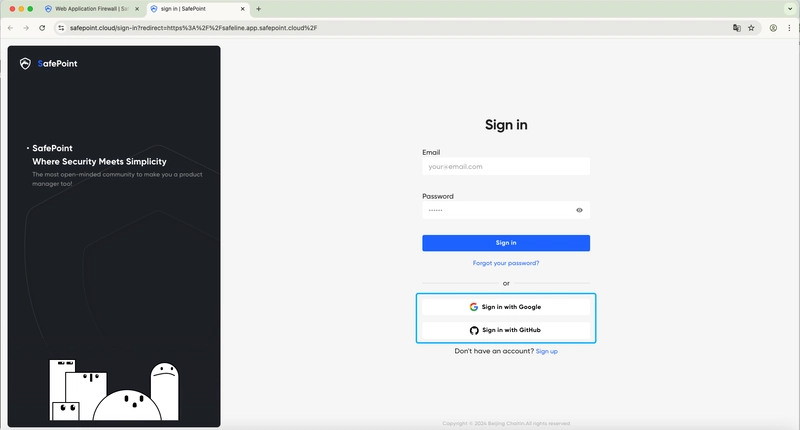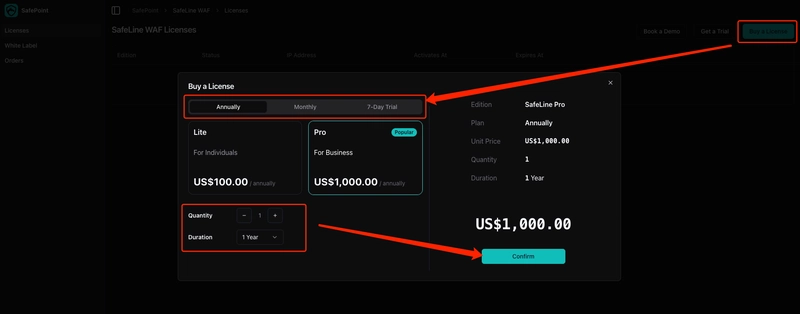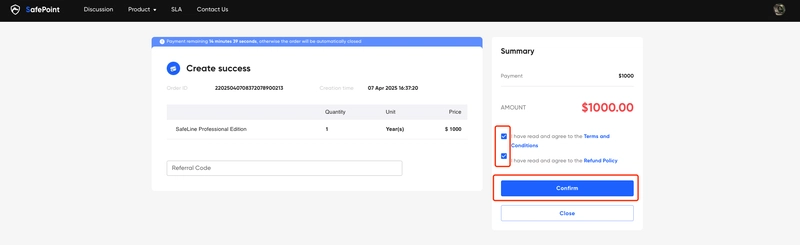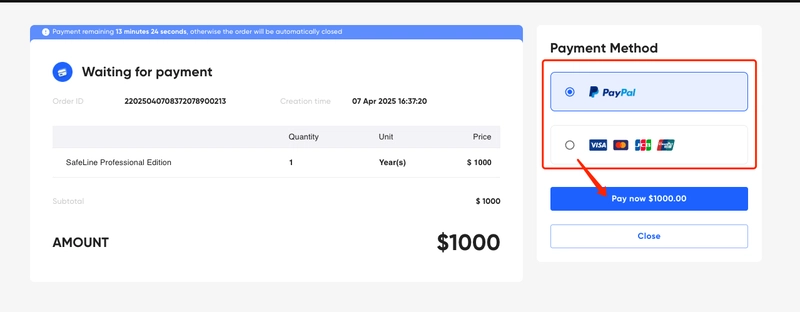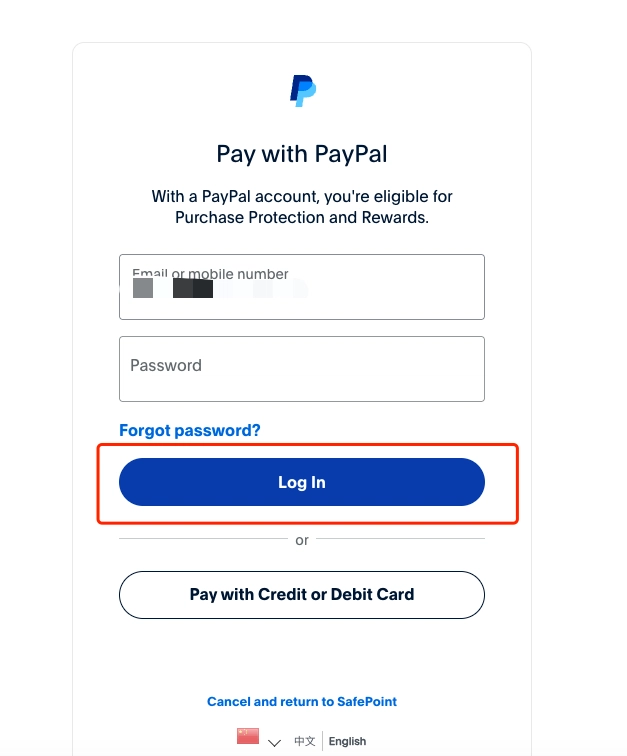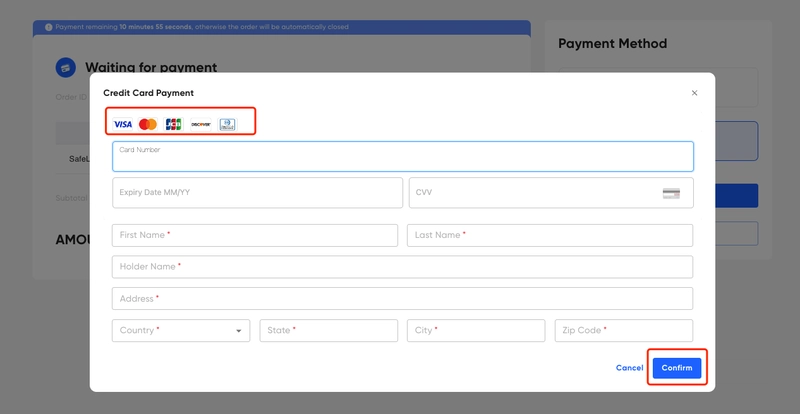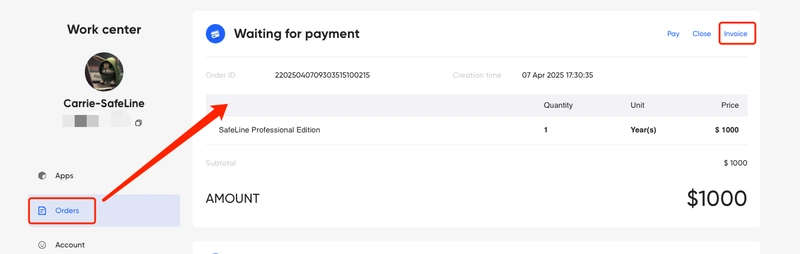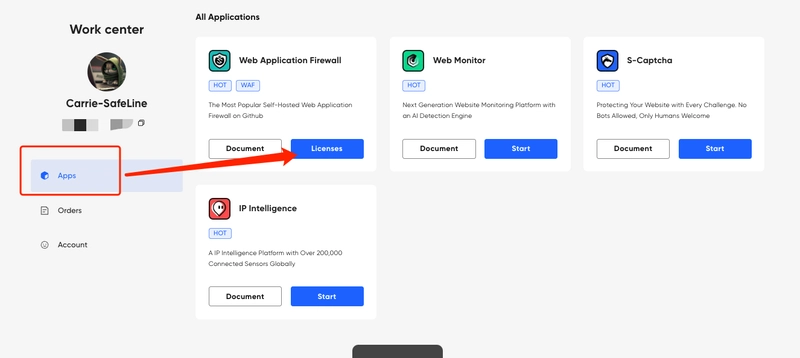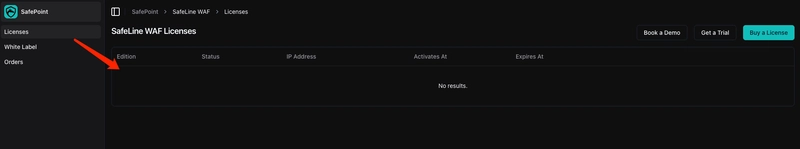SafeLine is a WAF powered by a semantic analysis engine, unlike traditional signature-based solutions. It's self-hosted and very easy to deploy & configure.
Github: https://github.com/chaitin/SafeLine
Website: https://safepoint.cloud/landing/safeline
You can directly purchase a SafeLine License through this link:
https://safeline.app.safepoint.cloud/
Please sign in first.
Click on Buy a License.
Select Annually or Monthly, Lite or Pro, and check the license quantity and duration. Click on Confirm when everything is confirmed.
Read Terms and Conditions and the Refund Policy. By checking these two boxes, you acknowledge that you have read and agree to the terms.
Click on Confirm.
You can choose to pay with PayPal or your credit card.
If you choose PayPal, you will be automatically redirected to the PayPal login page.
If you choose credit cards, we accept: Visa, Mastercard, JCB, Discover & Diners Club.
After successful payment, you will be redirected to the order page. You can also get an invoice here.
Where can I find my purchased license?
- Click on Apps
- Locate Web Application Firewall
- Select Licenses
You'll be brought back to the original order page where you can view your license key and other relevant details.
The license key can be directly activated on the SafeLine Dashboard. Begin your web application protection journey now!
For any technical support, you can also post on SafePoint Discussion or join SafeLine Discord community for assistance. Our technicians will reply as early as possible.