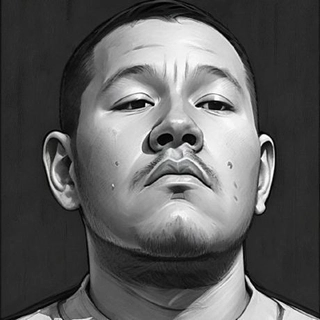Behind the Scenes: Reading SQL Execution Plans Like a Pro
“Fast SQL doesn’t just come from good syntax — it comes from reading what the database is telling you.”
In professional SQL development, understanding how your queries run is just as important as writing them correctly. When you understand how the database executes your query, you can:
- Fix performance bottlenecks
- Choose the right indexes
- Reduce query time from seconds to milliseconds
In this article, we’ll walk through real-world performance tuning using EXPLAIN, SHOW PLAN, cost-based optimization, and detailed breakdowns of Index Scan vs Index Seek.
Let’s explore it all with a real-life scenario: optimizing a reporting query on an Orders table.
Setup: A Reporting Query
Let’s say you have a report that fetches recent orders over a certain amount.
SELECT id, customer_id, total_amount, order_date
FROM Orders
WHERE order_date >= '2024-01-01' AND total_amount > 500;
It runs, but it’s slow. Your instinct? Add an index. But before that...
Step 1: Inspect with EXPLAIN or SHOW PLAN
Use database-specific explainers:
PostgreSQL / MySQL:
EXPLAIN SELECT id, customer_id, total_amount, order_date FROM Orders ...;
SQL Server:
SET SHOWPLAN_ALL ON;
GO
SELECT id, customer_id, total_amount, order_date FROM Orders ...;
✅ Output shows you:
- Access path (Sequential Scan? Index Scan? Index Seek?)
- Estimated rows
- Cost metrics
Step 2: Add and Compare Indexing Options
Let’s add indexes and compare strategies:
-- Option 1: Composite index
CREATE INDEX idx_orders_date_total ON Orders(order_date, total_amount);
-- Option 2: Filtered index (SQL Server)
CREATE INDEX idx_orders_total_filtered
ON Orders(order_date)
WHERE total_amount > 500;
✅ Now run EXPLAIN ANALYZE or SHOWPLAN again and compare the new plan.
Index Seek vs Index Scan
| Access Type | Description | Use When |
|---|---|---|
| Index Seek | Direct lookup using tree traversal | Ideal for precise matches |
| Index Scan | Scans range of index entries | Good for range filters |
| Table Scan | Scans entire table, ignoring indexes | Avoid unless absolutely needed |
🧠 Tip: You want Index Seek for most queries — it’s fast, direct, and efficient.
Step 3: Use Real-World Cost-Based Optimization
Let’s compare execution plans before and after indexing:
Before
Seq Scan on Orders (cost=0.00..500.00 rows=8000)
After Index
Index Seek using idx_orders_date_total (cost=0.30..50.00 rows=400)
✅ Performance improved 10x. Why?
- Better cardinality estimation
- Smaller scan range
- Lower I/O
Bonus: Fixing a Scalar Subquery
Bad:
SELECT id,
(SELECT COUNT(*) FROM OrderItems WHERE order_id = o.id) AS item_count
FROM Orders o;
✅ Replace with a join and aggregate:
SELECT o.id, COUNT(oi.id) AS item_count
FROM Orders o
LEFT JOIN OrderItems oi ON oi.order_id = o.id
GROUP BY o.id;
Scalar subqueries = one-per-row → 🔥 performance hits.
Key Concepts Covered
| Feature | Purpose |
|---|---|
EXPLAIN |
Read the query planner output |
| Index types | Match access paths to filter logic |
| Cost fields | Understand which steps are expensive |
| Cardinality | Know how many rows the planner expects |
| Seek vs Scan | Optimize by controlling access strategy |
Final Thoughts: Learn to Read the Signals
Execution plans are your best friends when diagnosing SQL performance. Like a mechanic reading engine diagnostics, you’ll:
- Spot slowdowns before they hit prod
- Avoid redundant indexes
- Scale SQL with confidence
"Performance isn't luck — it's insight. And
EXPLAINis your flashlight."
#SQL #QueryOptimization #EXPLAIN #SHOWPLAN #Indexing #SeekVsScan #Performance