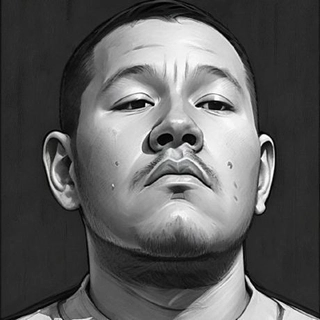Why PyTorch Matters in Modern AI
If you're building deep learning models, chances are you've come across PyTorch. Created by Meta (formerly Facebook), PyTorch has become one of the most trusted frameworks for machine learning, known for its flexibility, Pythonic feel, and powerful tools like tensors, autograd, and GPU support.
In this article, we'll break down key PyTorch concepts every AI practitioner should know, with code snippets and use cases you can apply today.
What Are Tensors?
Tensors are the fundamental data structures in PyTorch. Think of them as multidimensional arrays:
import torch
x = torch.tensor([[1, 2], [3, 4]])
print(x.shape) # torch.Size([2, 2])
Why they matter:
- Support for complex operations (dot products, reshaping, matrix algebra)
- Can live on CPU or GPU memory
- Easy to manipulate using high-level PyTorch functions
Tensors are how data flows through neural networks—so understanding them is key.
How Does Autograd Work?
Training a model requires calculating gradients. PyTorch does this automatically with autograd:
x = torch.tensor([1.0], requires_grad=True)
y = x ** 2
z = 3 * y
z.backward()
print(x.grad) # tensor([6.])
Autograd tracks operations and builds a dynamic computation graph to compute partial derivatives—a must for backpropagation.
Benefits:
- No manual differentiation
- Compatible with complex model architectures
- Seamlessly integrates with optimizers like Adam
What Is the Adam Optimizer?
Adam stands for Adaptive Moment Estimation. It combines the benefits of SGD with momentum and RMSProp.
from torch import optim
optimizer = optim.Adam(model.parameters(), lr=0.001)
Why Adam?
- Handles sparse gradients well
- Converges faster than vanilla SGD
- Includes learning rate tuning and weight decay (via AdamW)
Common variations:
-
AdamW: Decouples weight decay from gradient update -
AdamX,AdamZ: Specialized for custom scenarios
How to Use GPU Acceleration
Training on a GPU is as simple as:
device = torch.device("cuda" if torch.cuda.is_available() else "cpu")
model.to(device)
Benefits:
- Drastically faster training on large models
- Essential for vision and language models
- Scalable to multi-GPU setups
Example:
data = data.to(device)
output = model(data)
Real-World Impact of PyTorch Features
| Feature | Benefit |
|---|---|
| Tensors | Multi-dimensional computation engine |
| Autograd | Automatic gradient calculation |
| Adam | Smarter, faster optimization |
| CUDA Support | Efficient GPU acceleration |
Each of these technologies enables more powerful, scalable, and efficient AI applications.
Try It Yourself
If you're just getting started:
- Run PyTorch in Google Colab
- Clone models from Hugging Face
- Benchmark training time with and without GPU
Want to optimize a model? Try tweaking Adam’s learning rate or enabling mixed-precision training with torch.cuda.amp.
Final Thoughts
From tensors to training, PyTorch abstracts the heavy lifting while giving you control. Whether you're training an LLM or a vision model, it’s a core tool for any AI developer.
Have you trained a model on GPU with PyTorch yet? Share your insights or questions in the comments!
✍️ Written by: Cristian Sifuentes – Full-stack dev crafting scalable apps with [NET - Azure], [Angular - React], Git, SQL & extensions. Clean code, dark themes, atomic commits
#pytorch #ai #deeplearning #autograd #gpu #adam