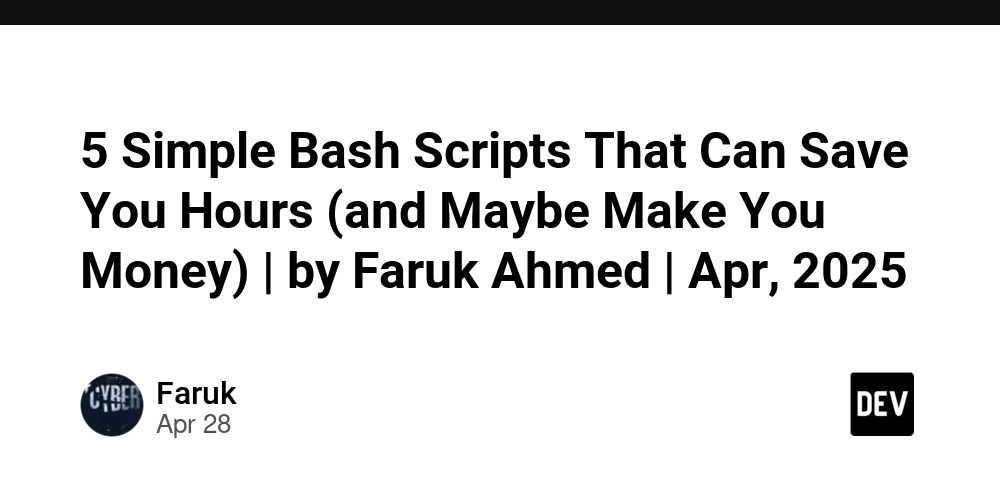Member-only story
5 Simple Bash Scripts That Can Save You Hours (and Maybe Make You Money)
--
Share
Intro: If you’ve ever done the same task on your computer more than twice, chances are you could’ve automated it. That’s where Bash scripting comes in. It’s fast, it’s lightweight, and it works on every Linux or Mac machine. Whether you’re a sysadmin, a hobbyist, or just someone who wants to save time (or make money), these 5 simple Bash scripts will change your workflow — and maybe even your bank account.
1. Auto-Organize Your Downloads Folder
- Script moves files to folders by type: PDFs, images, ZIPs, etc.
- Perfect for keeping your system clean.
- Clients love this as a basic “clean-up service.”
find ~/Downloads -type f -name "*.pdf" -exec mv {} ~/Documents/PDFs/ \;
find ~/Downloads -type f -name "*.pdf" -exec mv {} ~/Documents/PDFs/ \;
2. Bulk Rename Files (Great for Photos, Logs, etc.)
- Saves hours for photographers, web devs, and admins.
- You can offer this on Fiverr for basic automation gigs.
for f in *.jpg; do mv "$f" "image_$(date +%s%N).jpg"; done
for f in *.jpg; do mv "$f" "image_$(date +%s%N).jpg"; done
3. Backup Files with Timestamps
- Backups with auto timestamping = no overwrites.