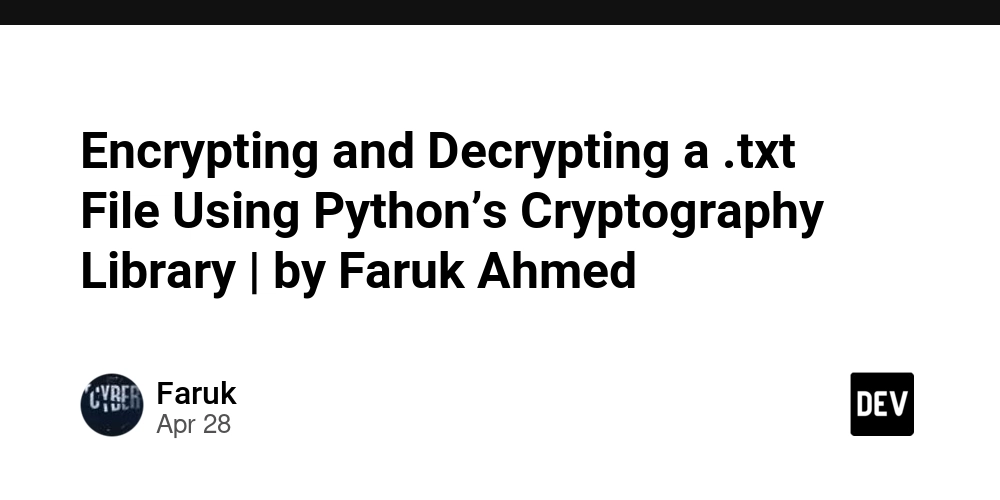Member-only story
Encrypting and Decrypting a .txt File Using Python’s Cryptography Library
--
Share
Introduction
Data security is a critical concern in today’s digital age, and encryption is one of the most effective methods to protect sensitive information. In this blog post, we’ll walk through the process of encrypting a .txt or any types of file and decrypting it using Python's cryptography library. By doing this, you can bypass a security detection.
Prerequisites
To follow along with this tutorial, you’ll need to have Python installed on your machine. Additionally, you’ll need to install the cryptography library, which you can do using pip:
pip install cryptography
Step 1: Generate a Key
Before encrypting your file, you need to generate a key. This key will be used for both encryption and decryption. Here’s how you can generate a key and save it to a file:
from cryptography.fernet import Fernet# Generate a keykey = Fernet.generate_key()# Save the key to a filewith open('2_my-key.key', 'wb') as key_file: key_file.write(key)
Step 2: Encrypt the File
With the key generated, you can now encrypt your .txt file. Here's a script that reads the content of a file…