Disclaimer: This blog post suggests using
setTimeout
This post was originally written as StackOverflow answer in February 2022:
Ping backs:
When was DOM parsed?
Key is to understand when DOM was parsed
In the script below, everyone will agree the result tab will show:
 because the first script executed before the remaining DOM was parsed.
because the first script executed before the remaining DOM was parsed.
the connectedCallback fires on the opening tag!
Then how do you think the DOM Parser handles this code?
component-1is defined before DOM is parsedcomponent-2is defined after DOM is parsed
Read the code below, then click the Result Tab
If you understand why the answer is:
You can stop reading here.
component-1 connectedCallback()
Because the connectedCallback fires on the opening tag! all following DOM (DIVs in lightDOM) is NOT parsed yet
That means all component-1 attributes (id in above code) are available ON the Web Component,
But NOT its three <div> child elements IN lightDOM.
Wait till lightDOM is parsed
Simplest method to get that lightDOM content is to delay execution till the Event Loop is empty again, and you know more (and most likely all) of your lightDOM was parsed.
With a setTimeout
Optional background knowledge:
Youtube: Jake Archibald on the web browser event loop, setTimeout, requestAnimationFrame
component-1 setTimeout executes after DOM is parsed (the DIVs in lightDOM)
Also note (in the above Results Tab) that component-1 wrote its output after component-2, because of the setTimeout in component-1
BUT!
Because the Event Loop can be(come) empty when the (large) DOM is still being parsed!
This gets you the next N elements parsed,
not ALL elements in a large lightDOM!Rough tests show around N=1000 (1000 lightDOM elements) are safe to work with.
but your mileage may vary for complex CPU consuming elements
Maybe just increase to 10 milliseconds setTimeout delay
Sidenote: Should a Web Component with a 1000 Childnodes really be one Web Component?
requestAnimationFrame (rAF)
requestAnimationFrame can also be used. Read!:
https://stackoverflow.com/questions/71523029/settimeout-vs-requestanimationframe
rAF fires before OR after setTimeout. Sometimes even after the DOMContentLoaded Event
In my tests setTimeout could always access that lightDOM.
Do watch Jakes video before using rAF!
https://www.youtube.com/watch?v=cCOL7MC4Pl0
Potential pitfall: the attributeChangedCallback
!!! The attributedChangedCallback fires BEFORE the connectedCallback for every attribute defined as an observed attribute in static get observedAttributes() which is declared as initial attribute on your Custom Element.
If none of those Observed attributes exist on the Element in the DOM, attributeChangedCallback will not execute.
setTimeout gets you the next N elements
N can be scary for a developer only used to digital 0 and 1 states
If you can't deal with N
get ALL children - parsedCallback()
For getting all Child nodes, there is parsedCallback() by WebReflection.
But LOC (Lines Of Code) now goes from 1 to 77 :
https://github.com/WebReflection/html-parsed-element/blob/master/index.js
Maybe good to add this to your own BaseClass.
But for small components you are adding more overhead than a setTimeout or rAF takes.
Lifecycle methods in Lit, Stencil, FAST, Hybirds and 61 other tools
Almost all Tools add their own parsedCallback like lifecycle methods:
- https://stenciljs.com/docs/component-lifecycle
- https://lit.dev/docs/components/lifecycle/#custom-element-lifecycle
Saving unexperienced developers headaches
Biggest drawback; you learn a Tool, not the Technology.
And your code now executes (way) later than that setTimeout, so more (potential) FOUCs and Layout Shifts to deal with.
What the experts said
Experts discussion has been going on since 2016
That is nearly a decade now
The issue is obviously not that big it needs a solution
Not that everyone is aware of the issue...
Old Mozilla/FireFox bug
Closed bug report: https://bugzilla.mozilla.org/show_bug.cgi?id=1673811
Up until Spring 2021 there where issues with connectedCallback in FireFox always firing late, so all above mentioned issues never happened in FireFox... but do now.
Escaping all issues
9 out 10 devs will not understand why they fixed the "bug"
When Web Components are defined AFTER DOM was created you don't have any of these connectedCallback issues; because all DOM was parsed
So a <script defer src="yourelement.js"> does the job; but will run after all DOM is created,
your components are now created (very) late. So you now have to deal with (more) FOUCs.
This also applies to <script type="module"> and other ways of importing modules.
Your script will most likely be executed after DOM was parsed.
Best advice is to just make your Web Components work for the before scenario.
Online IDEs
CodePen, JSFiddle and all those online IDEs run the JavaScript AFTER the DOM is created!
So you never experience any issues there.
Test your code outside of these online IDEs before you take it to production!
Conclusion
the connectedCallback fires on the opening tag!
I use setTimeout in Web Components where I really need that lightDOM
Never had an issue, since I started with Web Components in 2017
There are plenty of other workarounds using readystatechange, MutationObserver, Promisses possible.
Use whatever you think suits you best.
It is all about when DOM is parsed!!!
Took me 3 hours to format this blog-post. No need to buy me coffee, or send me money. I am happy enough if you just send some positive karma into this f*ing world.






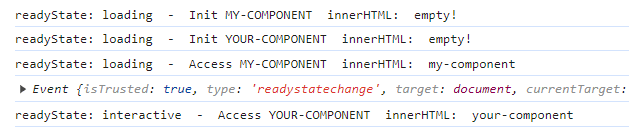
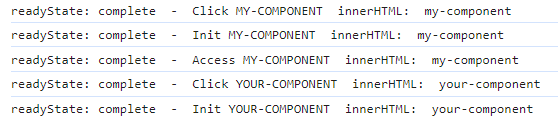


Wouldn't a much simpler
"readystatechange"event listener get you like 98% of the way there?Like, I imagine something like (untested):
Edit: As I am working on a custom element right now, I decided to try this, and noticed two things:
EDIT: Added a
console.logto both examples to make it clearer where the actual initialisation code goes.