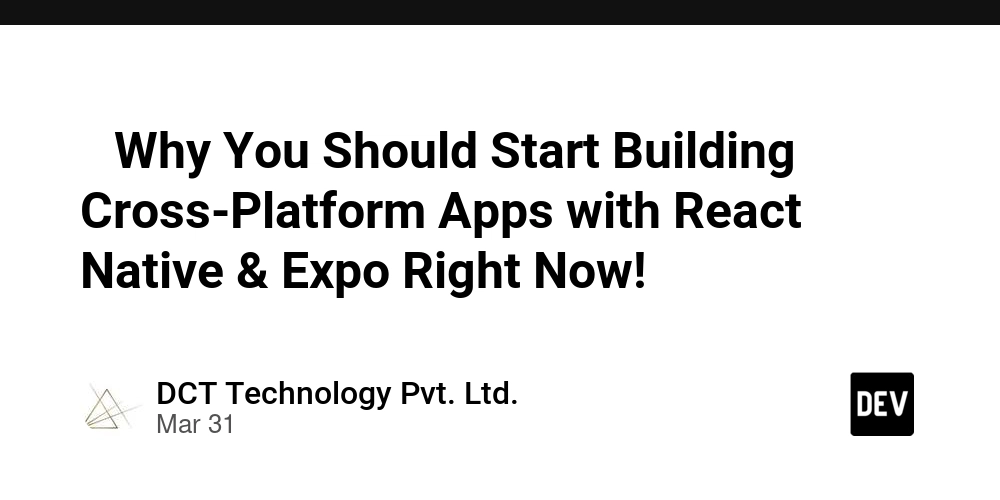The world of app development is evolving fast! If you're still building separate apps for iOS and Android, you're missing out on a game-changing approach.
With React Native & Expo, you can create high-performance, cross-platform mobile apps using just JavaScript.
In this post, I'll show you:
✅ Why React Native + Expo is a powerful combo
✅ How to set up your first project fast
✅ Essential tips & resources to make your app shine
By the end, you'll be ready to build and ship apps that run seamlessly on both platforms—without the usual headaches!
🚧 Why Choose React Native & Expo?
Before we jump into coding, let's address the big question: Why should you use React Native & Expo instead of traditional native development?
1. Write once, run anywhere – One codebase for both iOS & Android.
2. Faster development – Hot reloading & reusable components save time.
3. Expo makes things easier – No need for Xcode/Android Studio to get started.
4. Vast ecosystem – Leverage thousands of open-source libraries.
If you're convinced, let's set up your first project! 🎉
🚀 Setting Up Your First Expo Project
To create a new Expo app, you'll need Node.js and npm or yarn installed. Once ready, run:
npx create-expo-app MyFirstApp
cd MyFirstApp
npm start # or yarn start
This will launch the Expo Developer Tools in your browser. You can scan the QR code using your phone (with the Expo Go app) to instantly preview your app.
🔥 No emulators needed! Just use your real device for testing.
🎨 Creating Your First UI Component
Let's build a simple button that changes text when clicked.
import { useState } from 'react';
import { View, Text, TouchableOpacity, StyleSheet } from 'react-native';
export default function App() {
const [text, setText] = useState("Hello, Expo!");
return (
<View style={styles.container}>
<Text style={styles.text}>{text}</Text>
<TouchableOpacity
style={styles.button}
onPress={() => setText("You clicked me!")}
>
<Text style={styles.buttonText}>Click Me</Text>
</TouchableOpacity>
</View>
);
}
const styles = StyleSheet.create({
container: { flex: 1, justifyContent: 'center', alignItems: 'center' },
text: { fontSize: 20, marginBottom: 10 },
button: { backgroundColor: 'blue', padding: 10, borderRadius: 5 },
buttonText: { color: 'white', fontSize: 16 },
});
📌 Try running this in your Expo app and see how it works!
🔌 Adding Native Device Features
Expo makes it super easy to use device features like camera, location, and notifications. Here's how you can access the device camera:
expo install expo-camera
Then, use the camera module in your app:
import { Camera } from 'expo-camera';
Check out the full guide here. 📸
📦 Must-Know Expo Libraries for Your App
Here are some must-have libraries to make your app even better:
✅ React Navigation –For smooth screen navigation. Guide
✅ Lottie for React Native – Add stunning animations.
✅ Expo SecureStore – Store sensitive data securely. Docs
✅ Expo Notifications – Send push notifications easily. Docs
🚀 Optimizing Your App for Performance
Performance matters! Here’s how you can keep your React Native app fast and smooth:
Use FlatList instead of ScrollView for large lists.
Optimize images using react-native-fast-image.
Minimize re-renders by using useMemo and useCallback.
Keep your JavaScript thread free by moving heavy work to the background.
Check out this amazing performance guide: React Native Optimization 🚀
📲 Deploying Your App
Ready to publish? Expo makes deployment simple:
expo build:android # Build an APK/AAB for Android
expo build:ios # Build for iOS (requires Apple Developer account)
For over-the-air (OTA) updates, you can use Expo's EAS Update to push changes without resubmitting to the app store.
💬 What’s Next?
Now that you have a solid start, here’s what you can explore next:
🔹 State management – Try Redux, Zustand, or React Context API.
🔹 Advanced animations – Learn Reanimated for silky smooth animations.
🔹 Integrating APIs – Fetch data from a backend or third-party services.
🚀 Got questions or tips to share? Drop them in the comments! Let’s build amazing apps together.
💡 Follow DCT Technology for more content like this!