Most developers know performance matters, but here's the catch:
CSS bloat is a silent killer of your page speed—and users hate slow websites.
If your site takes more than 3 seconds to load, 53% of mobile users will abandon it. 😱
If you're wondering how to make your website snappy and keep users engaged, let’s break down the real-world tactics to optimize your CSS for faster load times.
1. Eliminate Unused CSS
Ever checked how much CSS your site is actually using?
Tools like PurgeCSS and UnCSS can remove unused CSS rules by analyzing your HTML. This is especially useful if you’re using large frameworks like Bootstrap or Tailwind.
npm install purgecss -g
purgecss --css styles.css --content index.html --output clean-styles.css
### 2. Use Critical CSS
Load the CSS needed for above-the-fold content *first*, and defer the rest.
Tools like [Critical](https://github.com/addyosmani/critical) automate this process and help speed up your **first paint** dramatically.
bash
npm install -g critical
critical index.html --inline --minify --base ./ --width 1300 --height 900
This approach improves your [Core Web Vitals](https://web.dev/vitals/)—specifically Largest Contentful Paint (LCP).
---
### 3. Minify Your CSS
Minifying your CSS removes unnecessary whitespace, comments, and redundant code.
Use tools like:
- [cssnano](https://cssnano.co/)
- [CleanCSS](https://www.cleancss.com/css-minify/)
bash
npm install cssnano
You can also automate this step in your build pipeline using Webpack, Gulp, or Vite.
---
### 4. Split CSS by Route or Component
Instead of loading one giant CSS file across all your pages, split it up.
This is especially easy if you’re working with frameworks like:
- Next.js (via `dynamic import`)
- React (via CSS Modules or styled-components)
- Vue (via scoped styles)
Only load what's needed, when it's needed.
---
### 5. Use Modern CSS Features & Logical Properties
Simplify your codebase with modern properties like `:is()`, `:where()`, `clamp()`, and logical properties like `margin-inline` instead of `margin-left/right`.
It cuts down your ruleset and boosts readability.
css
:is(h1, h2, h3) {
margin-block: 1rem;
}
Explore more at [MDN Web Docs - CSS Logical Properties](https://developer.mozilla.org/en-US/docs/Web/CSS/CSS_logical_properties)
---
### 6. Load CSS Asynchronously (for non-critical CSS)
Non-blocking CSS loading can dramatically improve render speed.
Here’s a snippet to try:
html
This keeps the important stuff loading first, and the rest comes in quietly later.
---
### 7. Audit With Lighthouse + DevTools
You can’t improve what you don’t measure. Use:
- Chrome DevTools → **Coverage tab** to see unused CSS
- [Google Lighthouse](https://developers.google.com/web/tools/lighthouse/) → Performance Score
- [PageSpeed Insights](https://pagespeed.web.dev/) → Mobile + Desktop audit
---
### 8. Consider Tailwind CSS (But Use It Right)
Tailwind can actually be performance-friendly **if** you enable JIT mode and purge unused classes:
js
// tailwind.config.js
module.exports = {
content: ["./src/*/.html"],
theme: {
extend: {},
},
plugins: [],
}
⚡ The JIT engine generates only the CSS you use—nothing more.
---
### 9. Move Inline Styles to External Stylesheets
Inline styles can’t be cached, which makes your page heavier every load. Keep reusable styles in a `.css` file and link it once.
---
### 10. Stay Consistent With a Design System
Having a consistent set of spacing, color, and typography rules means you write less CSS overall. Tools like [Figma Tokens](https://www.figma.com/community/plugin/843461159747178978/Design-Tokens) help maintain consistency between design and code.
---
⚠️ A Few Final Tips:
- Avoid `!important`—it creates maintenance nightmares.
- Prefer classes over deeply nested selectors.
- Always test on real devices (especially mobile).
---
💬 Have you tried any of these optimizations yet?
Which one made the biggest difference for your site?
👇 Let’s discuss in the comments. I’d love to hear what’s worked (or not) for you!
---
🔔 **Follow [[DCT Technology](www.dctinfotech.com)] for more web dev, design, SEO & IT consulting tips like this.**
#css #webperformance #frontend #webdevelopment #seo #lighthouse #pagespeed #tailwindcss #react #javascript #developer #dcttechnology #programming
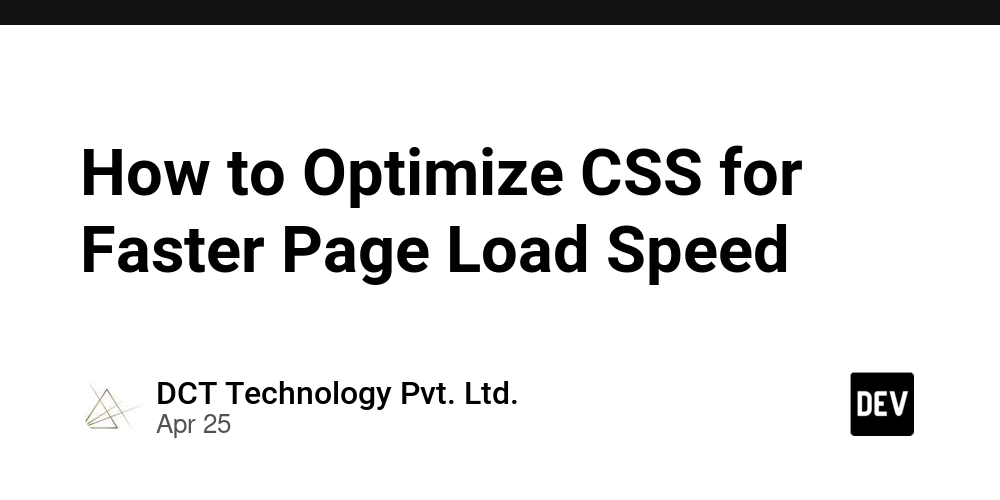

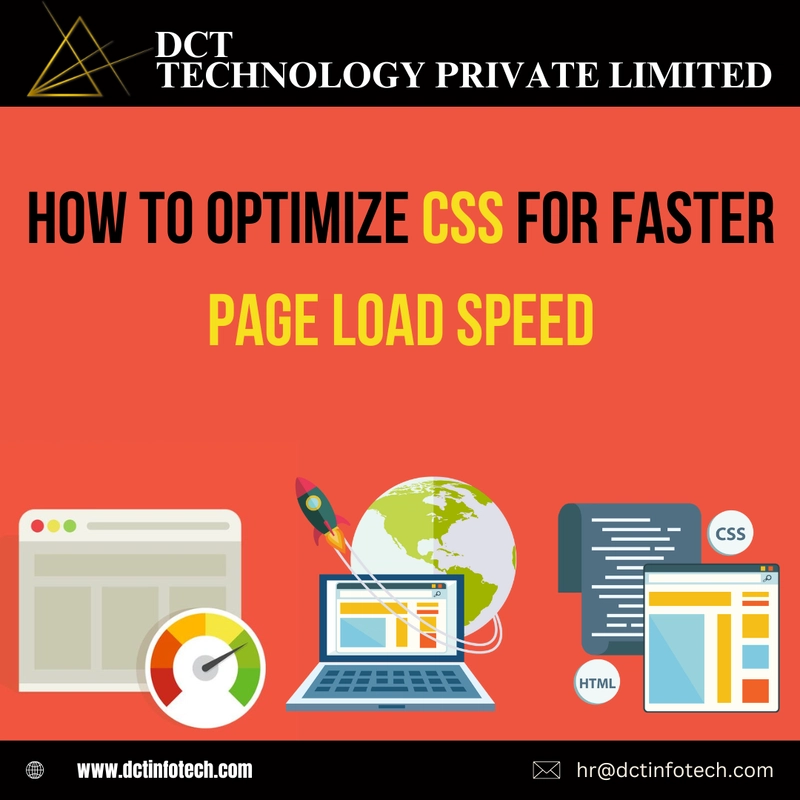

The article is worth little without some numbers. How much will all this effort cut from my page load times?
AI-generated stuff won't cut it.