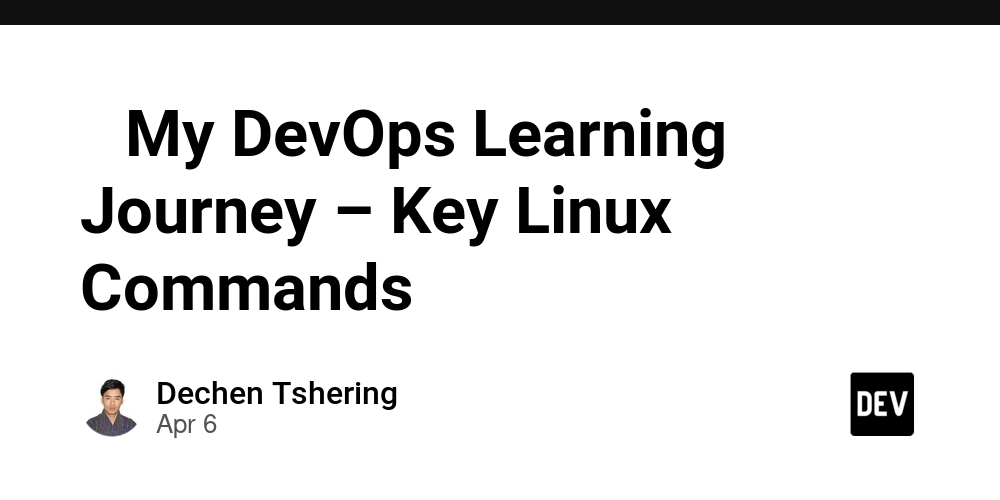As I continue my DevOps journey, I’ve been diving into Linux system administration, which is essential for managing infrastructure, automating tasks, and streamlining processes. Here’s a snapshot of some key Linux commands I’ve been mastering that are crucial for any DevOps role:
🔹 File Management
echo: Print text to the screen
ls: List files and folders
cd <dir_name>: Change directory
mkdir <new_directory>: Create a new directory
rm -r <dir>: Remove a directory and its contents
cp -r <source> <destination>: Copy a directory and its contents
mv <source> <destination>: Rename or move files
🔹 User Management
whoami: Show the current user
id: Get user and group info
su : Switch user
sudo : Execute a command with root privileges
🔹 Download Files
curl -O: Download files using curl
wget -O : Download files using wget
🔹 OS Version Check
cat /etc/release: Check the OS version
🔹 Package Management (RPM/YUM)
rpm -i : Install a package
yum install : Install a package using YUM
yum remove : Uninstall a package
🔹 Service Management
systemctl start : Start a service
systemctl stop : Stop a service
systemctl enable : Enable a service at startup
systemctl status : Check service status
These are just a few of the core Linux commands I’ve been mastering to effectively manage systems in a DevOps environment. I’m excited to continue this journey, explore more tools, and learn new technologies along the way!
Special thanks to @savinderpuri for sharing valuable insights and inspiring me throughout this process! 🙏