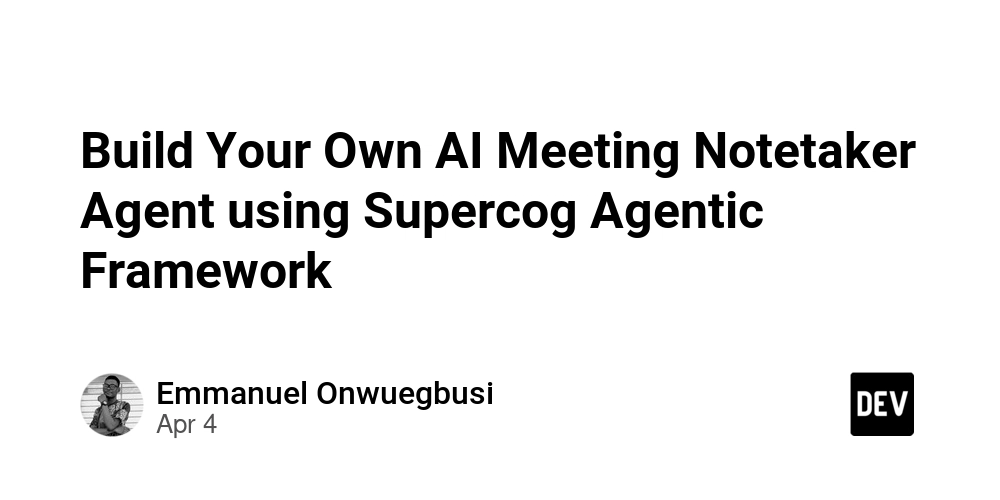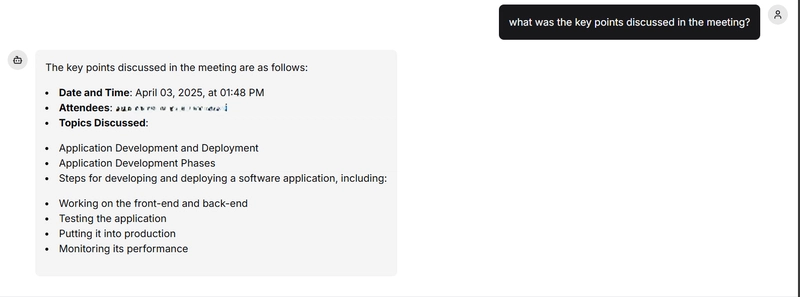In this article, we will learn to build an AI Meeting Notetaker Agent that records and transcribes meetings, generates meeting summaries from the transcription, and saves that into a knowledge base you can interact with, ask for key points, etc.
Outline
- Install Supercog Agentic Framework
- Set the required API keys
- Set up ngrok for Webhook Callbacks
- Start the Meeting NoteTaker Agent
- Send bot to Join Meeting
- Ask for info from meeting
- Conclusion
Install Supercog Agentic Framework
Currently, it's probably easiest to run Supercog agentic framework from source. We use uv for package management:
- Git clone supercog agentic:
git clone https://github.com/supercog-ai/agentic.git
- change directory to agentic
cd agentic
- Install the project in editable mode with all optional and development tools using uv, a faster alternative to pip
uv pip install -e ".[all,dev]"
Set the required API keys
Set the following API keys to use OPENAI llm and Meetings Bots As A Service to for example, join meetings.
export OPENAI_API_KEY=your_openai_api_key
export MEETING_BAAS_API_KEY=your_meetingbaas_api_key
OR
Adding them to .env file
OPENAI_API_KEY=your_openai_api_key
MEETING_BAAS_API_KEY=your_meetingbaas_api_key
OR
using the agentic secrets set command:
agentic secrets set "OPENAI_API_KEY=your_openai_api_key"
agentic secrets set "MEETING_BAAS_API_KEY=your_meetingbaas_api_key"
You can get your meetingbaas API key from: https://meetingbaas.com/
Set up ngrok for Webhook Callbacks
The Meeting Notetaker Agent needs to receive webhook callbacks from the MeetingBaaS service. Since the agent runs locally, we need to expose it to the internet using a tunneling service like ngrok. Here's how to set it up:
- Install ngrok:
# On Ubuntu/Debian
sudo apt update && sudo apt install ngrok
# On macOS
brew install ngrok
# On Windows
# Download from https://ngrok.com/download
Sign up for a free ngrok account at https://ngrok.com/ and get your authtoken
Configure ngrok with your authtoken:
ngrok config add-authtoken your_authtoken_here
- Start ngrok to tunnel to your agent's port (default 8086):
ngrok http 8086
- Set the
DEVTUNNEL_HOSTenvironment variable to your ngrok URL:
export DEVTUNNEL_HOST=https://your-ngrok-url.ngrok.io
OR add it to your .env file:
DEVTUNNEL_HOST=https://your-ngrok-url.ngrok.io
Now when you start the Meeting Notetaker Agent, it will be able to receive webhook callbacks from MeetingBaaS through the ngrok tunnel.
Start the Meeting NoteTaker Agent
Run the following command in the terminal to start the Next.js - based web dashboard interface on http://localhost:3000 (by default) and to
simultaneously launch the meeting notetaker agent server (FastAPI) in the background on port 8086 by default (specified by --agent-path examples/meeting_notetaker.py)
agentic dashboard start --agent-path examples/meeting_notetaker.py
Once you start the web dashboard and the FastAPI web server, you can then go to http://localhost:3000 on your web browser to access the dashboard.
Send Bot to Join Meeting
You can copy your meeting URL and paste with a prompt like the following to send the bot to join your meeting:
Join this meeting: https://meet.google.com/example-url-here=here
The bot will join your meeting, record it until it ends, and provide the data as it goes. Supercog agentic will generate a summary from the meeting transcript and index the summary for the RAG process so that you can ask questions to get information from the meeting and get a response based on the meeting.
Ask for info from meeting
Once the meeting is complete or you leave the meeting, you can go to the chat box to ask questions and get info based on the meeting. For example, in my case, I am finding out what the key points discussed in the meeting were:
You can ask more questions about the meeting, and Supercog agentic framework is going to give you responses based on the meeting data.
Conclusion
You can see more about Supercog Agentic Framework: https://github.com/supercog-ai/agentic
If you are interested in a No-code meeting Note taker agent, you can check out the Supercog Platform: https://supercog.ai/
Also, read this article for a guide: Straightforward No-code Meeting Notetaker Agent
Docs: https://supercog-ai.github.io/agentic/latest/
Join the Discord: https://discord.gg/EmPGShjmGu