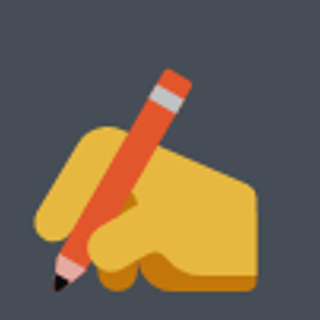When maintaining apps across multiple platforms, such as Android, iOS, and the web, keeping translation files synchronized and consistent can become a significant challenge. Localazy CLI offers a developer‑friendly solution to help automate and simplify local localization workflows.
Key Benefits Highlighted
Unified Translation Pipeline: Upload and download strings directly from your project using a single CLI tool, eliminating manual conversions and syncing issues across platform-specific formats, such as JSON, XML, or .strings
Automated Format Conversions: Convert between localization formats automatically, reducing the need for custom scripts. This keeps your translation workflows streamlined across platforms.
Connected Projects for Syncing Across Apps: You can link multiple platform projects so they share translation keys and approved translations automatically. Connections are bidirectional and transitive, meaning translations propagate across all connected projects once a mapping exists.
Reduced Errors and Manual Work: The CLI helps enforce consistency through features like translation matching, automatic approvals for identical strings, and simplified updates that prevent human error.
Why It Matters
Saves time and avoids duplication when managing translations across diverse tech stacks.
Supports clean, repeatable workflows by integrating with CI/CD pipelines—commit, sync, and deploy.
Makes localization accessible to both developers and non-technical contributors through a shared, automated translation flow.
To implement Localazy, check out this blog!