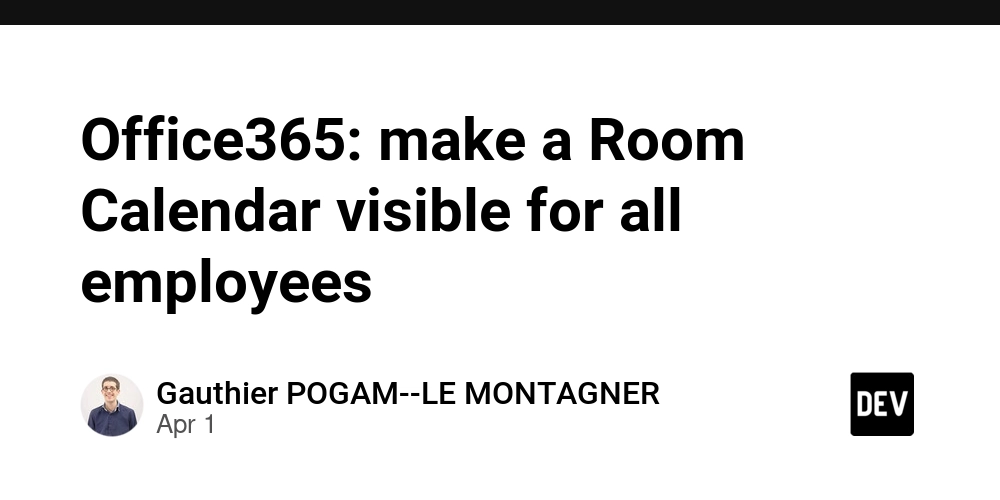After creating a Room mailbox in Microsoft Admin Center, you may want to make the room' calendar visible for everyone in your organization. However, Microsoft does not expose any settings to do it from the UI.
The solution is to use Powershell to edit the calendar access permission.
# Install the ExchangeOnlineManagement module if you don't have it
Install-Module -Name ExchangeOnlineManagement
# Open a session from Powershell
Connect-ExchangeOnline -UserPrincipalName <YOU_ADMIN_USERNAME> -ShowProgress $true
# Grant everyone access to the mailbox by setting the default permission
Set-MailboxFolderPermission -Identity "<ROOM_MAILBOX_EMAIL>:\Calendar" -User Default -AccessRights Reviewer
# Check the permissions
Get-MailboxFolderPermission -Identity "<ROOM_MAILBOX_EMAIL>:\Calendar"
# Disconnect from the session
Disconnect-ExchangeOnline -Confirm:$false
Now, go in your Outlook client (desktop / mobile / web) and add a coworker calendar. You should now be able to find the Room' calendar and see who booked what.