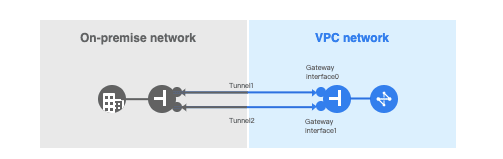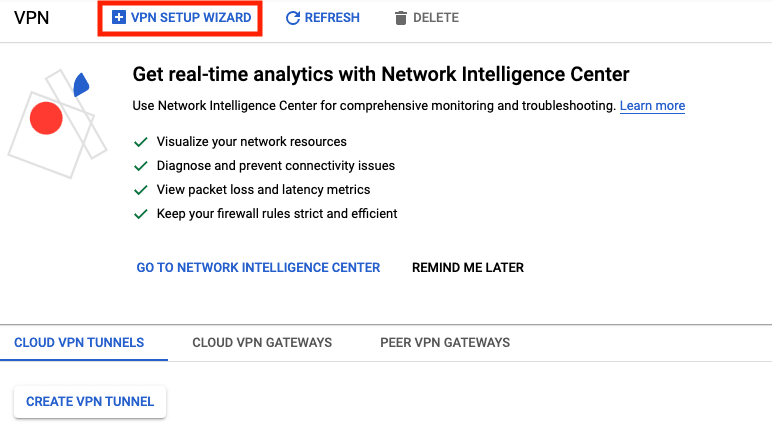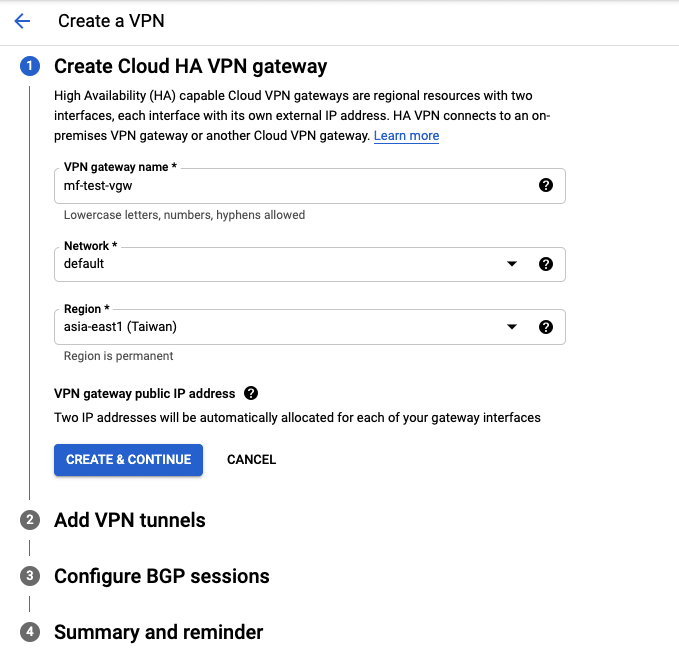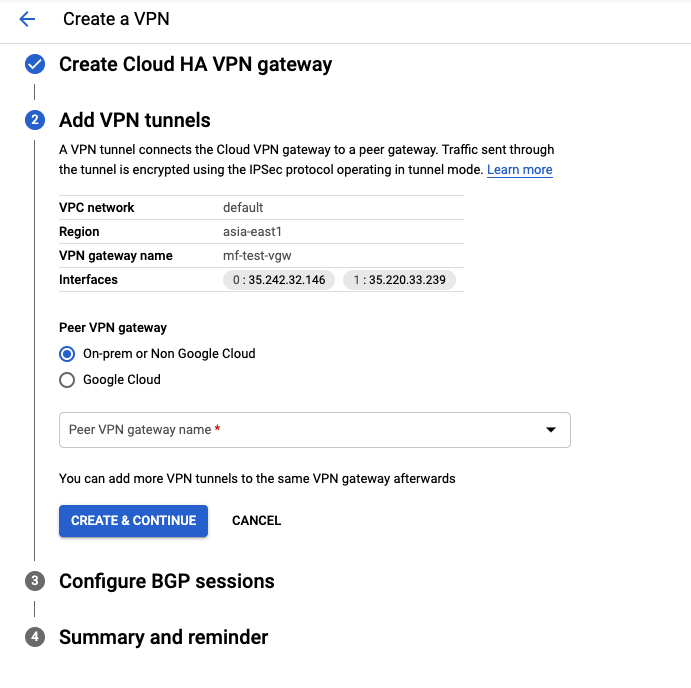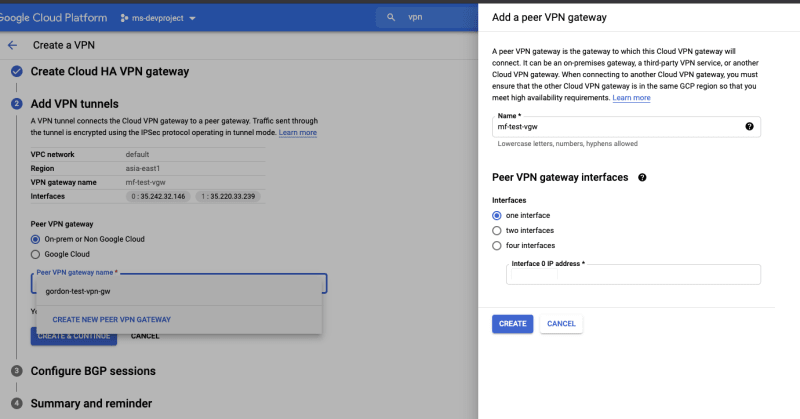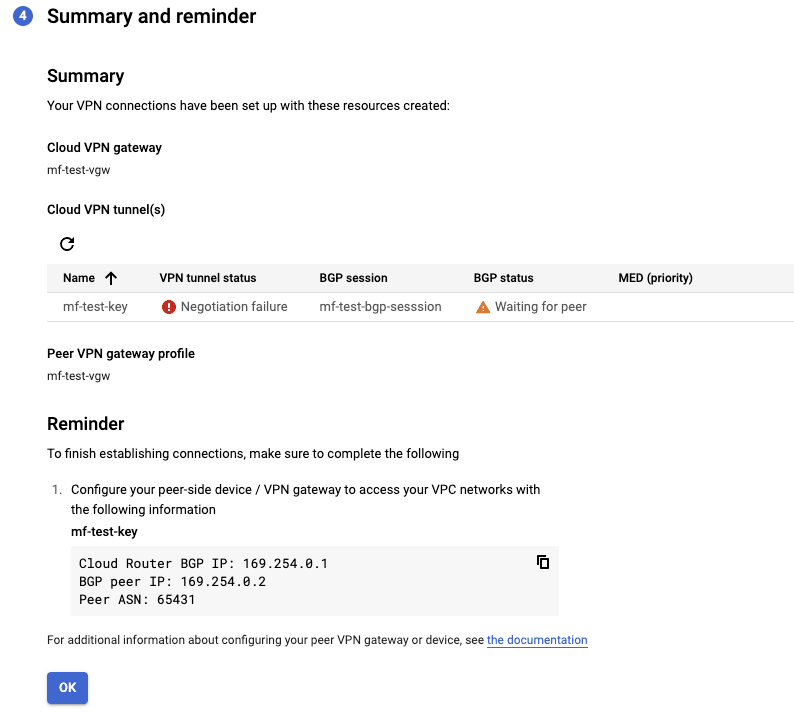Architect
How To
Step 1
Click VPN Setup WIZARD
Step 2
Choice High-availability (HA) VPN And Click CONTINUE
Step 3
Create VPN Gateway
- Enter VGW Name
- Choice VPC
- Choice Region
Then Click CREATE & CONTINUE
Step 4
Create VPN Tunnels
Click On-prem or Non google Cloud And Select CREATE NEw PEER GATEWAY
Enter Peer VPN Gateway's Name And Enter Interface Of Your On-Prem
Create Cloud Router For HA VPN
- #### Enter The Cloud Router Name
- #### Enter The Google ASN Num (64512 - 65534, 4200000000 - 4294967294)
- #### Enter Keepalive Time
### Then click
Create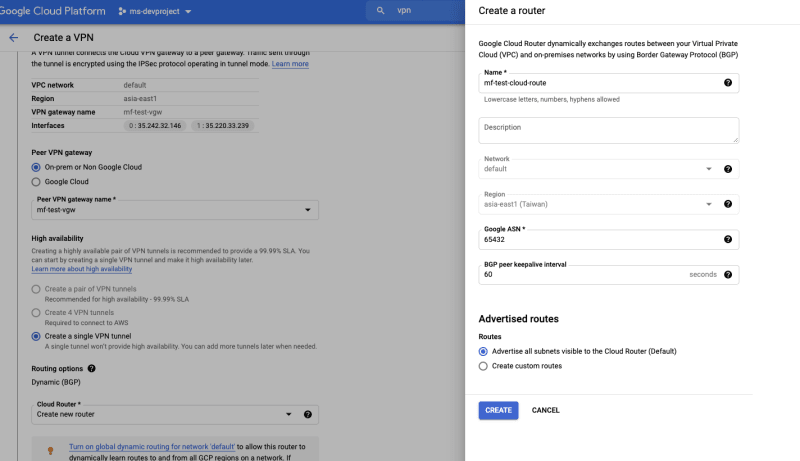
Create Certificate
- #### Enter The Certificate Key Name
- #### Choice IKE Version
- #### Enter oOr Generate IKE Key
### Click
CREATE & CONTINUE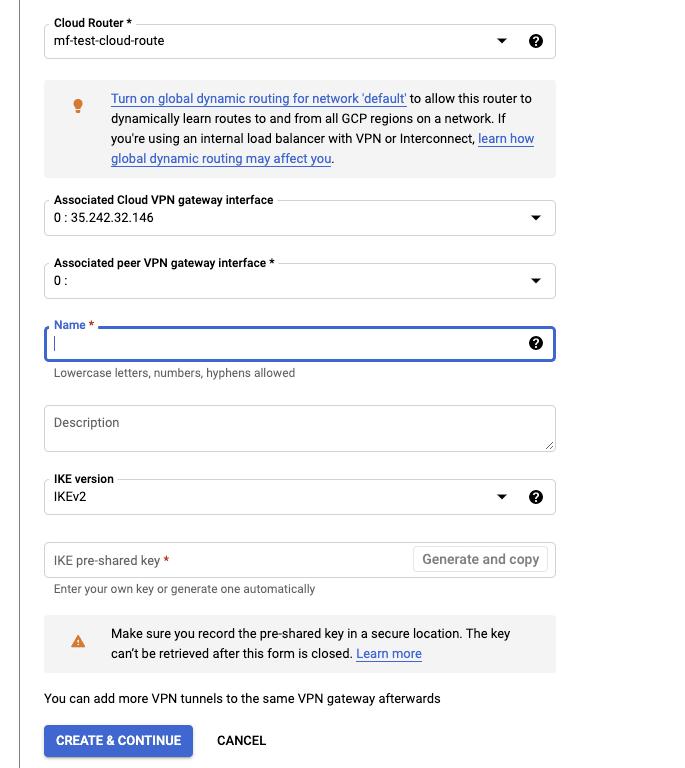
Create BGP Session
- #### Enter BGP Session Name
- #### And Peer ASN
- #### Enter
Cloud Route BGP IP*BGP Peer IP#### (Options) - #### Choice Advertised Routes
- #### Choice BFD
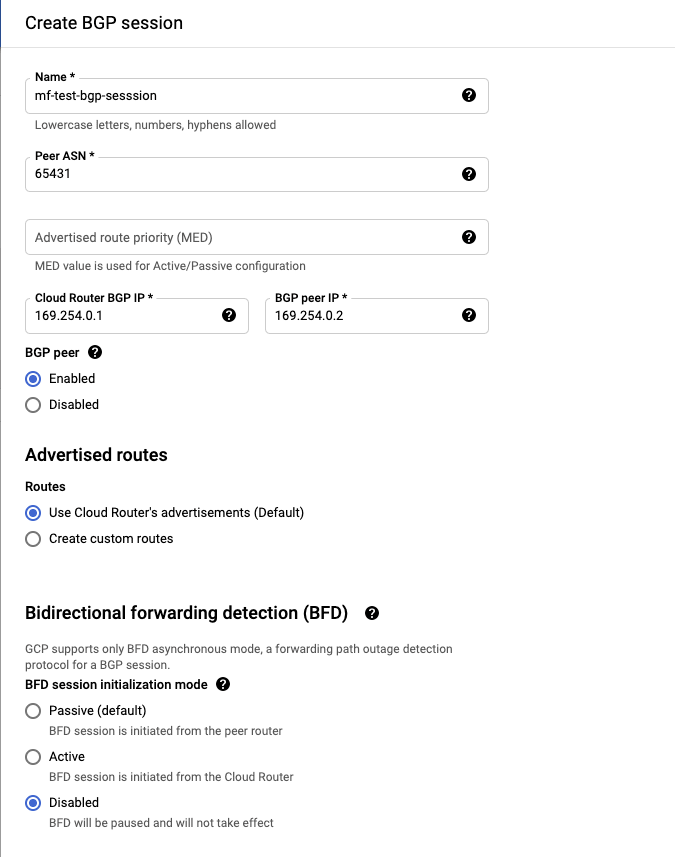
![[GCP] How To Create HA VPN On GCP](https://media2.dev.to/dynamic/image/width=1000,height=500,fit=cover,gravity=auto,format=auto/https%3A%2F%2Fdev-to-uploads.s3.amazonaws.com%2Fuploads%2Farticles%2Feauxss6pz9es0z1u9niv.png)