WHAT LINUX VM IS ALL ABOUT?
A Linux VM (Virtual Machine) is a computing environment that functions as an isolated system, running a Linux operating system, created from a pool of hardware resources, and managed by software called a hypervisor.
To create and connect a Linux VM; Sign in to Azure portal
STEP 1: Create a Virtual Machine
STEP 2: Select the VM
- Choose the VM you want to attach the data disk to from the "Virtual Machines' blade
Continue filling the boxes
Continue filling the boxes
click on "review and create"
The validation process is successful
Deployment in progress
The deployment is successful, click on "go to resource'
My Linux VM is created, click on connect
Go to taskbar and search for "command prompt", select "run as administrator"
my linux VM is finally created


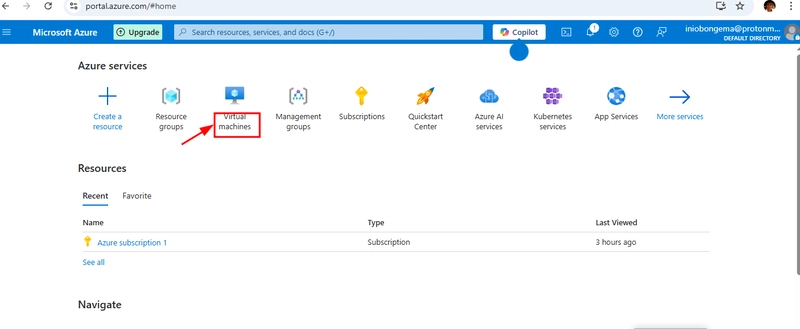
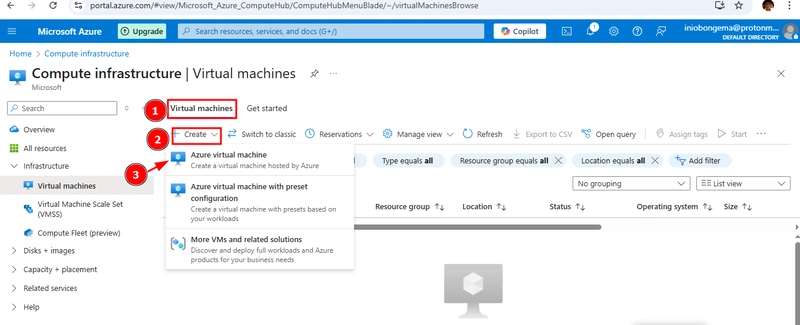










my Linux VM was successfully created