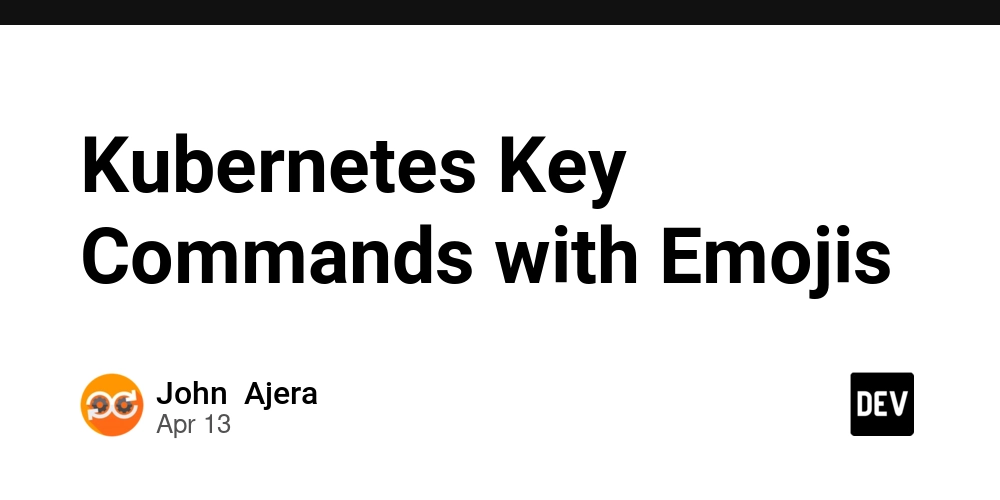Kubernetes Key Commands 🚀
Here's a simple, visual command reference for Kubernetes lovers 💙
🛠️ Cluster Management
- 🔍
kubectl cluster-info– Show cluster details - ⚙️
kubectl config– Manage kubeconfig - 🧪
kubectl version– Show client/server version - 🧱
kubectl get nodes– List all nodes - 📦
kubectl get pods– List pods across cluster - 🌐
kubectl get services– List all services
📦 Pod Management
- 🆕
kubectl create pod– Create a new pod - 📋
kubectl get pods– Show all pods - 🧐
kubectl describe pod <pod>– Inspect pod details - 📄
kubectl logs <pod>– View pod logs - 💻
kubectl exec -it <pod> -- bash– Open a shell in the pod - ❌
kubectl delete pod <pod>– Delete a pod
📊 Resource Monitoring
- 📈
kubectl top nodes– Node metrics - 📉
kubectl top pods– Pod metrics - 🧮
kubectl get quota– Resource quota info - 🔍
kubectl describe <resource>– Describe any resource
🌐 Service Management
- 🆕
kubectl create service– Start a new service - 🔎
kubectl get services– Show services - 📢
kubectl expose pod <pod>– Expose a pod as a service - 📖
kubectl describe service <svc>– Inspect a service - ❌
kubectl delete service <svc>– Remove a service - 🔁
kubectl port-forward <pod> 8080:80– Forward local port to a pod
🔐 Config & Secrets
- 🧾
kubectl create configmap– Make a configmap - 📚
kubectl get configmaps– List all configmaps - 🧪
kubectl create secret– Create a secret - 🧊
kubectl get secrets– Show secrets - 🧵
kubectl describe configmap <name>– Configmap details - 🔑
kubectl describe secret <name>– Secret info
🚀 Deployment Management
- 🚧
kubectl create deployment– Start a deployment - 📋
kubectl get deployments– List all deployments - 📊
kubectl scale deployment <name> --replicas=3– Scale deployment - 🔄
kubectl rollout status deployment/<name>– Check rollout - 📜
kubectl rollout history deployment/<name>– View rollout history - 🧨
kubectl delete deployment <name>– Remove a deployment
🗂️ Namespace Management
- 🆕
kubectl create namespace <name>– New namespace - 📋
kubectl get namespaces– List all namespaces - 🧾
kubectl describe namespace <name>– Inspect a namespace - ❌
kubectl delete namespace <name>– Delete a namespace - 📥
kubectl apply -n <namespace> -f app.yaml– Apply to a namespace - 🔁
kubectl config set-context --current --namespace=<name>– Switch default namespace
🎯 Use this cheat sheet daily or save it for quick access when working with Kubernetes!