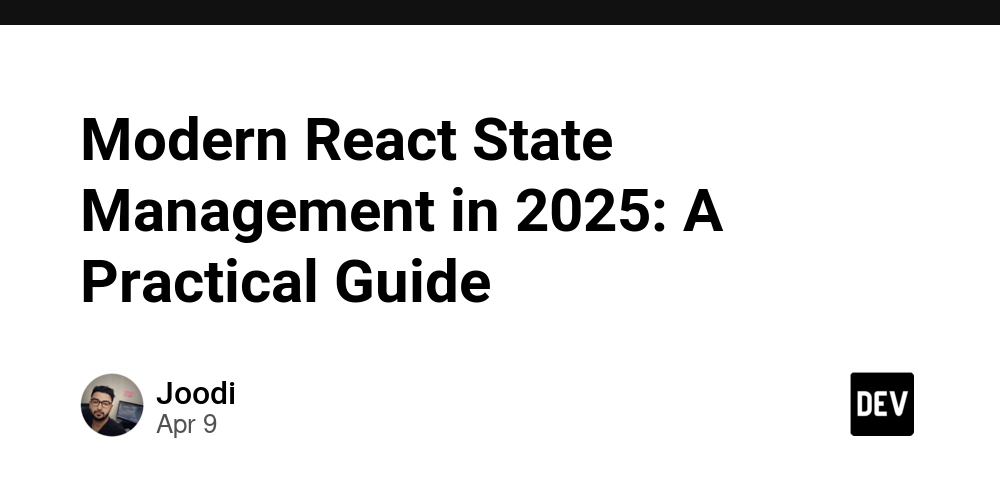State management is a big deal when building scalable and maintainable React apps. Picking the right tool can seriously affect your app’s performance, developer experience, and how easy it is to scale. In this guide, we’ll walk through five powerful state management libraries — Redux Toolkit, MobX, Recoil, Zustand, and Jotai — and highlight what makes each of them unique.
🚀 Why Use a State Management Library?
- Centralized State: Keep all your app state in one place to avoid messy prop drilling.
- Predictable Flow: State transitions follow clear patterns that are easier to track and debug.
- Cleaner Data Handling: Enforces unidirectional data flow for better maintainability.
- Scalability: Helps manage state across large and complex components.
- Performance Boost: Lets you fine-tune how and when state updates, reducing unnecessary re-renders.
🧰 1. Redux Toolkit
Redux Toolkit simplifies Redux with cleaner syntax and built-in tools. It reduces boilerplate and makes async logic easier to handle.
⭐ Highlights
-
configureStore: One-liner to set up your Redux store with devtools and middleware. -
createSlice: Build reducers + actions in a single step. -
createAsyncThunk: Handle async logic like fetching data, with built-in pending/fulfilled/rejected states. - Immutability built-in, no need for manual object spreading.
- Excellent for large-scale apps needing robust structure.
📦 Example
import { createSlice } from '@reduxjs/toolkit';
export const counterSlice = createSlice({
name: 'counter',
initialState: { value: 0 },
reducers: {
increment: (state) => { state.value += 1 },
decrement: (state) => { state.value -= 1 },
incrementByAmount: (state, action) => {
state.value += action.payload;
}
}
});
export const { increment, decrement, incrementByAmount } = counterSlice.actions;
export default counterSlice.reducer;
⚡ 2. MobX
MobX uses observables to automatically re-render components when state changes. It’s based on reactive programming and is great for small to medium projects.
⭐ Highlights
- Less boilerplate, super intuitive.
- State is reactive and updates the UI without manual wiring.
- Supports decorators (optional).
- Optionally structured via
mobx-state-tree.
📦 Example
import { observable, action } from 'mobx';
import { observer } from 'mobx-react';
const counterStore = observable({
count: 0,
increment: action(function() {
this.count++;
})
});
const CounterComponent = observer(() => (
<View>
<Text>{counterStore.count}</Text>
<Button onPress={() => counterStore.increment()} />
</View>
));
🧪 3. Recoil
Developed by Meta, Recoil brings a fresh take with fine-grained atom-based control. Great for apps with complex, shared state logic.
⭐ Highlights
- Atoms: Units of state you can share across components.
- Selectors: Compute derived state from atoms.
- Async Selectors: Handle data fetching directly in state logic.
- Atom Families: Create dynamic, parameterized atoms.
📦 Example
import { atom, selector, useRecoilState, RecoilRoot } from 'recoil';
const counterAtom = atom({
key: 'counterAtom',
default: 0,
});
const doubledCounter = selector({
key: 'doubledCounter',
get: ({ get }) => get(counterAtom) * 2,
});
const Counter = () => {
const [count, setCount] = useRecoilState(counterAtom);
return (
<View>
<Text>Count: {count}</Text>
<Button onPress={() => setCount(count + 1)} />
</View>
);
};
🐻 4. Zustand
Zustand is lightweight, fast, and minimal. It uses simple hooks to manage state and works great for small to medium apps.
⭐ Highlights
- No boilerplate, no reducers or actions.
- Uses hooks for state access.
- Supports middleware and state persistence.
- Composable via "slices" of state.
📦 Example
import create from 'zustand';
const useStore = create((set) => ({
bears: 0,
increase: () => set((state) => ({ bears: state.bears + 1 })),
reset: () => set({ bears: 0 }),
}));
const BearCounter = () => {
const bears = useStore((state) => state.bears);
const increase = useStore((state) => state.increase);
return (
<View>
<Text>{bears} bears</Text>
<Button onPress={increase} />
</View>
);
};
🧬 5. Jotai
Jotai is minimal and flexible. It uses atomic state units with support for derived atoms, async operations, and even garbage collection.
⭐ Highlights
- Tiny and fast.
- Works with React Suspense.
- Atom composition makes managing complex state easy.
- Atom families = dynamic state creation.
📦 Example
import { atom, useAtom } from 'jotai';
const counterAtom = atom(0);
const Counter = () => {
const [count, setCount] = useAtom(counterAtom);
return (
<View>
<Text>{count}</Text>
<Button onPress={() => setCount(count + 1)} />
</View>
);
};
🧠 Final Thoughts
Choosing the right state library comes down to your project’s complexity, performance needs, and team experience. Here’s a quick summary:
| Library | Best For |
|---|---|
| Redux Toolkit | Large apps, powerful dev tools, async flows |
| MobX | Simple reactivity, minimal boilerplate |
| Recoil | Shared complex state, async selectors |
| Zustand | Lightweight state, slices, fast performance |
| Jotai | Minimal, atomic state, great for Suspense |
✨ Tip: Combine multiple libraries if needed! Use Redux or Recoil for global state, and Zustand or Jotai for local component-level logic.
Made with ❤️ for modern front-end developers.
I hope this was helpful, and I’d be happy to connect and follow each other!