📌 Introduction
UPI payments in Flutter sound easy — just launch the intent and let the UPI app handle it, right?
But in reality, many developers (including me!) face issues where the UPI intent fails silently or returns an error, leaving users confused and payments incomplete.
In this post, I’ll break down why UPI intent fails in Flutter apps, the real causes, and the solutions that finally worked for me.
🚫 Common UPI Intent Failure Symptoms
- Nothing happens after clicking “Pay Now”
- App switches to UPI app but shows “Transaction Failed”
- Comes back to your app with weird Status=FAILED or no response at all
- Works on some UPI apps but not others (e.g. GPay works, PhonePe fails)
⚠️ Root Causes (and Real Fixes)
- Wrong or Incomplete UPI URL Make sure your UPI link is complete and well-formed:
upi://pay?pa=merchant@upi&pn=Merchant%20Name&mc=1234&tid=TXN123456&tr=TXN123456&tn=Payment%20for%20order&am=100&cu=INR
🔍 Fix:
Always use URI encoding (%20 for spaces, etc.)
Use packages like Uri.encodeComponent() to build clean URLs
- Using url_launcher (sometimes unreliable) await launch(upiUrl); // May open but not return results properly
💡 Fix:
Instead of relying only on url_launcher, consider using upi_india or flutter_upi — these provide better control over responses.
- Missing Package Visibility on Android New Android 11+ requires declaring the UPI app package visibility in AndroidManifest.xml.
🔍 Fix:
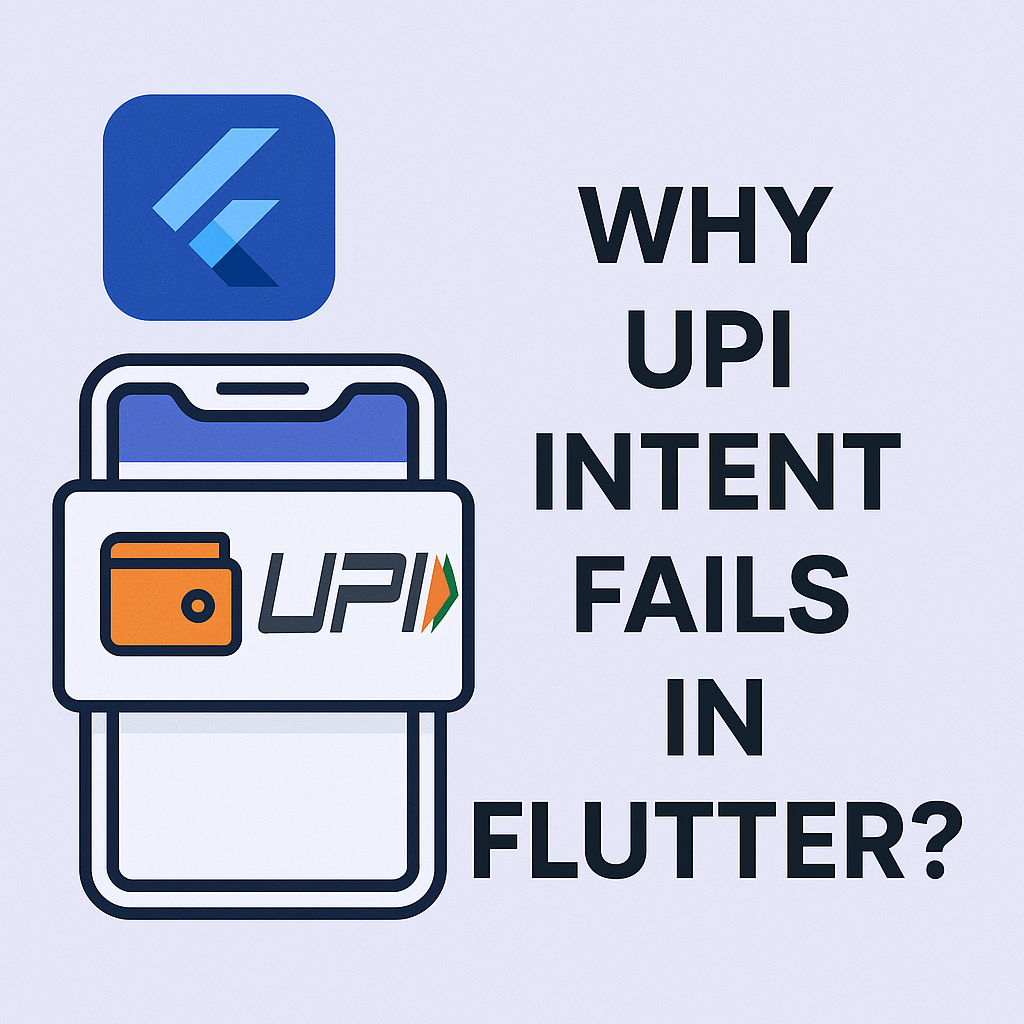
🔧 Without this, your app can’t even see UPI apps → hence fails silently.
- Device-Specific Issues (Yes, they exist!) Some ROMs like MIUI, ColorOS mess with intent handling
Some UPI apps like PhonePe ignore malformed parameters
💡 Fix: Test on multiple devices + UPI apps before going live.
- No Response or Null Callback Your app opens UPI but doesn't get any response?
✅ Fix:
Use await and try-catch to handle the launch response or onActivityResult if using a native channel.
✅ Best Practices for Flutter UPI Integration
- Use packages like upi_india or upi_pay
- Build the UPI URL with proper encoding
- Add block in AndroidManifest for Android 11+
- Add fallback handling if no UPI apps are installed
- Always test with GPay, PhonePe, Paytm, BHIM
🧠 Bonus: Debug Your UPI URL in Browser
You can paste your UPI URL in Chrome (Android) and see if it triggers any UPI apps — this is a quick way to debug.
🔚 Conclusion
UPI integration in Flutter isn't hard — but ignoring the small details can lead to broken payments and frustrated users.
If you’re facing issues, take a breath, follow the checklist above, and test across apps. That’s how I fixed it in multiple production apps 🚀

