The IP address 10.0.2.4 typically indicates that your Kali Linux virtual machine (VM) is using a NAT (Network Address Translation) network configuration. This setup assigns a private IP address to your VM, and the host machine acts as a bridge to access external networks.
If you want to identify the current IP address and ensure proper connectivity, follow these steps:
If you get the same problem as above or can't find the IP addresses of all the connected devices.
Step 1: Go to your virtual box
-->Go to settings.
Step 2:Go to the Network
-->Click on "Enabled network adapter".
-->Go to "Attached to:" and change NAT to bridged adapter.
Step 3:Go to Advanced
-->Enabled promiscuous mode
-->Set it to "Allowed all"
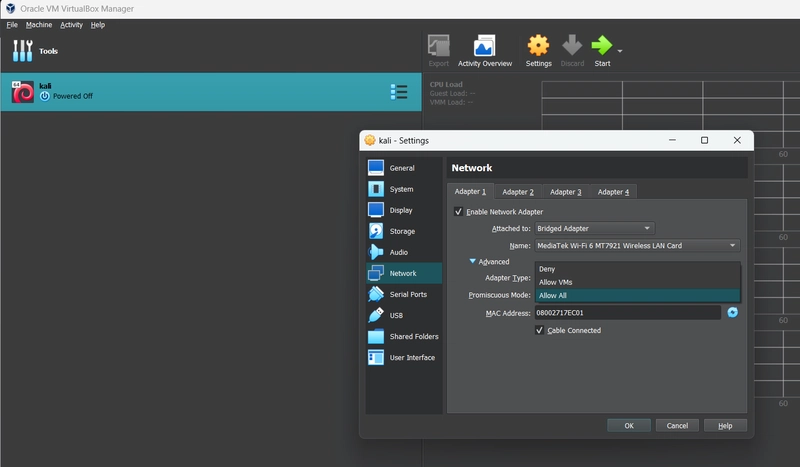
-->click on OK and you are good to go!!
-->you got all the devices exact IP addresses.









awesome..!🙌