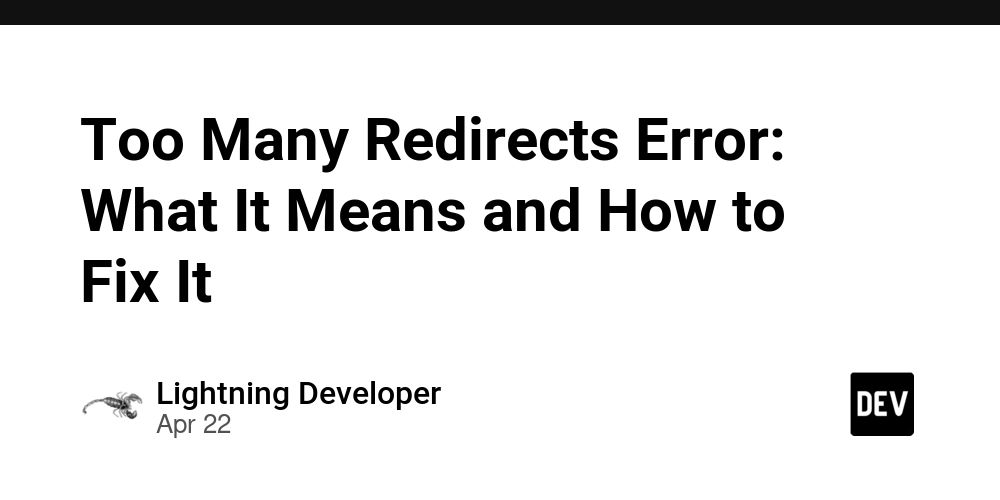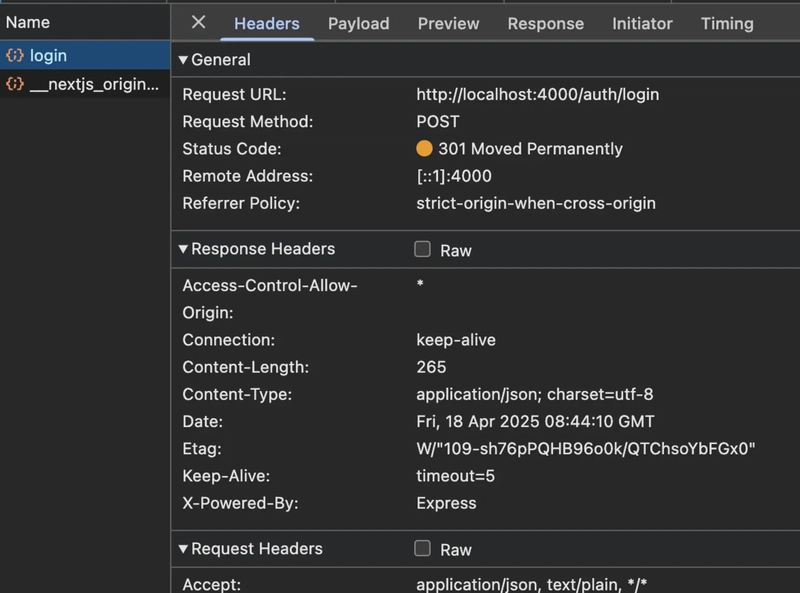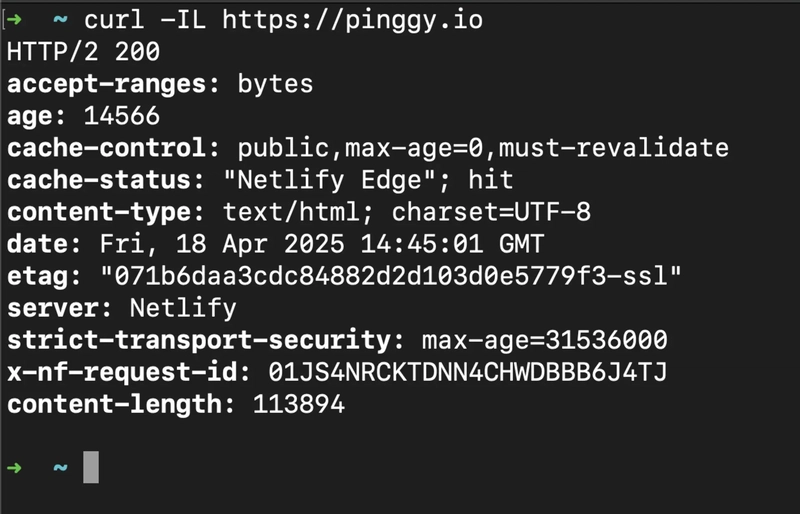If you've ever encountered the frustrating error message stating "Too Many Redirects", ERR_TOO_MANY_REDIRECTS, or a similar message like "This page has a redirect loop," you’re not alone. This issue is a common but often perplexing error in web browsing that prevents users from accessing certain websites. Whether you’re a developer, a website owner, or just a user trying to navigate a site, this error can be a significant roadblock. In this comprehensive guide, we’ll break down what causes this error, how to troubleshoot it, and provide step-by-step solutions to fix it.
What Is a Redirect Loop?
At its core, a redirect loop occurs when a web server continuously sends your browser back and forth between different URLs with no clear endpoint. Here’s how it happens:
- Your browser sends a request to a URL, for example,
/blog. - The server responds by sending a 302 HTTP redirect to another URL, like
/blog/new. - Your browser follows this redirect, requesting the new URL.
- The server then redirects you back to the original URL,
/blog. - This process repeats indefinitely.

After approximately 20 redirects, your browser detects this infinite loop and stops the process, displaying the ERR_TOO_MANY_REDIRECTS error. This mechanism prevents the browser from getting stuck in an endless cycle and crashing.
Why Does the Error Occur?
When you encounter a Too Many Redirects error, your browser is essentially telling you that it has detected a loop in the redirects. This error can appear in different forms depending on the browser you're using:
- Chrome: ERR_TOO_MANY_REDIRECTS or "This webpage has a redirect loop."
- Firefox: "The page isn't redirecting properly."
- Safari: "Too many redirects occurred trying to open [URL]."
- Edge: "This page isn't working right now."
This variation is due to the specific way each browser handles and displays redirection errors, but the underlying issue is the same.
Common Causes of Redirect Loops
Incorrect Redirect Rules: This is one of the most frequent causes of the error. For example, if your web server configuration contains conflicting rules, such as redirecting HTTP requests to HTTPS but also having rules that mistakenly send users back to HTTP, you could end up in a loop.
Plugin Conflicts: For website owners using content management systems like WordPress, plugins often handle redirects. Conflicting plugins, such as SEO plugins or caching plugins, can sometimes enforce contradictory redirect rules, which leads to a loop.
SSL/HTTPS Misconfiguration: When setting up SSL (secure) certificates and HTTPS, a poorly configured certificate or mixed content issues can cause redirects between HTTP and HTTPS URLs, leading to an infinite loop.
Corrupted Cookies or Caching Issues: Sometimes, outdated or corrupted cookies and cached data stored in your browser can trigger redirection loops, especially if your browser is receiving conflicting data from the website.
Third-Party Services: If you use third-party services like CDNs (Content Delivery Networks) or load balancers, incorrect configuration of SSL settings or protocol handling can contribute to redirect issues.
Diagnosing Redirect Loop Problems
To pinpoint what’s causing a redirect loop, follow these steps:
1. Inspect with Browser DevTools
Open your browser’s developer console (press F12 or right-click → Inspect) and switch to the Network tab. Reload the URL in question and watch for a series of 301 or 302 responses cycling between the same addresses.
2. Review Server Logs
Check your web server’s access and error logs. Look for repeated redirect entries that bounce between the same endpoints, revealing the loop’s path.
3. Test Across Clients
Try the URL in different browsers, devices, or networks to see if the loop is isolated to one environment or universal.
4. Use Redirect Analysis Tools
Feed your URL into online redirect-mapping services (e.g., httpstatus.io or Redirect Checker) to visualize the full chain and quickly spot where it circles back.
How to Fix the Too Many Redirects Error
For Website Visitors:
If you're simply a visitor trying to access a website and encountering this error, here are a few solutions to resolve it:
1. Clear Browser Cookies and Cache:
Often, the simplest solution is to clear your browser's cookies and cache. Corrupted cookies are a frequent culprit in redirect loops.
- For Chrome: Go to Settings → Privacy and Security → Clear Browsing Data.
- For Firefox: Go to Options → Privacy & Security → Cookies and Site Data → Clear Data.
- For Safari: Go to Preferences → Privacy → Manage Website Data → Remove All.
- For Edge: Go to Settings → Privacy, Search, and Services → Clear Browsing Data.
2. Use Incognito or Private Browsing Mode:
Try accessing the website in an incognito or private browsing window. This bypasses cookies and cache, which could be causing the problem.
3. Disable Browser Extensions:
Some browser extensions, particularly ad-blockers or security tools, can interfere with redirects. Temporarily disable them to see if the issue is resolved.
4. Try a Different Browser or Device:
Testing the website in a different browser or on a different device can help you determine if the problem is specific to your original browser.
5. Check System Time and Date Settings:
Incorrect system time can sometimes cause authentication failures that lead to redirect loops. Ensure your system’s date and time are correct.
For Website Owners:
If you’re the owner of the website and are experiencing the redirect loop, there are several actions you can take to resolve the issue:
1. Check and Fix Redirect Rules:
-
Apache Servers (.htaccess): Review the RewriteRule and Redirect directives in your .htaccess file. Look for conflicting rules that might create loops, such as redirecting
http://example.comtohttps://example.comand vice versa.
Example of a problematic rule pair:RewriteRule ^support$ /help [R=301,L] RewriteRule ^help$ /support [R=301,L] -
Nginx Servers (nginx.conf): Examine the location blocks and rewrite rules for conflicting directives, especially if they handle HTTPS redirection.
# Safe way to redirect HTTP to HTTPS server { listen 80; server_name example.com; location / { # Only redirect if not already on HTTPS if ($http_x_forwarded_proto != "https") { return 301 https://$host$request_uri; } } }
2. Resolve Plugin Conflicts:
Deactivate all plugins temporarily and check if the error is resolved. Then, reactivate them one by one to identify the plugin causing the conflict. Common culprits include SEO, caching, and security plugins.
3. SSL/HTTPS Configuration:
Double-check that your SSL certificate is properly installed and that your website is forcing HTTPS correctly. Ensure there are no mixed content issues (where HTTP resources are loaded on HTTPS pages), and confirm that your load balancer or CDN is correctly configured.
4. CMS Settings:
For platforms like WordPress, make sure the WordPress Address (URL) and Site Address (URL) in the General Settings match exactly. For other CMS like Joomla or Drupal, verify the URL settings in the configuration files.
5. Review CDN and Load Balancer Settings:
If you're using services like Cloudflare or AWS, ensure the SSL/TLS settings (e.g., Flexible, Full, Full Strict) are appropriately configured. Also, check for any conflicting redirect rules between your server and the CDN.
Advanced Troubleshooting:
For developers and advanced users, some additional tools and techniques can help diagnose and resolve redirect issues:
1. Use cURL:
The cURL command-line tool can show you the entire redirect chain and the status codes of each redirect hop. Use the command:
curl -IL https://yourwebsite.com
This will display the headers and status codes of each redirection.
2. Developer Tools:
Modern browsers provide developer tools (F12 or right-click > Inspect) that allow you to view the network requests and status codes. Look for a pattern of 301 or 302 status codes to identify the looping redirects.
3. Server Logs:
Check the server logs to find clues about the redirect pattern. Server logs will show you the sequence of redirects and can help pinpoint the root cause.
4. Monitoring Tools:
Tools like Wireshark or Fiddler can provide a more granular analysis of HTTP traffic, helping identify any hidden patterns in redirection.
How Pinggy Can Help
As a robust platform focused on optimizing the user experience and streamlining web interactions, Pinggy provides a wealth of tools that can assist in managing and monitoring redirect loops. By offering insights into the performance and health of your website’s infrastructure, Pinggy allows developers and website administrators to pinpoint redirect issues, analyze the redirect chains, and implement solutions efficiently. Whether it’s through real-time performance monitoring or troubleshooting SSL configurations, Pinggy ensures that your web applications and websites run smoothly, minimizing the risk of encountering frustrating errors like the Too Many Redirects issue.
Example:
Load the site in a private or incognito window to see if your browser profile settings are causing the problem.

Preventing Redirect Loops in the Future
Document Redirect Strategy: Maintain clear documentation for all redirect rules. This will help you quickly identify and fix conflicts in the future.
Limit Redirects: Set a limit on the number of consecutive redirects to prevent infinite loops from happening in the first place.
Regular Audits: Conduct periodic audits of your website’s redirect rules to ensure that they are up-to-date and free from conflicts.
Test Redirects Before Deployment: Always test new redirect rules on staging environments before applying them to live sites.
Conclusion
The Too Many Redirects error is a frustrating but ultimately solvable issue. By understanding the root causes—whether it’s misconfigured server rules, conflicting plugins, or SSL problems—you can troubleshoot and fix the issue effectively. With the right tools and systematic steps, such as using Pinggy for monitoring and diagnostics, you can prevent these issues from arising and maintain a smooth browsing experience for your users. Remember to test changes thoroughly, maintain proper documentation, and stay proactive about redirect management.