Hey there, all you speed freaks and clean code lovers! 😎
Today, I’m diving into a hot topic in the Next.js world: Server Components and how they’ve leaped from Next.js 14 to Next.js 15. These beauties make your web apps faster and cooler, and I’m here to show you why 15 is the new king! Ready? Let’s get started! 🚀
Why Do Server Components Even Matter? 🤔
Look, Server Components are a big deal! Cooked up by React and taken to the next level by Next.js, they let you render parts of your app on the server. What’s the payoff? Less JavaScript clogging up the client, faster load times, and happier users all around! But here’s the spicy bit: Next.js 15 has taken this to a whole new level, and today we’re unpacking how it leaves 14 in the dust!
Server Components in Next.js 14: Solid Start, But Kinda Basic! 🍔
In Next.js 14, Server Components rolled in with the App Router and got the job done. Anything in the app/ folder was rendered server-side by default, sending light HTML to the user. Pretty neat, right?
Here’s a quick example from 14:
// app/page.js (Next.js 14)
export default async function Home() {
const data = await fetch("https://api.example.com/data");
const json = await data.json();
return <h1>{json.title}</h1>;
}
What’s cool about it? No client-side JavaScript needed, just pure server magic.
What’s not so hot? It was a bit slow, mixing it with client stuff could get messy, and debugging was a pain.
Next.js 14 was like a plain burger. Tasty and reliable, but nothing fancy! 🍔
Server Components in Next.js 15: The New King! 🍕
Now Next.js 15 hits the table like a fresh, hot pizza straight from the oven! 🔥 Everything in app/ is server-side by default, unless you slap a "use client" on it to flip it client-side! That means the server rules the show, but you can switch to client whenever you want some interaction! What’s gotten better?
- Speed that’ll blow your mind: rendering is faster, caching is smarter, and users won’t even blink before the page loads!*
- Rock-solid stability: those pesky 14 bugs are gone, and it syncs perfectly with React 19.
- Smooth blending: server and client components get along like best buddies now!
Check out this slick example in 15:
// app/dashboard/server.js (Next.js 15)
import { getLiveData } from '@/lib/server-utils';
export default async function Dashboard() {
const liveData = await getLiveData(); // Fresh, live data!
return <h1>{liveData.headline} - Hot and Ready!</h1>;
}
Need something interactive?
// app/dashboard/button.js (Next.js 15)
"use client";
export default function Button() {
return <button onClick={() => alert("Clicked!")}>Click Me!</button>;
}
What’s awesome? It grabs live data on the server, sends fast and light HTML, and with "use client" you can add interaction on the client whenever you want. Next.js 15 brings the pure magic!
Why’s it better than 14? Back in 14, this was slower and could get glitchy, but 15 makes it fast and flawless!
Next.js 15 is like, “Just write your code, and I’ll build it all at light speed!” 🍕
Head-to-Head: Next.js 14 vs 15! 🥊
Let’s throw these two in the ring and see who comes out on top:
| Feature | Next.js 14 | Next.js 15 |
|---|---|---|
| Speed | Decent | Lightning fast with caching |
| Stability | Good, but buggy | Solid as a rock with React 19 |
| Server + Client Mix | Kinda tricky | Smooth and easy |
| Dev Experience | Basic | Epic with Turbopack vibes |
Next.js 14 had a good foundation, but it stumbled sometimes, like with Hydration errors or clunky client mixing.
Next.js 15? It’s fast, clean, and ready for big projects, crushing 14 every time!
So why should you fall in love with Next.js 15? ✨
- For developers: no more headaches over component mixing. Code fast and debug like a pro!
- For users: pages load in a snap, giving them a top-notch experience!
- Real-world win: picture a news site with live data. Next.js 15’s Server Components deliver it fast and fresh!
Moving to 15: How to Make It Smooth? 🛠️
Wanna jump from 14 to 15? Here’s your game plan:
-
Check your code: look at the Server Components in
app/. They’ll still work, just test them with React 19. -
Grab codemod: run a simple command like
npx @next/codemod@canary upgrade latestto automate tons of updates, like API tweaks or caching fixes! -
Fix client stuff: if you’ve got
"use client", make sure it jives with the new setup. - Test hard: fire up your app with 15’s slick Turbopack and catch any issues early!
So What’s the Deal? 14 or 15? 🤔
Next.js 14 was like a basic burger, good and dependable, but nothing special. But Next.js 15? It’s the hot pizza of web dev, faster, better, and loaded with goodies! If you want your project to shine, pick 15 and try out its Server Components. You won’t regret it! 🔥
Quick Recap 😎
Next.js 14 = decent Server Components with some hiccups.
Next.js 15 = fast, epic, and the Server Components of your dreams!
Big takeaway: 15 changes the game with speed and power (and a handy codemod too)!
Hope this article makes Next.js 15 sparkle for you! Got questions? Drop them below, I’m all ears! 👇
Code fast and fierce! ✌️ Rock Next.js 15! 🚀
| Thanks for reading! 🙏🏻 I hope you found this useful ✅ Please react and follow for more 😍 Made with 💙 by Mahdi Jazini |

|
|---|
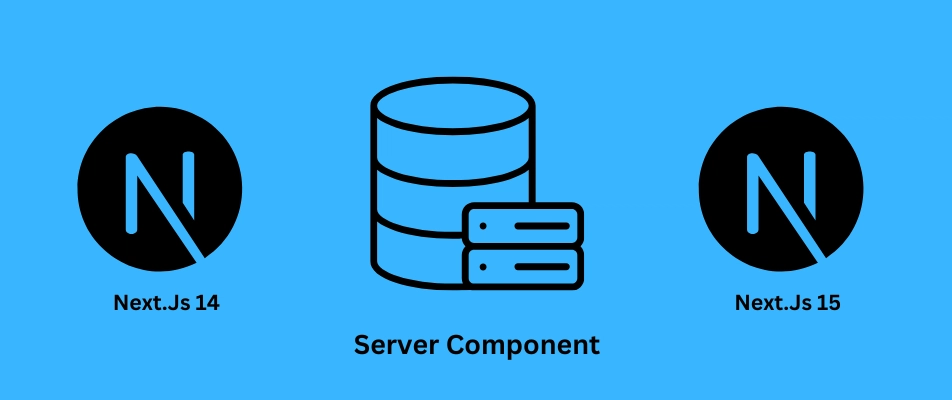









Felt like a burger vs. pizza battle 🍔🍕 — and yeah, 15 is the spicy upgrade we needed! Super clean breakdown. Definitely hyped to roll with Server Components now.