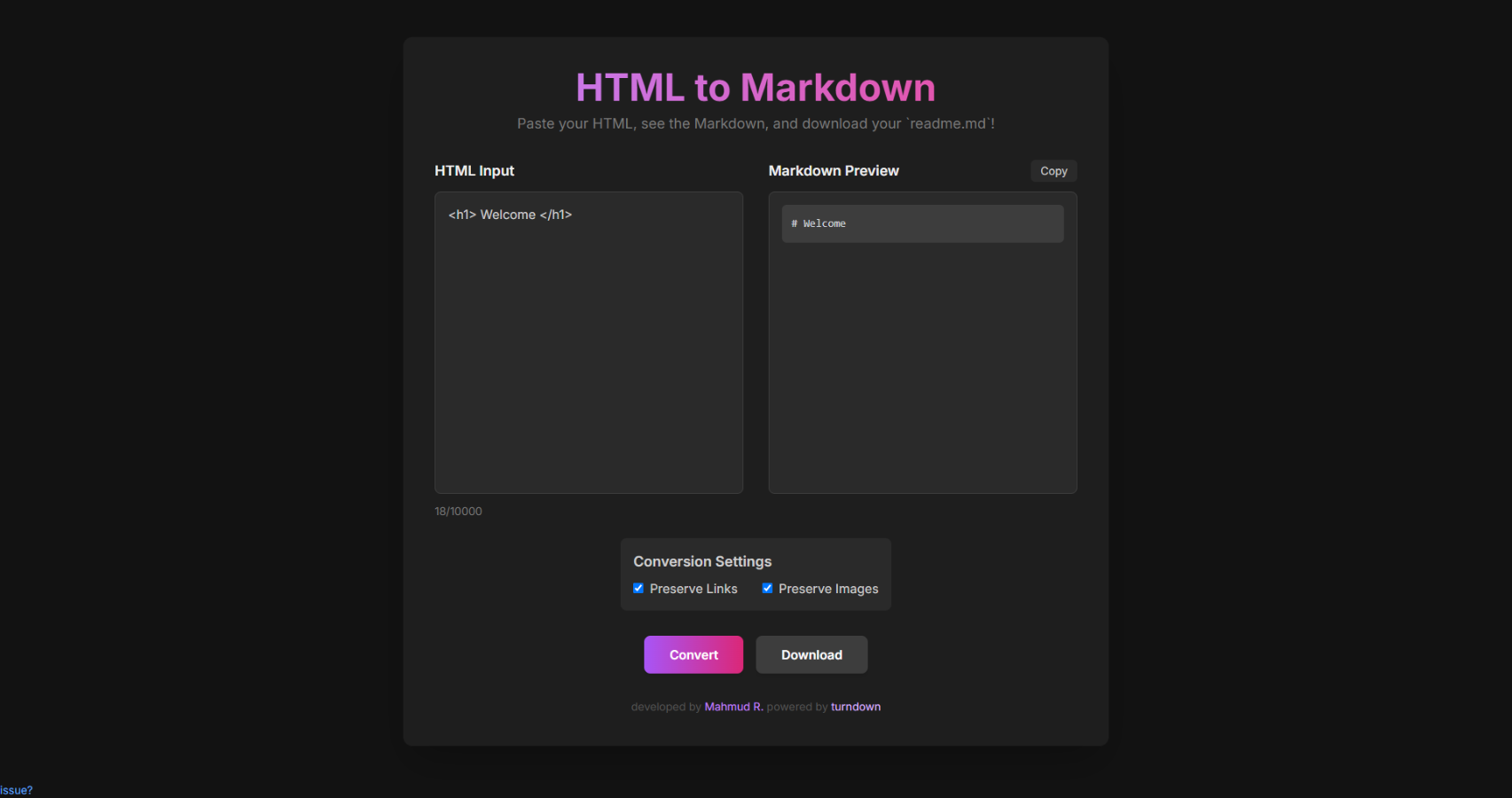Hey, devs! 👋
I'm excited to share my latest project: HTML2MD – a fast and elegant real-time HTML to Markdown converter built using Vue 3, TailwindCSS, and TurndownJS.

🔧 Why I Built This
As a developer, I often find myself needing to convert HTML snippets into Markdown for documentation, blogs, or READMEs. Manually doing this was tedious, so I decided to build a tool that:
- Converts HTML to Markdown in real-time
- Lets you preview the Markdown as you type
- Supports one-click copy or download as README.md
- Comes with a clean dark mode interface
- Is lightweight, responsive, and fast
⚙️ Features
- 📝 Real-time conversion from HTML to Markdown
- 📋 One-click Copy to Clipboard
- 💾 Download as
README.md
- 🌙 Sleek dark mode
- ⚡ Fully responsive design
- 📦 Built with Vue 3 + TailwindCSS + TurndownJS
🧪 Try It Live
👉 Live Demo: https://html-2-md.vercel.app/
Convert HTML to clean Markdown. Copy or download your README.md instantly. Built with Vue.js and powered by Turndown.

html-2-md.vercel.app
👨💻 Open Source on GitHub
Feel free to clone, fork, or contribute!
🔗 GitHub: https://github.com/mahmud-r-farhan/HTML2MD
HTML2MD is a simple and powerful web app that converts your HTML code into clean, readable Markdown. Paste or write HTML, preview the Markdown instantly, and download it as a README.md file — all in one click. Perfect for developers and documentarians.
🔄 HTML2MD — HTML to Markdown Converter
HTML2MD is a modern, fast, and elegant HTML to Markdown converter built with Vue 3 and TailwindCSS. Whether you're working on documentation, blogs, or Markdown-based tools, this app helps you instantly convert your HTML into clean, readable Markdown.
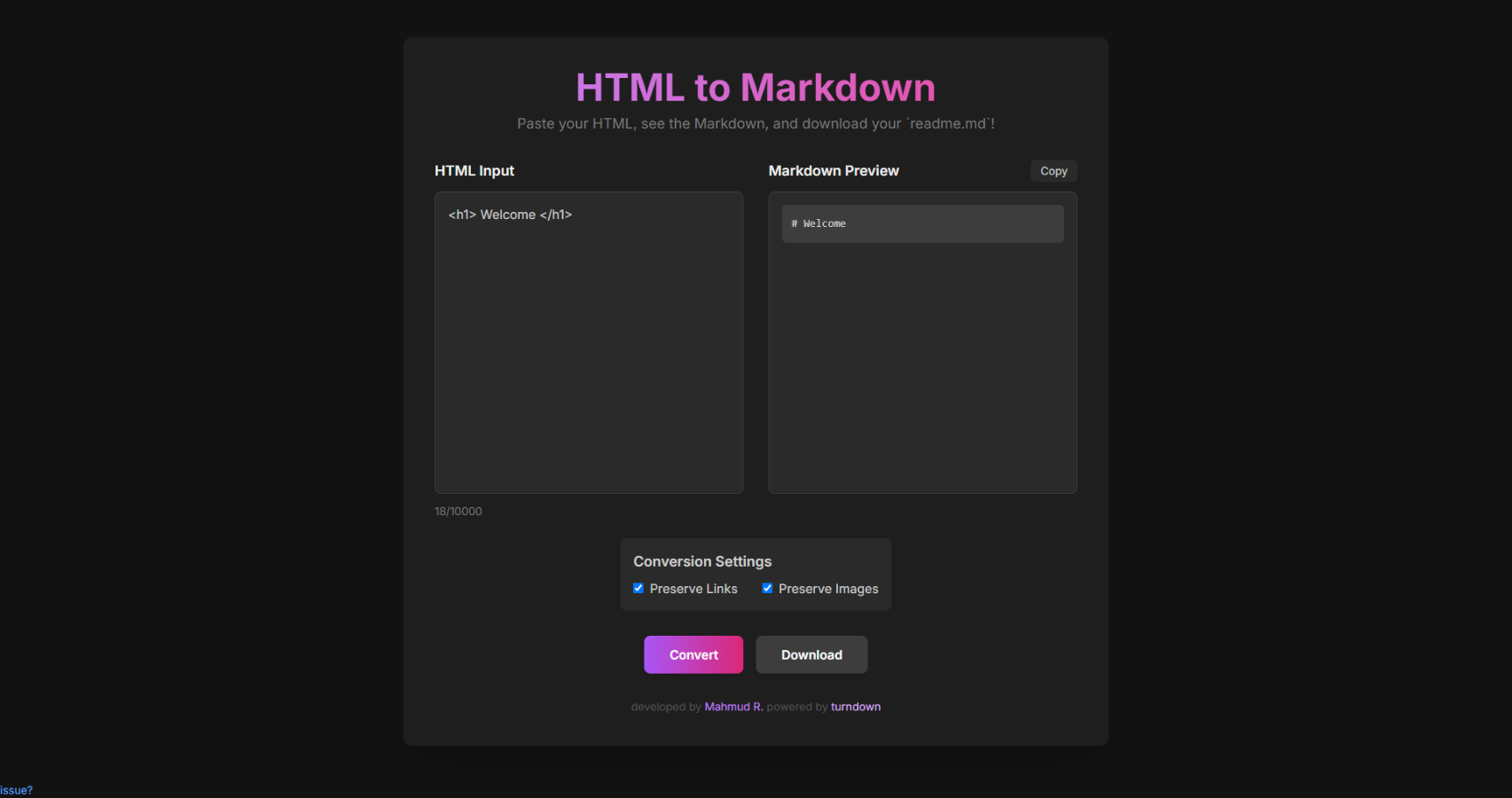
Features
-
🚀 Real-time Conversion — Instantly converts HTML to Markdown as you type
-
📝 Live Preview — See what your Markdown will look like before you copy or download it
-
📋 Copy to Clipboard — One-click copy for convenience
-
💾 Download as README.md — Generate ready-to-use Markdown files
-
🌙 Dark Mode Interface — Sleek and easy on the eyes
-
⚡ Fast & Responsive — Optimized for all screen sizes and devices
-
🔧 Customizable Output — Use Turndown rules to tweak conversions (coming soon)
🚀 Getting Started
🖥️ Usage
-
Paste or write your HTML code into the left panel.
-
See the converted Markdown in real-time…
Would love your feedback, ideas for new features, and improvements! 🙌
Follow for more! @mahmud-r-farhan - who loves React!