A comprehensive guide to building a professional Solana wallet tracking system that monitors transactions and delivers real-time notifications through Telegram.
Introduction
In the fast-moving world of Solana trading, staying informed about wallet activities is crucial. This guide will walk you through creating a sophisticated wallet tracking bot that monitors transactions and sends detailed notifications via Telegram.
System Architecture
The system consists of three main components:
- Helius RPC for transaction monitoring
- MongoDB for data storage
- Telegram Bot for notifications
Step-by-Step Guide
1. Setting Up Your Telegram Bot
First, we'll create and configure your Telegram bot for notifications.
Creating your own Telegram bot
- Open Telegram and search for the @botfather.
- Send
/newbotcommand - Name your bot (Example: "super_wallet_tracking_bot")
- Save your bot token
Configuring Chat IDs
Now we named our bot and get bot token, we need to get our chat ID.
To get your chat ID:
- Add your bot to your channel
- Send a message
- Access: https://api.telegram.org/bot/getUpdates
- Extract the chat_id from the response
Or you can use this script to get your chat ID:
import TelegramBot from "node-telegram-bot-api";
import dotenv from "dotenv";
dotenv.config();
const TELEGRAM_BOT_TOKEN = process.env.TELEGRAM_BOT_TOKEN!;
const bot = new TelegramBot(TELEGRAM_BOT_TOKEN, { polling: true });
bot.on("message", (msg) => {
console.log("New chat ID:", msg.chat.id);
TELEGRAM_CHAT_ID = msg.chat.id.toString();
});
Environment Configuration
Add these to your .env file:
TELEGRAM_BOT_NAME = "super_wallet_tracking_bot"
TELEGRAM_BOT_TOKEN = "YOUR_BOT_TOKEN"
TELEGRAM_CHAT_ID = "YOUR_CHAT_ID"
Once we set environment variables, create a telegram.ts file and write the following code to send messsages to Telegram:
import TelegramBot from "node-telegram-bot-api";
import dotenv from "dotenv";
dotenv.config();
const TELEGRAM_CHAT_ID = process.env.TELEGRAM_CHAT_ID!;
const bot = new TelegramBot(TELEGRAM_BOT_TOKEN, { polling: false });
export const sendTelegramMessage = async (message: string) => {
try {
await bot.sendMessage(TELEGRAM_CHAT_ID, message, {
parse_mode: "HTML",
disable_web_page_preview: true,
});
} catch (error) {
console.error("Failed to send Telegram message:", error);
}
};
2.Integrating Helius RPC
Helius provides reliable RPC endpoints for Solana transaction monitoring.
Setup Steps:
- Get your Helius API key from Helius Dashboard
- Configure RPC endpoints in .env:
RPC_URL = "https://mainnet.helius-rpc.com/?api-key=YOUR_API_KEY"
WSS_URL = "wss://mainnet.helius-rpc.com/?api-key=YOUR_API_KEY"
3. Database Configuration and connection to MongoDB
We use MongoDB for storing transaction history and analysis.
Configuration:
MONGODB_URI = "mongodb://localhost:27017/solana_wallet_tracking"
Create db.ts file, and write the following code:
import mongoose from "mongoose";
export const connectDB = async (mongodb_url: string) => {
await mongoose.connect(mongodb_url);
console.log("📦 MongoDB Connected");
};
4. Wallet Monitoring
Configure the wallet address you want to monitor:
WALLET_ADDRESS = "YOUR_WALLET_ADDRESS"
5. Solana Connection Setup with Helius RPC
We need to establish communication with the Solana blockchain through Helius RPC endpoints.
Create connection.ts file, and write the following code:
import { Connection } from "@solana/web3.js";
import dotenv from "dotenv";
dotenv.config();
const RPC_URL = process.env.RPC_URL!;
const WSS_URL = process.env.WSS_URL!;
if (!RPC_URL || !WSS_URL) {
throw new Error(
"RPC_URL and WSS_URL must be defined in environment variables"
);
}
export const connection = new Connection(RPC_URL, { wsEndpoint: WSS_URL });
This creates a Connection instance that provides:
- HTTP-based RPC calls for transaction queries
- WebSocket connection for real-time transaction monitoring
- Automatic reconnection handling
- Connection state management
6. Transaction Analysis
The system monitors:
- Transaction signatures
- Token transfers
- Buy/Sell operations
- Amount changes
- Timestamps
We need to get transaction data from Helius RPC and processes this data and analyze signature in detail :
Create trading.ts file, and write the following code:
import { NATIVE_MINT } from "@solana/spl-token";
import { LAMPORTS_PER_SOL, PublicKey } from "@solana/web3.js";
import { sendTelegramMessage } from "./telegram.js";
import { Trading } from "./models/Trading.js";
import { formatCryptoAddress } from "./lib/format.js";
import { connection } from "./config.js";
const explorerUrl = "https://solscan.io/tx/";
const walletUrl = `https://solscan.io/account/`;
export const subscribeTrading = (key: string) => {
const anaylzeSignature = async (log: any) => {
txn = await connection.getParsedTransaction(signature, {
maxSupportedTransactionVersion: 0,
commitment: "confirmed",
});
if (!txn) {
console.log(`Failed to fetch transaction after ${attempt} attempts`);
return;
}
// process transaction to get relevant information
console.log("preTokenBalances", preTokenBalances);
console.log("postTokenBalances", postTokenBalances);
console.log("loaced addresses", innerInstructions);
const message = `
🔔 <b>New Transaction Detected!</b>
👛 <b>Wallet:</b> <a href="${walletUrl + signer}">${formatCryptoAddress(signer)}</a>
💰 <b>Sol Amount:</b> ${solAmount > 0 ? "📥 SELL" : "📤 BUY"} ${Math.abs(solAmount).(3)} SOL
💸 <b>PNL for this Token:</b> ${totalPNL.toFixed(3)} SOL
🚀 <b>Token:</b> <a href="${walletUrl + tokenAddress}">${tokenInfo}</a>
🔗 <a href="${explorerUrl + signature}">View Transaction</a>
⏰ ${new Date().toLocaleString()}
`;
await sendTelegramMessage(message);
}
return connection.onLogs(new PublicKey(key), anaylzeSignature, "processed");
}
Conclusion
This Solana wallet tracking bot provides a robust solution for monitoring wallet activities with real-time Telegram notifications. By following this guide and implementing the provided configurations, you can create a powerful tool for tracking Solana transactions and maintaining awareness of your wallet activities.
The system's modular architecture allows for easy maintenance and future enhancements while providing reliable transaction monitoring and notification delivery.
Remember to regularly monitor your API usage and maintain your database to ensure optimal performance of your tracking system.
Contact Information
- Gmail: marksantiago0929@gmail.com
- GitHub: MARK
- LinkedIn: Mark Santiago
- Telegram: @marksantiago02
- Twitter: @MarkSantiago02
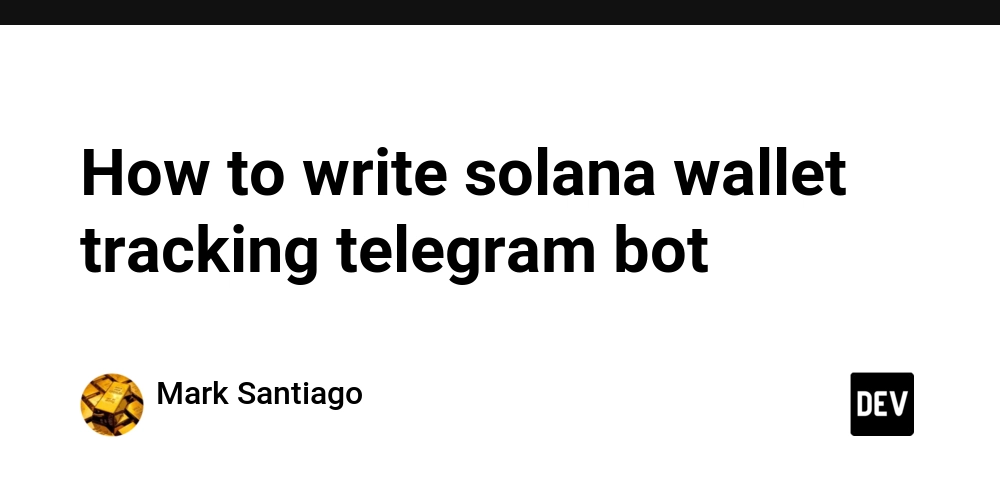









Great