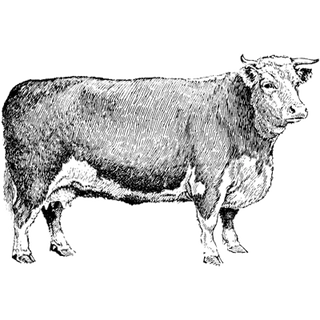In Azure, both Workbooks and Dashboards are powerful tools for monitoring and visualizing your resources, but they serve different purposes. Understanding when to use each tool can optimize your cloud management workflow.
Azure Workbooks
Azure Workbooks are designed for deep data analysis, custom reports, and interactive visualizations. You can pull data from various Azure services, perform complex queries using KQL, and create dynamic reports with filters, variables, and drill-downs. Workbooks are ideal for teams requiring detailed insights and collaborative reports.
When to Use:
For advanced data analysis and custom visualizations
When you need to query data from multiple Azure services
For creating interactive reports with your team
Azure Dashboards
Azure Dashboards provide a simpler, high-level overview of your Azure resources. They focus on real-time monitoring with predefined tiles for quick access to metrics like system health, performance, and resource status. Dashboards are ideal for at-a-glance monitoring and personalized views for different roles.
When to Use:
For real-time monitoring and system health
When you need a quick, static view of key metrics
For role-specific dashboards with minimal setup
Key Differences
| Feature | Azure Workbooks | Azure Dashboards |
|---|---|---|
| Use Case | Deep analysis, interactive reports | Real-time monitoring, high-level overview |
| Customization | Highly customizable (queries, filters, visualizations) | Limited customization (predefined tiles) |
| Complexity | Requires technical knowledge (KQL) | Easy to set up and use |
| Interactivity | Interactive, dynamic | Static, real-time |
Conclusion
Use Azure Workbooks for in-depth reporting, advanced analysis, and custom visualizations.
Use Azure Dashboards for quick, real-time monitoring and simple views of key metrics.
Both tools are valuable, but understanding their strengths will help you select the right one based on your specific needs