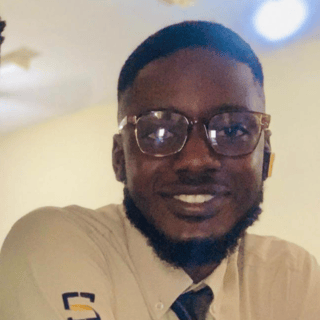Ever wanted to run your own AI chatbot locally, without relying on the cloud? With Ollama, you can install and interact with a powerful LLM (Large Language Model) directly from your terminal in just a few steps!
1. Download and Install Ollama
Start by grabbing Ollama, the tool that lets you run AI models on your PC. Simply:
- Visit the official site → Ollama.com
- Download the installer for your OS (Windows, macOS, or Linux)
- Follow the setup instructions
- Ensure Ollama is added to your system variables for smooth command-line access
2. Choose and Install an AI Model
With Ollama ready, it’s time to pick an LLM. We recommend DeepSeek-R1 1.5B—a small but powerful model that thinks before responding, giving you a more natural conversation experience.
- Browse models at Ollama’s Model Library
- Open your terminal and run:
ollama run deepseek-r1:1.5b
- The model will download (about 1.1GB) and launch automatically!
3. Start Chatting with Your AI
Once installed, chatting is as simple as typing your messages and watching the AI respond! Close the session anytime using:
/bye
For a step-by-step breakdown, including installation tips, system requirements, and expert insights, read the full guide on Kumotechs 👉 Read More Here 🚀
💬 Tried it? Got questions? Drop your thoughts in the comments!