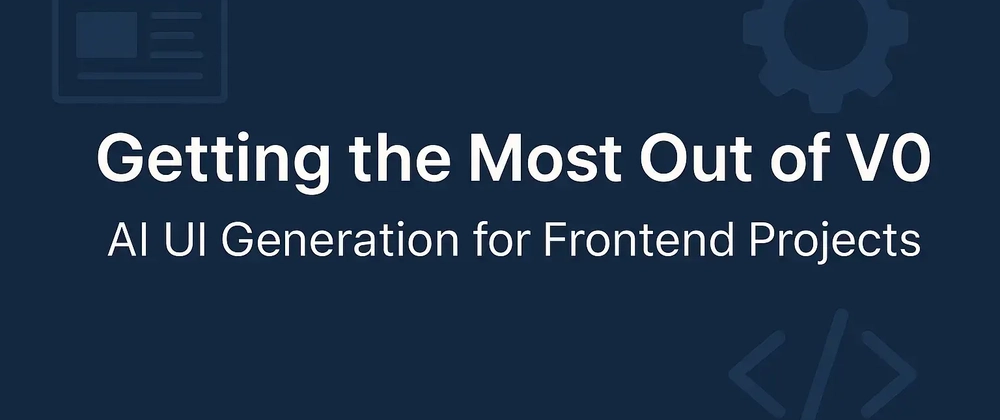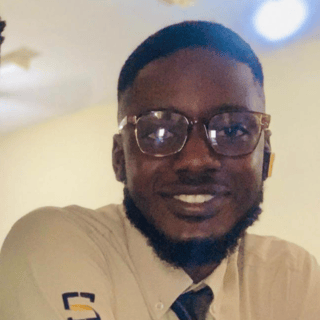Build Frontend UIs in Minutes with V0 (By Vercel) + AI Assistants 🚀
Frontend development just got a lot faster.
If you’re tired of spending hours stitching together layouts, tweaking Tailwind classes, or prototyping dashboards and landing pages from scratch, V0 by Vercel is something you’ll want in your toolbox.
It’s not just another AI toy — it’s a seriously helpful tool for rapid UI generation. And when you combine it with ChatGPT or Claude, the results are even more powerful.
🛠 What Is V0?
V0.dev is Vercel’s AI-powered UI generator. You give it a prompt like:
“A SaaS dashboard with sidebar, navbar, and analytics cards in a grid layout”
…and it gives you clean, copy-pasteable HTML + Tailwind CSS.
It’s incredibly fast for:
- Marketing pages
- Product UIs
- Authentication flows
- Dashboard layouts
You can even regenerate sections or tweak individual parts without rewriting everything.
🧠 Smart Dev Workflows (With ChatGPT + Claude)
While V0 handles layout generation, tools like ChatGPT and Claude help you refine the output:
- 🧹 Clean up and componentize V0 HTML
- 🔧 Add interactivity with Alpine.js or React
- 🧪 Improve layout logic or accessibility
- 📦 Integrate state, props, or data handling
Together, these tools create a frictionless dev loop:
Prompt → Generate → Refine → Ship
💡 Real Use Cases We’ve Explored
Here are a few UI types we tested and refined with this workflow:
- Dashboards with cards, charts, filters, and toggles
- Landing pages with CTAs, pricing sections, and testimonials
- App templates with multi-page layouts, login/signup flows, and reusable components
It’s especially handy for solo builders and startup teams who want to move fast without compromising on frontend quality.
🧩 Where V0 Shines And Where You Still Need to Code
Yes, it’s fast, but no, it’s not magic.
You’ll still want to:
- Wire up APIs and data manually
- Adjust spacing/responsiveness here and there
- Review for accessibility
- Refactor into components for larger apps
But as a starting point for real UI code, it’s miles ahead of trying to build from scratch or sifting through template marketplaces.
✅ Final Thoughts
If you:
- Build MVPs, SaaS apps, or landing pages
- Work with HTML, Tailwind, Alpine, or React
- Want to reduce boilerplate and get to “real work” faster
Then V0 is worth exploring, especially if you combine it with ChatGPT and Claude for refinement and smarter feedback loops.
✍️ We broke down real prompts, examples, and integration tips in a full guide on Kumotechs.
Just visit Kumotechs and search for "V0 AI UI generation" to read the deep dive.
(You’ll find use cases, screenshots, best practices, and bonus tips there.)
Let me know what you think, if you've ever built any project with V0 I'd love to see it, leave a comment below. Happy building! ⚡