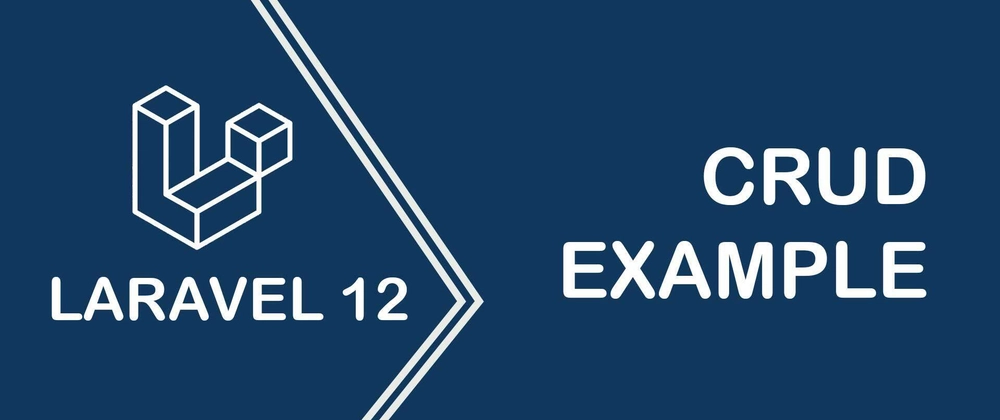In this tutorial, I will show youLaravel 12 CRUD Application Example Tutorial operation with products table step by step.
CRUD Meaning: CRUD is an acronym that comes from the world of computer programming and refers to the four functions that are considered necessary to implement persistent storage in your application: create, read, update, and delete.
We will create a product CRUD application using Laravel 12 in this example. We will create a products table with name and detail columns using Laravel 12 migration. Then, we will create routes, a controller, views, and model files for the product module. We will use Bootstrap 5 for design. So, let’s follow the steps below to create CRUD operations with Laravel 12. You Can Learn Laravel 12 Image Upload Example Tutorial
Laravel 12 CRUD Application Example
Step 1: Install Laravel 12
First of all, we need to get a fresh Laravel 12 version application using the command below because we are starting from scratch. So, open your terminal or command prompt and run the command below:
composer create-project laravel/laravel example-app
Step 2: MySQL Database Configuration
In Laravel 12, there is a default database connection using SQLite, but if we want to use MySQL instead, we need to add a MySQL connection with the database name, username, and password to the .env file.
.env
DB_CONNECTION=mysql
DB_HOST=127.0.0.1
DB_PORT=3306
DB_DATABASE=here your database name(blog)
DB_USERNAME=here database username(root)
DB_PASSWORD=here database password(root)
Step 3: Create Migration
In the third step, we will create a “products” table with “name” and “details” columns using Laravel migration. So, let’s use the following command to create a migration file:
Read More