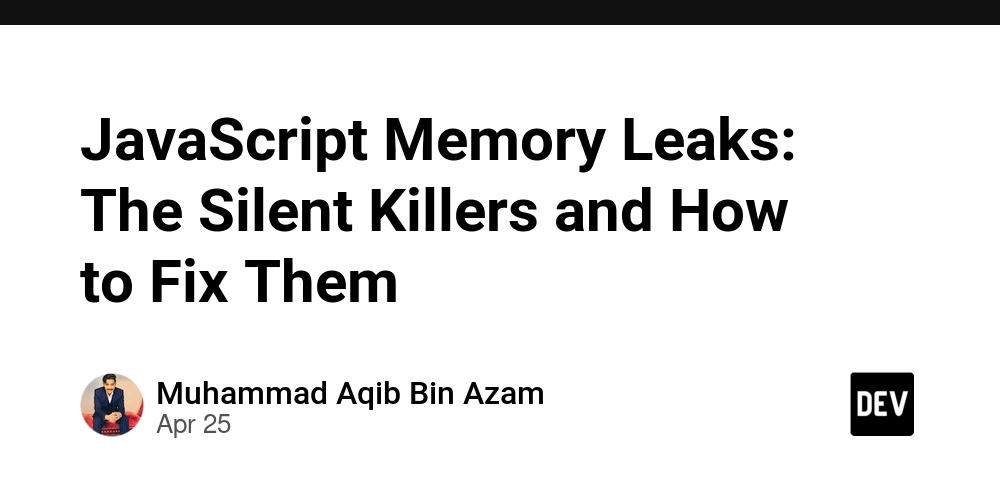Memory leaks in JavaScript are like slow poison—they creep up unnoticed, degrade performance, and eventually crash your app.
If your web app gets slower over time, consumes too much RAM, or crashes unexpectedly, you might be dealing with memory leaks. The worst part? They’re often invisible until it’s too late.
In this post, we’ll uncover:
✔ What causes memory leaks in JS?
✔ How to detect them using Chrome DevTools
✔ Common leak patterns (and how to fix them)
✔ Best practices to prevent leaks
Let’s dive in!
What is a Memory Leak?
A memory leak happens when your app unintentionally retains objects that are no longer needed, preventing garbage collection. Over time, this fills up memory, slowing down (or crashing) your app.
Top 4 Memory Leak Culprits in JavaScript
1. Forgotten Timers & Intervals
// Leak! setInterval keeps running even if component unmounts
function startTimer() {
setInterval(() => {
console.log("Still running...");
}, 1000);
}
// Fix: Always clear intervals
let intervalId;
function startTimer() {
intervalId = setInterval(() => {
console.log("Running...");
}, 1000);
}
function stopTimer() {
clearInterval(intervalId);
}
🚨 Gotcha: Unmounted React components with active timers leak memory.
2. Stray Event Listeners
// Leak! Listener remains attached even if element is removed
document.getElementById('button').addEventListener('click', onClick);
// Fix: Remove listener when done
const button = document.getElementById('button');
button.addEventListener('click', onClick);
// Later...
button.removeEventListener('click', onClick);
🔥 Pro Tip: In React, always clean up listeners in useEffect’s return function.
3. Closures Holding References
// Leak! `bigData` is retained because of closure
function processData() {
const bigData = new Array(1000000).fill("💾");
return function() {
console.log("Still holding bigData in memory!");
};
}
const leakedFn = processData();
// `bigData` can't be GC'd as long as `leakedFn` exists
💡 Fix: Explicitly nullify large variables when done.
4. Detached DOM Nodes
// Leak! Removed DOM node still referenced in JS
let detachedNode = document.createElement('div');
document.body.appendChild(detachedNode);
// Later...
document.body.removeChild(detachedNode);
// But `detachedNode` still exists in memory!
✅ Solution: Set detachedNode = null after removal.
How to Detect Memory Leaks?
Use Chrome DevTools → Memory tab:
- Take a Heap Snapshot (Compare before/after actions)
- Record Allocation Timeline (Find retained objects)
- Check Performance Monitor (Watch JS Heap size)
Best Practices to Avoid Leaks
🔹 Always clean up: Timers, event listeners, subscriptions.
🔹 Avoid global variables: They never get garbage collected.
🔹 Use WeakMap/WeakSet for caches (auto-clears unused refs).
🔹 Test with DevTools in long-running sessions.
Final Thoughts
Memory leaks are sneaky but preventable. Always question:
❓ Is this object still needed?
❓ Did I clean up all references?
Catch them early, and your app will thank you!
What’s your worst memory leak story? Let me know in the comments! 👇
Liked this? Follow me for more JS deep dives!