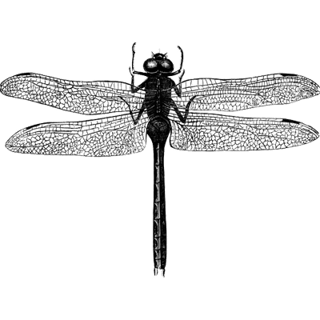Ever found yourself staring at TikTok’s login screen, wondering, “Wait, which email did I even use for this account?” You’re not alone. I’ve heard horror stories from friends, who’ve lost access to their accounts because they couldn’t remember their linked email. Let’s dive into how to fix this—and why a solid email setup might save you from future headaches.
Step 1: Try TikTok’s Built-in Recovery Tools
First things first: Don’t panic. TikTok does have ways to help you retrieve your email—if you’re patient.
- Password Reset via Phone Number: If you still have access to the phone number linked to your account, tap “Forgot Password” on the login screen. Choose the “Use Phone Number” option, and TikTok will send a verification code. Once you’re back in, head to Profile → Settings → Manage Account → Email to check your linked email.
- Check Social Media Logins: Did you sign up via Facebook, Google, or Instagram? Try logging in with those accounts. TikTok might prompt you to reset your password, and once you’re in, you’ll see your email under settings. Pro Tip: If you’ve changed your email over the years (like the redditor who got stuck in a loop with TikTok support), double-check your spam folder for old password reset emails. You might spot a clue there!
Step 2: Reach Out to TikTok Support (But Expect a Rollercoaster)
If the above steps don’t work, it’s time to flag TikTok’s support team. But fair warning: Their response times can be… glacial.
- Submit a Request: Go to Settings → Report a Problem → Login/Signup Issues. Explain your situation clearly, including any details you remember (like the first/last letters of your email).
- Be Persistent: Some users report getting generic responses or being told “due to privacy reasons” they can’t share the email. If this happens, politely ask for escalation or request a data backup of your account. P.S. The redditor mentioned earlier? They eventually got their account back after weeks of follow-ups. Keep pushing!
Step 3: Future-Proof Your Accounts with a Pro Email Setup
Let’s face it: Relying on random emails for social media accounts is a recipe for disaster. If you’re serious about managing multiple accounts (or just want peace of mind), consider a custom domain email service like GetMX.
- Why GetMX?
- Unlimited Emails: Create as many addresses as you want (e.g., tiktok@yourname.com, personal@yourname.com).
- Global Reliability: Servers in 10+ countries ensure emails land in your inbox, not spam.
- No More Forgotten Logins: Manage all your accounts under one domain—no more guessing which email you used for TikTok.