Spice up your command-line apps with beautiful visuals and interactivity!
🚀 What You’ll Build
A fully functional task manager you can run in your terminal — complete with:
✅ Add/delete tasks
✅ Mark tasks as complete
✅ Colorful ASCII headers
✅ Richly styled tables
✅ Interactive CLI menus
All using Python and a couple of lesser-known but super cool libraries!
🧰 What You’ll Need
Install these first:
pip install pyfiglet rich
💡 Why This Is Fun
CLI apps often feel dry — but throw in some ASCII art and beautiful tables, and suddenly you’ll want to open your terminal. I use these techniques to stay motivated during long automation or data scraping runs — it adds a bit of flair!
🧑💻 The Code: task_manager.py
import pyfiglet
from rich.console import Console
from rich.table import Table
from rich.prompt import Prompt
import sys
console = Console()
tasks = []
def show_banner():
ascii_banner = pyfiglet.figlet_format("Task Manager")
console.print(f"[bold cyan]{ascii_banner}[/bold cyan]")
def show_menu():
console.print("\n[bold yellow]Options:[/bold yellow]")
console.print("[1] View Tasks")
console.print("[2] Add Task")
console.print("[3] Complete Task")
console.print("[4] Delete Task")
console.print("[5] Exit")
def display_tasks():
if not tasks:
console.print("[italic]No tasks available.[/italic]")
return
table = Table(title="📋 Your Tasks", show_lines=True)
table.add_column("ID", style="dim")
table.add_column("Task", style="cyan")
table.add_column("Status", style="green")
for idx, task in enumerate(tasks):
table.add_row(str(idx), task["name"], task["status"])
console.print(table)
def add_task():
name = Prompt.ask("Enter task name")
tasks.append({"name": name, "status": "Pending"})
console.print("[green]Task added![/green]")
def complete_task():
display_tasks()
index = Prompt.ask("Enter task ID to complete")
try:
tasks[int(index)]["status"] = "✅ Completed"
console.print("[green]Task marked as completed![/green]")
except (IndexError, ValueError):
console.print("[red]Invalid task ID![/red]")
def delete_task():
display_tasks()
index = Prompt.ask("Enter task ID to delete")
try:
deleted = tasks.pop(int(index))
console.print(f"[red]Deleted:[/red] {deleted['name']}")
except (IndexError, ValueError):
console.print("[red]Invalid task ID![/red]")
def main():
show_banner()
while True:
show_menu()
choice = Prompt.ask("Choose an option", choices=["1", "2", "3", "4", "5"])
if choice == "1":
display_tasks()
elif choice == "2":
add_task()
elif choice == "3":
complete_task()
elif choice == "4":
delete_task()
elif choice == "5":
console.print("[bold cyan]Goodbye! 👋[/bold cyan]")
sys.exit()
if __name__ == "__main__":
main()
Output
🎉 Wrap-Up
This is a great base for building more advanced terminal tools — think:
Save/load from JSON or a file.
Add due dates, priorities, tags.
Sort/filter/search tasks.
Keyboard shortcuts.
If you enjoyed this, try exploring more rich features like progress bars, panels, and live dashboards!
💬 Over to You!
Have you built any cool terminal tools using Python? Got tips for making CLIs more interactive and fun? Drop a comment!


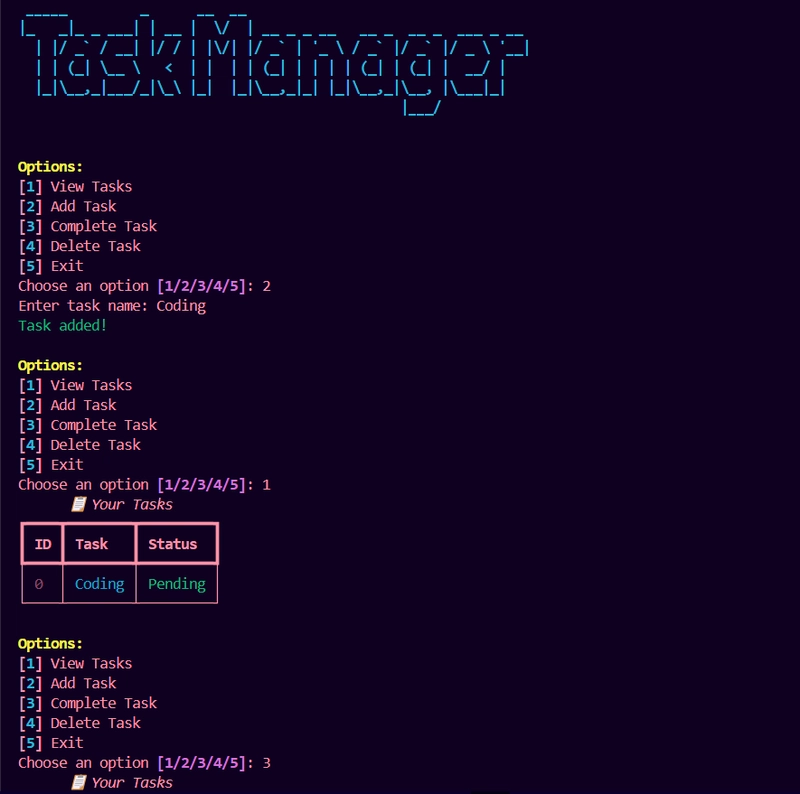












This looks so beautiful!