Efficient SQL queries are the backbone of high-performing applications. Poorly optimized queries can lead to slow response times, high server loads, and poor user experiences. Here are some essential best practices to optimize SQL queries for performance.
🔹 Quick Summary: 15 SQL Optimization Techniques
- Use Proper Indexing
- Avoid
SELECT *and Retrieve Only Required Columns - Use Proper Data Types
- Avoid Nested Subqueries and Use Joins
- Optimize
WHEREClauses - Limit Rows When Possible (
LIMIT,OFFSET, Pagination) - Optimize Joins
- Avoid Using
DISTINCTUnnecessarily - Use Caching
- Use Prepared Statements and Parameterized Queries
- Optimize Aggregate Functions
- Use Database-Specific Features
- Analyze Query Execution Plans
- Apply Dynamic Filters and Sorting with CTEs
- Batch Insert/Update Operations
💡 Now, let’s break them down one by one with real-world examples!
1. Use Proper Indexing
Indexes help databases quickly locate data, reducing the need for full table scans.
-
Create indexes on columns frequently used in
JOIN,WHERE, andORDER BYclauses. - Use composite indexes when queries filter on multiple columns.
-
Avoid over-indexing, as excessive indexes can slow down write operations (
INSERT,UPDATE,DELETE).
2. Avoid SELECT * and Retrieve Only Required Columns
Fetching unnecessary columns increases data transfer time and memory usage. Instead of:
SELECT * FROM users;
Use:
SELECT id, name, email FROM users;
3. Use Proper Data Types
Choosing the right data type enhances storage efficiency and query performance.
- Use
INTinstead ofBIGINTif the values fit within an integer range. - Define
VARCHARwith an appropriate length instead of using overly large values.
4. Avoid Nested Subqueries and Use Joins
Subqueries can be inefficient. Instead, use JOIN:
SELECT u.id, u.name
FROM users u
JOIN orders o ON u.id = o.user_id
WHERE o.total > 100;
This is more efficient than using a subquery within IN.
5. Optimize WHERE Clauses
-
Use indexed columns in
WHEREconditions. - Avoid functions on indexed columns, as they prevent index usage:
-- Less efficient
WHERE YEAR(date) = 2022;
-- More efficient
WHERE date >= '2022-01-01';
-
Use
INinstead of multipleORconditions.
6. Limit Rows When Possible (Use LIMIT, OFFSET, Pagination)
Fetching only the required rows reduces the workload.
SELECT * FROM products LIMIT 10 OFFSET 20;
7. Optimize Joins
- Use appropriate join types (
INNER JOINis generally faster thanLEFT JOIN). - Ensure joined columns are indexed.
- Avoid cartesian products by ensuring correct
JOINconditions.
8. Avoid Using DISTINCT Unnecessarily
DISTINCT can be costly. Instead, fix duplicate data at the source or optimize query logic.
9. Use Caching
Caching reduces the number of repeated database hits.
- Use Redis or Memcached for frequent queries.
- Implement application-level caching for rarely changing data.
10. Use Prepared Statements and Parameterized Queries
Prepared statements improve query execution and security.
PREPARE stmt FROM 'SELECT * FROM products WHERE category = ?';
EXECUTE stmt USING @category;
11. Optimize Aggregate Functions
-
Index columns used in
GROUP BY. - Use
HAVINGinstead ofWHEREfor post-aggregation filtering.
12. Batch Insert/Update Operations
Batching multiple operations reduces overhead:
INSERT INTO orders (order_id, user_id, amount)
VALUES (1, 101, 100), (2, 102, 150);
13. Analyze Query Execution Plans
Use EXPLAIN or EXPLAIN ANALYZE to understand query execution and optimize accordingly.
EXPLAIN ANALYZE SELECT * FROM products WHERE category = 'electronics';
14. Utilize Database-Specific Features
- Partitioning: Break large tables into smaller, manageable pieces.
- Materialized Views: Store precomputed results for complex queries.
- Query Optimization Hints: Use DBMS hints (e.g., Oracle’s optimizer hints) for better execution strategies.
15. Apply Dynamic Filters and Sorting with CTEs
Using Common Table Expressions (CTEs) improves query clarity and efficiency:
WITH limited_products AS (
SELECT * FROM products
WHERE (category = ? OR ? IS NULL)
AND (price >= ? OR ? IS NULL)
AND (available = ? OR ? IS NULL)
LIMIT 50
)
SELECT *
FROM limited_products
ORDER BY
CASE
WHEN ? = 'name_asc' THEN product_name
WHEN ? = 'name_desc' THEN product_name DESC
WHEN ? = 'price_asc' THEN price
WHEN ? = 'price_desc' THEN price DESC
ELSE product_name
END;
Conclusion
By implementing these SQL optimization techniques, you can:
✅ Reduce the number of rows being processed
✅ Improve database response times
✅ Optimize resource usage
✅ Scale applications efficiently
Do you have additional SQL optimization tips? Share them in the comments! 🚀
🔍 Looking for more database optimization insights? Follow me for more!
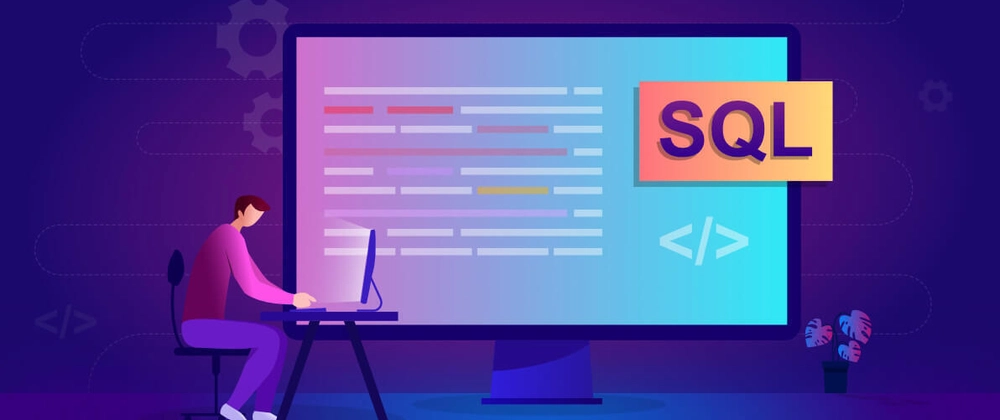








Great tips. Thanks for sharing.