Hi everyone,
In this tutorial, we’re going to build a telegram bot ,and send messages to a group with a simple HTTP request.
to get start lets create a new telegram bot with, it's own API Botfather.
One Bot To Rule Them All
so go to telegram app on your phone, or log in with telegram web
and then search for bot father.
create a new bot /newbot
now follow along with instructions.
type a name for your bot
I had a hard time finding a username 😆
now you'll get a token to authenticate with your bot.

keep the access token securely. Anyone with access token can manipulate your bot
alright, now we have the access token. The next question is how to send messages with the bot.
we will create a group with our bot. And then our bot will massage to that group
it's simple as that😎
now let's create a new group in telegram and add the bot to that group.
search with the username of your bot
add our bot to the group
after adding give admin permission to our bot, to give access to the bot to send messages to the group (not all the permissions are necessary but I will give because this is a demo group and nothing harmful will happen ).
now everything is set in this end.
The next thing we need is to get our group chat id to send messages to the group.
to get it we need to interact with the telegram API.
i hope yall have postman📬 ready. if not you can download postman , since it is a useful tool in web dev.
or alternatively, you can use postwoman which is a great way to build requests online.
before we sending requests, make sure to send some messages to our newly created group.
after that let's fire up postman
send a POST request to the following telegram API endpoint.
replace with your access token we previously got from bot father
https://api.telegram.org/bot<token>/getUpdates
and Send.
if you get something like this, try few more times. I don't know the exact cause, but it sometimes returns empty arrays.(make sure you have some messages in the group)
hopefully, you'll receive something similar to this.
from here what we want is the chat id that starts with -
this is the group chat id of our group.
after that, the only thing left is to send messages.
so to send messages to our group.
use the following API endpoint
https://api.telegram.org/bot<token>/sendMessage?chat_id=<group chat id >&text=<our text>
keep in mind that text should be URL Encoding String
ex - Hello%20World (spaces is replaced with %20)
checkout w3school for more info
and wubba lubba dub dub your message is sent














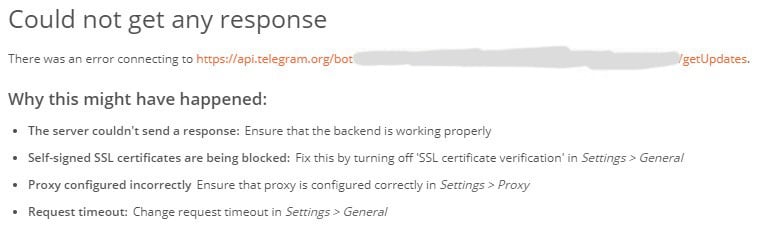























Thanks for the tutorial.
In my case for some reason POST and GET requests to
https://api.telegram.org/bot<token>/getUpdatesin Postman failed, but GET request in the browser to this endpoint was successfull.