I've been playing with GitHub Actions for a couple of months now. I had been an ardent Travis loyalist, but given how impressive GitHub Actions are it feels inevitable I will make the switch.
One thing which tripped me up though was how to add GitHub Actions badges to my projects. This is so I can provide some observability and prove my projects build and the tests pass.
It turns out it is really simple, but it doesn't seem to be well documented anywhere. So I thought I'd make a note of it and share it.
To add a GitHub Actions badge to your project just use the following markdown. Obviously fill in the relevant {user}, {repo} and {action} information:
[](https://github.com/{user}/{repo}/actions)
One thing which can be a little confusing is what the {action} name should be. This should reference the name property in the yaml action config file within your ./.github/workflows directory.
For a Rust project I recently worked on this is Build and Test.
name: Build and Test
on: [push]
jobs:
build:
...
The only change required for the badge URL is to replace the spaces with %20, so the URL {action} reference becomes Build%20and%20Test.
Here is an example from my Rust project which should make this clearer:
[](https://github.com/RobDWaller/csp-generator/actions)
And you can see the working badge here:
I hope this info helps, have fun with GitHub Actions, and if you have any questions drop me a message @RobDWaller.


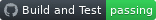






This is great, I've been looking for this in the documentation and after all, once again, I ended up on DEV!
Thanks!