1.Use Title Tags
<title>Title of the webpage ...... </title>
Your content is labeled in this way, and search engines interpret this as the name of your page.
2.Meta Description Tags
<meta name="description" content="Learn html, css, Js and develop your own website or helps others to make their websites.">
When the article appears in search results, Google will also reveal this. The title and meta description tags should both contain your keywords.
3.Header Tags
Here is the hierarchy of header tags:
<h1></h1> – typically used for webpage title.
<h2></h2> – highlights the secondary titles of the webpage.
<h3></h3> – related points of the topic in the webpage.
<h4></h4> – supporting points from <h3>.
<h5></h5> – not commonly used, but excellent for supporting <h4> points.
4.Add alt in Images
<img src="cats.jpg" alt="cat is sleeping on couch">
The alt attribute tells search engines what the image is about. Search engines have no idea what the image is about unless it has an alt.
5.Building Links
Obtaining high-quality backlinks is a part of SEO. You should also pay attention to internal connections as well as exterior links.
<a href="http://mywebsite.com/" rel="nofollow">your anchor text</a>
The link will still function, but search engines will not accept it. It is useful to share links with visitors without affecting the SEO of the other pages.
6.Add Open Graph Tags
Open graph tags helps in improving social media's search and display capabilities. For instance, if your information is posted on Facebook, open graph will be used to display the information.
<meta name="og:title" property="og:title" content="The Title of Your Blog">
7.Twitter Card Tags
Twitter Cards work similar to OG with the exception that these are specifically for Twitter.
<meta name="twitter:card" content="summary">
It is advisable to optimize your cards to get the most out of the tags.
8.The Robots Tag
If you wish to block particular articles from being indexed, use the robots tag.
<meta name="robots" content="noindex, nofollow">
Google will not index the content or follow any of the links in this case. However, you must exercise caution when employing these HTML elements for SEO purposes.
9.Use Canonical Tags when necessary
When you develop a website, you can make it available in a variety of ways. As an example:
<link rel="canonical" href="https://yourwebsite.com/">
This tells Google that “https://yourwebsite.com/” is the URL on which you’re focusing.
10.Responsive Site Meta Tags
<meta name="viewport" content="width=device-width, initial-scale=1">
To inform that search engines should be made aware that your website is responsive.




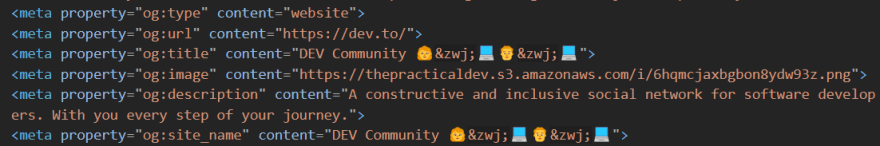







Adding open graph meta tag can also help
ogp.me/