After the "Show off Your VSCode Setup" it's time for Terminal setups. So I will go first, here is my setup:
𝗧𝗲𝗿𝗺𝗶𝗻𝗮𝗹: Hyper
𝗧𝗵𝗲𝗺𝗲: Shades of Purple
𝗙𝗼𝗻𝘁: Cascadia Code PL
Plugins I ❤️
For every terminal
- spaceship-prompt : Spaceship is a minimalistic, powerful and extremely customizable Zsh prompt.
- Powerlevel10k
- git-extra-commands
For Hyper only
- hypercwd: Opens new tabs with the same directory as the current tab in Hyper for OS X, Linux and Windows.
- HyperLine: HyperLine is a status line plugin for Hyper.app.
- Hyper pane: Extension for Hyper.app to enhance pane navigation.
So tell me what's your current terminal setup look like? I'm Curious.









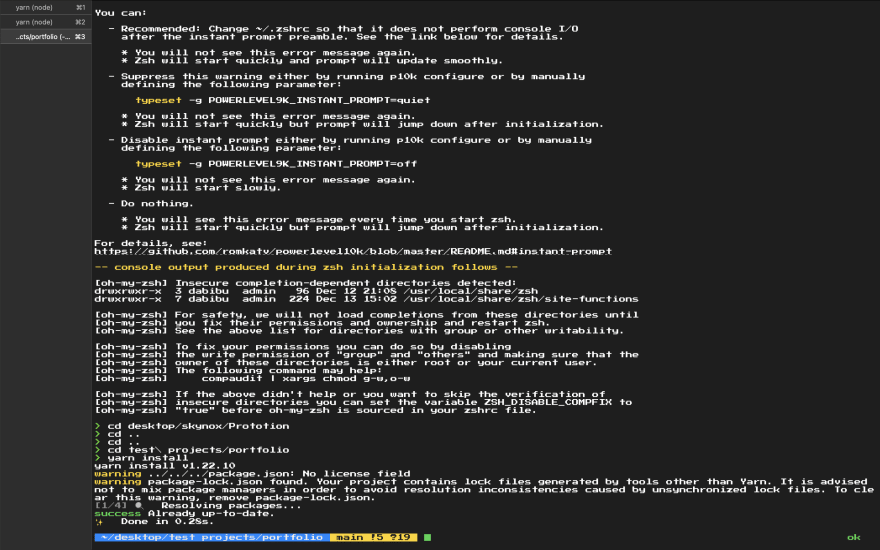

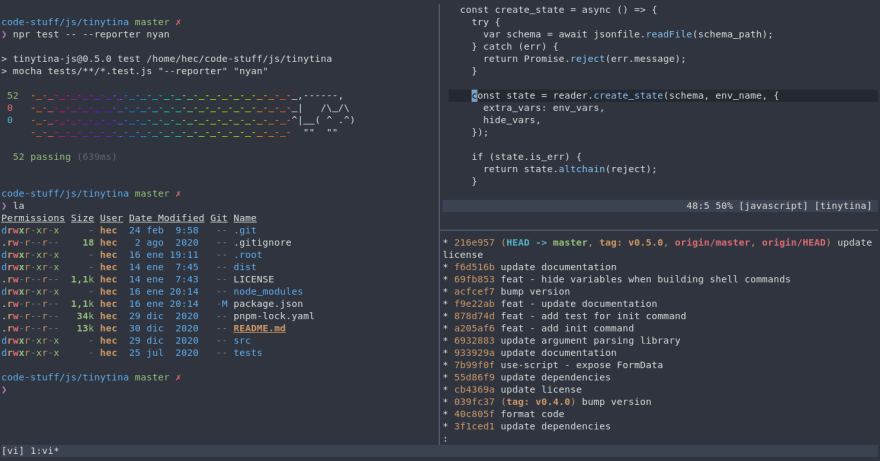




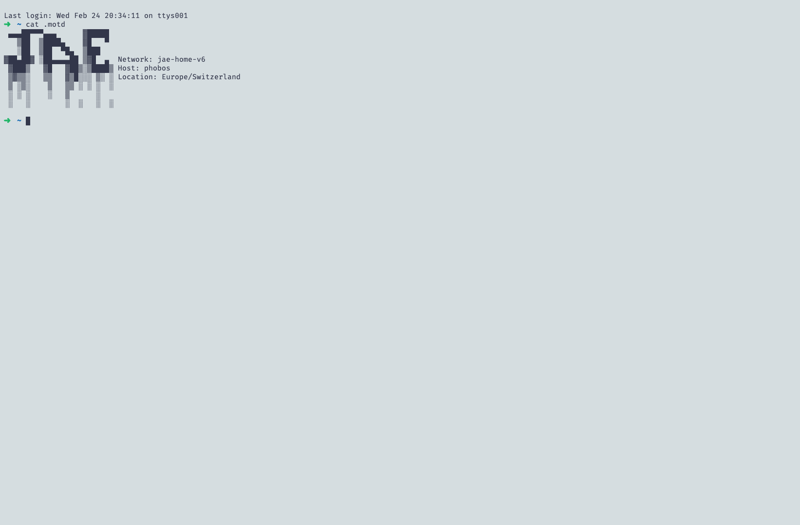



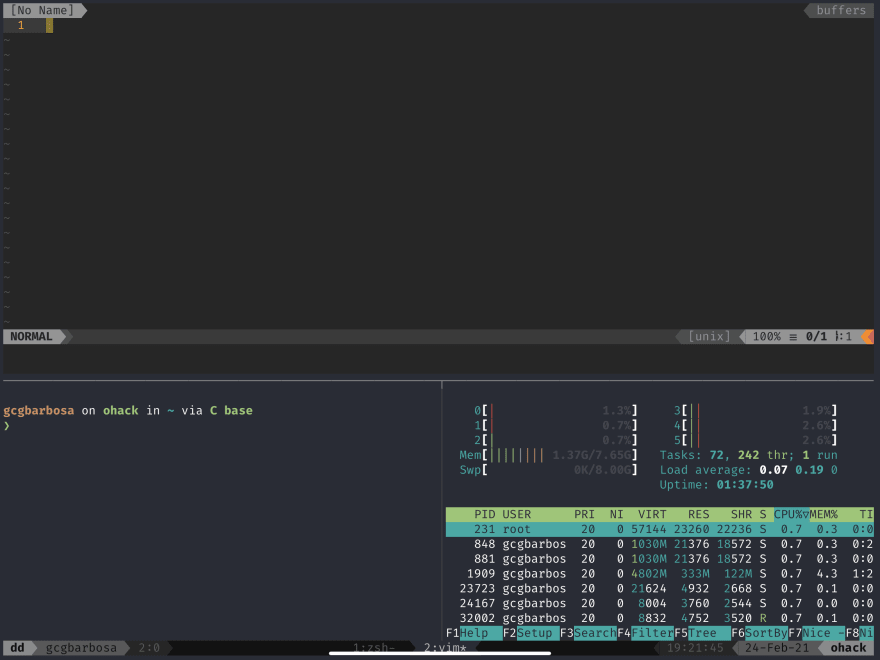


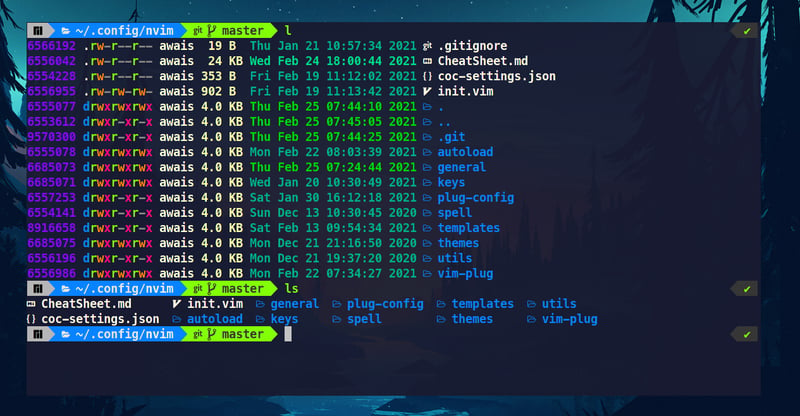




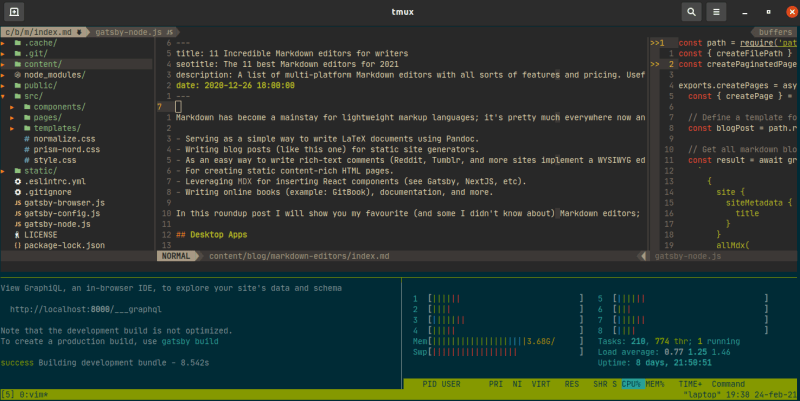


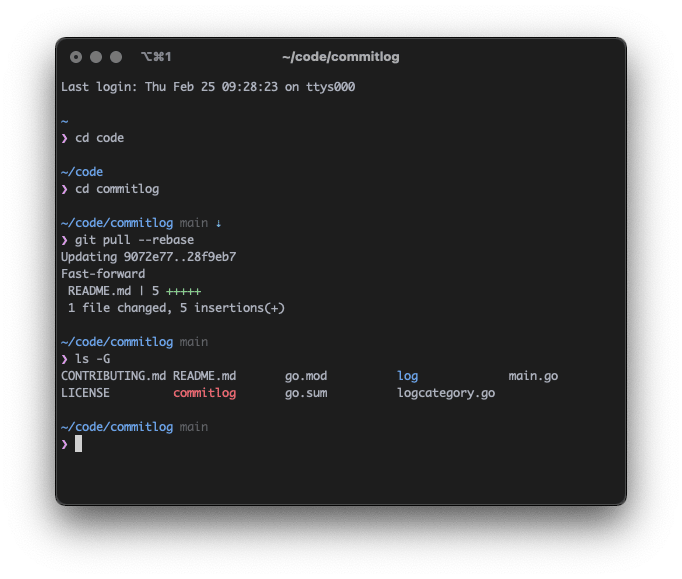










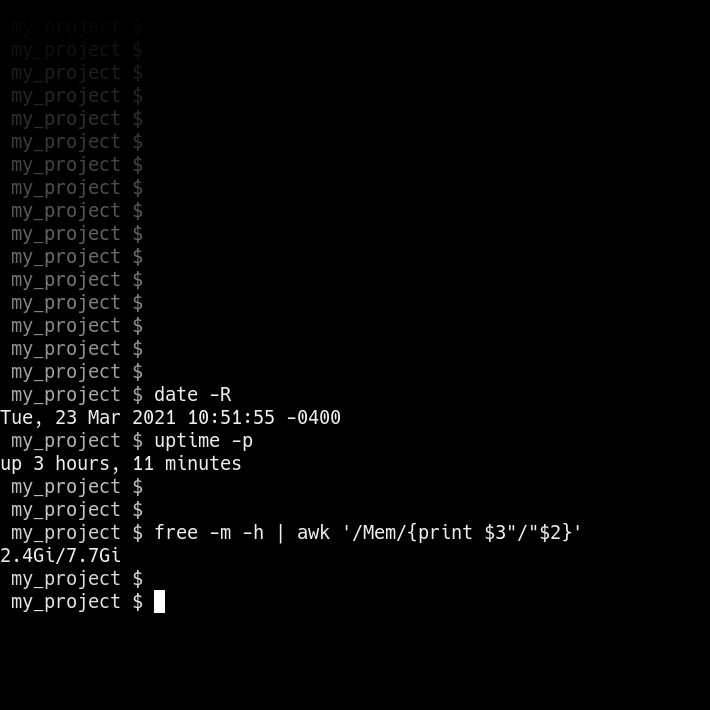

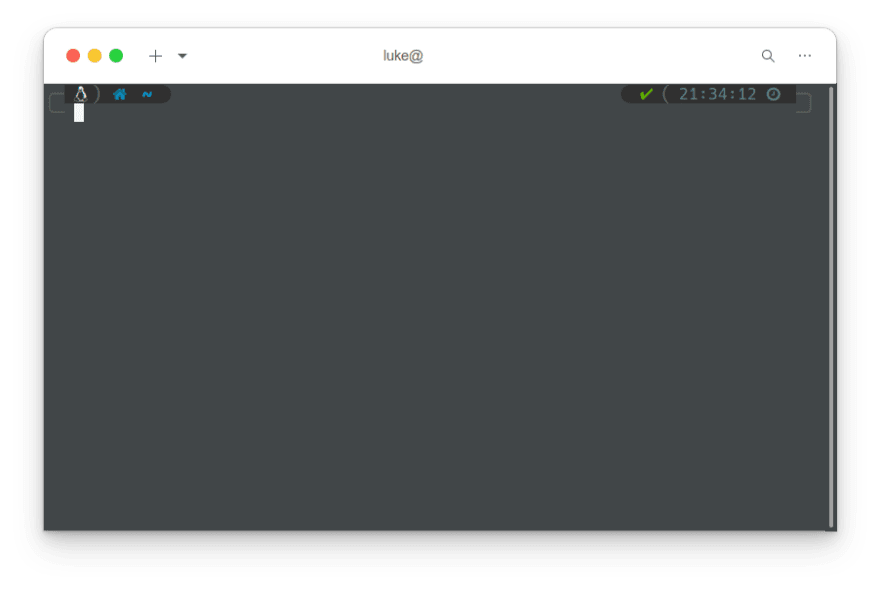

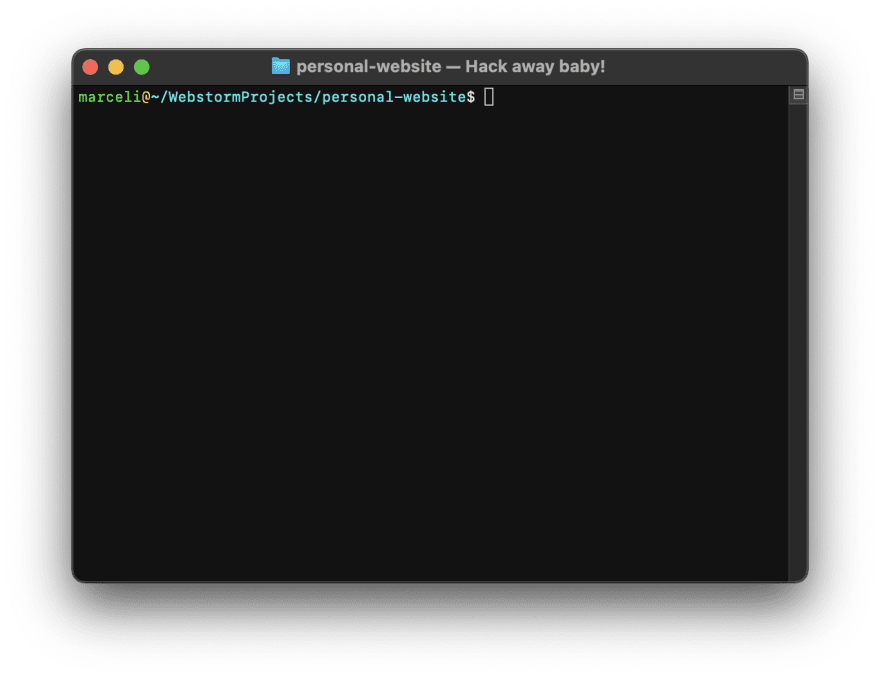





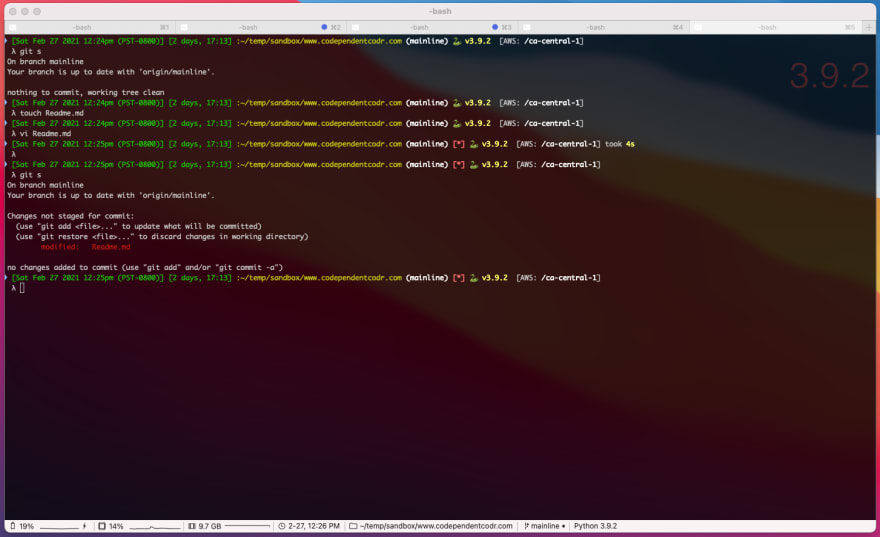





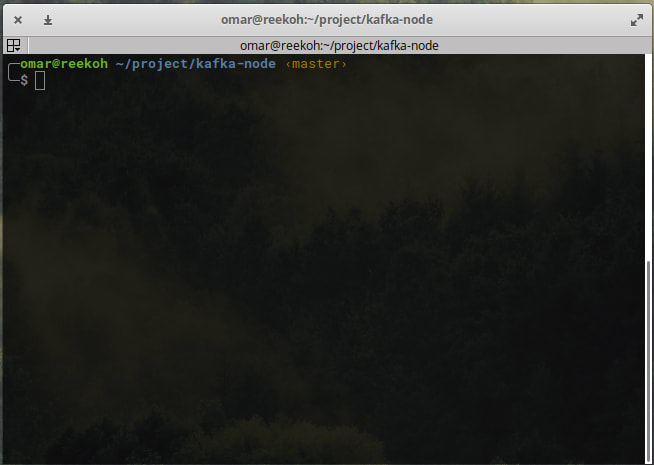



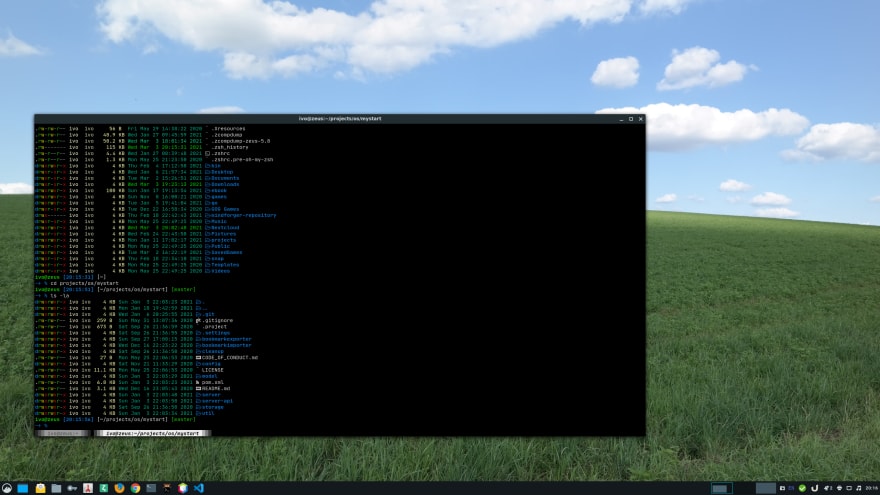



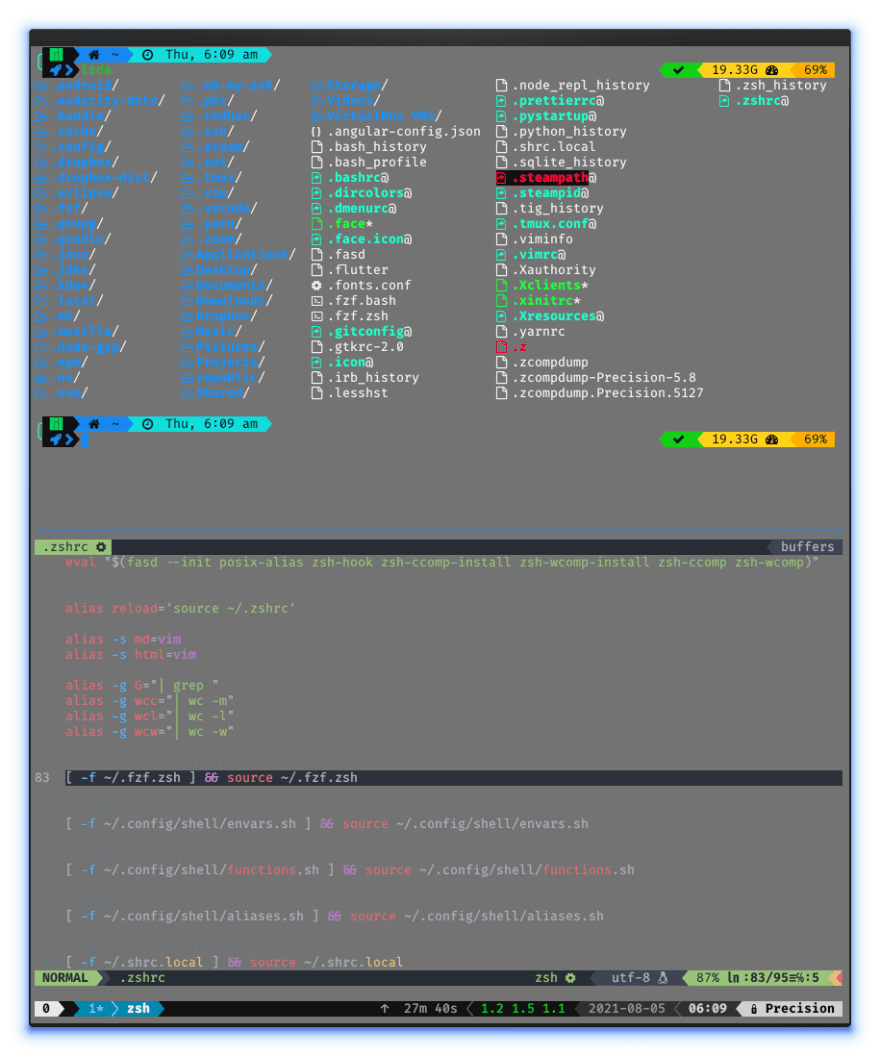


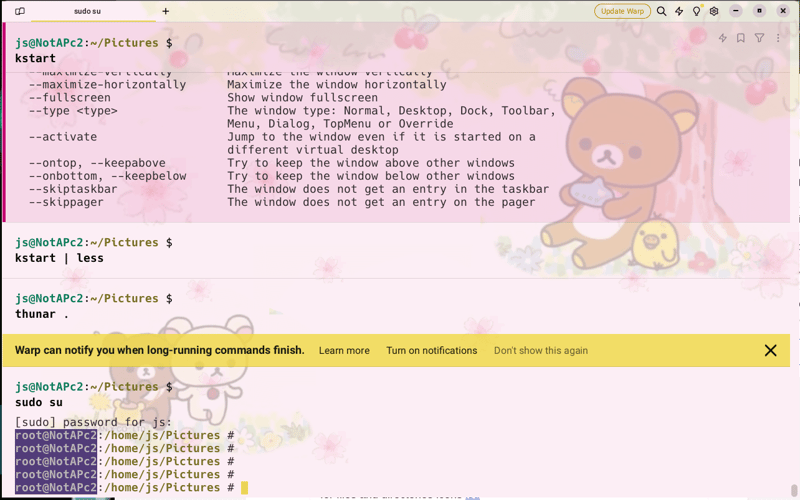
These are some really cool setups. Lately, I have been using this COOL RETRO TERMINAL app for Linux.