Hi Folks, I am following below Azure Devops Learning Module
https://docs.microsoft.com/en-us/learn/modules/create-a-build-pipeline/9-clean-up-environment
In docs it says: To disable the pipeline:
1. In Azure Pipelines, navigate to your pipeline.
2. Select Edit. From the menu in the upper corner, select Settings:
But I am not able to see these settings.
Can anyone help ?






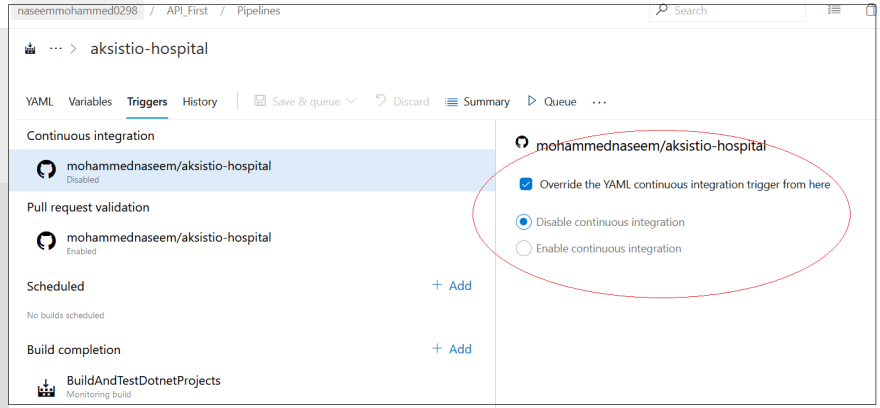

You'll need to delete the file within your repo, aka
azure-pipelines.yml