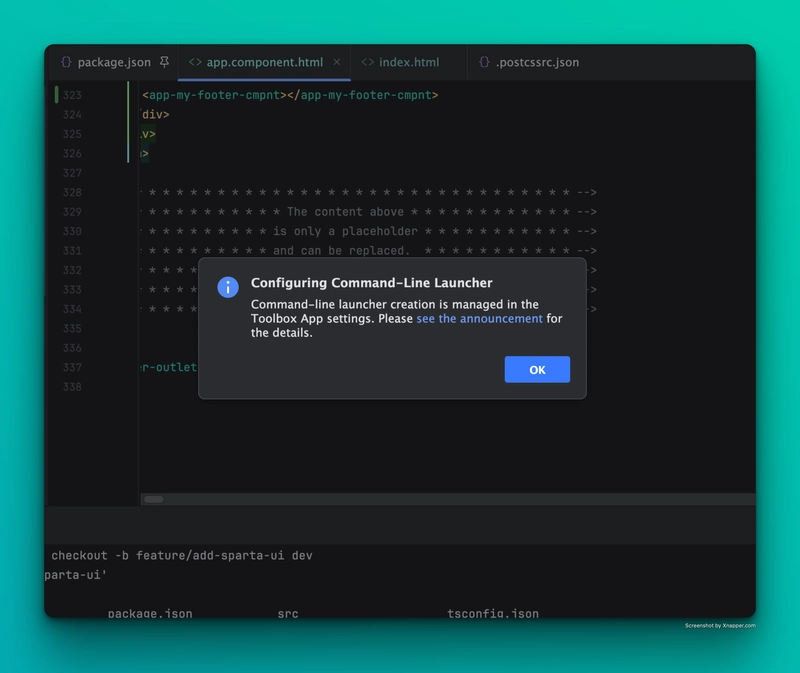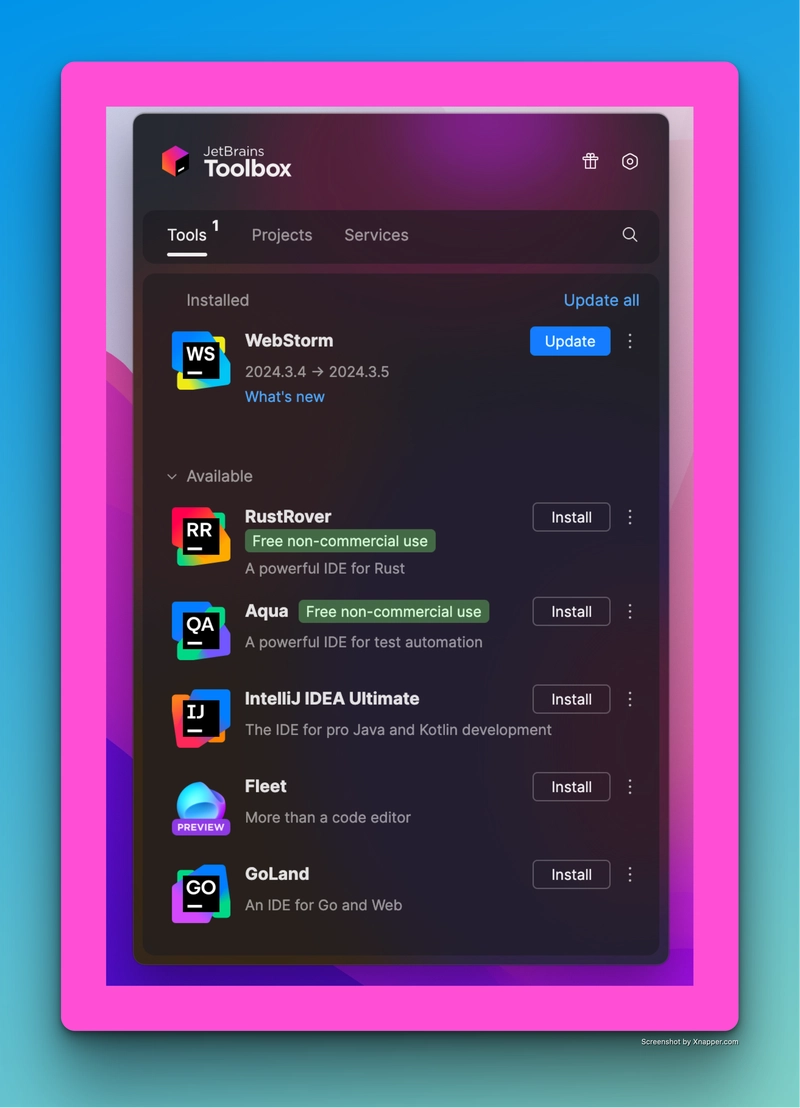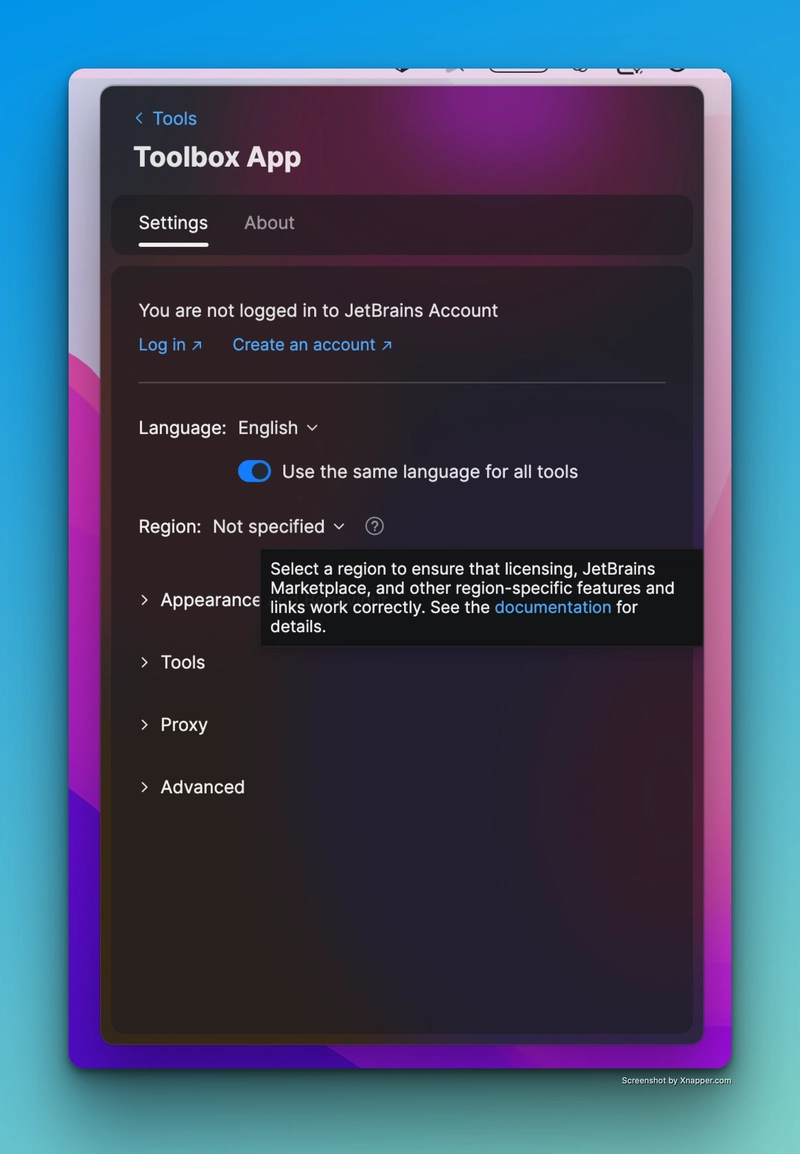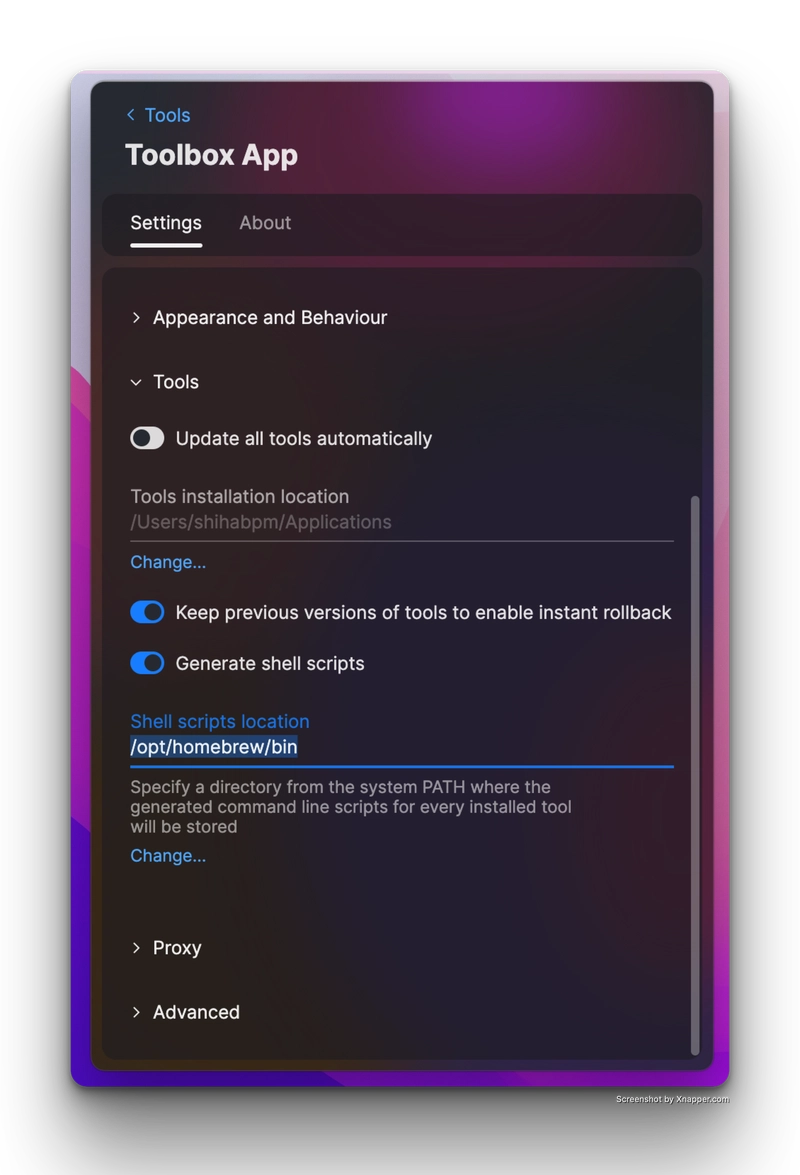Hello ,
Problem!
Executing the cmd webstorm . in the terminal window (cmd line) should opened the current folder in the Webstorm IDE, but was failing to do so even after launching the webstorm IDE and trying to run the Create command line launcher script from the Action Pallet (Shft + cmd + p) was continuously prompting the following dialog as shown below stating Command-line launcher creation is managed in the Toolbox App settings. Please see the announcement for the details.
Solution is as follows
Step 1 :
Open JetBrains Toolbox Application
Step 2 :
Open Setting's page via Cmd + , command.
Step 3 :
Now, Click on Tools Accordion to expand it and fill in the Shell Script location input field with /opt/homebrew/bin value (usually ths should be your bin location from the system PATH where the commands are stored)
Step 4 :
Now Save it and relaunch the Terminal to try typing webstorm . in the terminal so now this should open the webstorm application with the current folder.
Thanks & Cheers !!