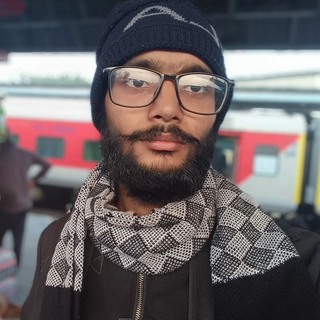Linux is a powerful operating system widely used for servers, desktops, and embedded systems. Mastering Linux commands can significantly enhance your productivity and efficiency. This article presents a curated list of useful Linux commands categorized by their purpose, making it easier for you to find what you need.
File and Directory Management
Basic Commands
ls: Lists files and directories in the current directory.
pwd: Displays the current working directory.
cd [directory]: Changes to the specified directory. Use cd .. to go up one level.
mkdir [directory_name]: Creates a new directory with the specified name.
rmdir [directory_name]: Removes an empty directory.
rm [file_name]: Deletes the specified file (use with caution).
cp [source] [destination]: Copies files or directories from source to destination.
mv [source] [destination]: Moves or renames files and directories.
touch [file_name]: Creates an empty file or updates the timestamp of an existing file.
User and Permission Management
User Management
whoami: Displays the username of the currently logged-in user.
who: Shows a list of logged-in users along with their login times.
su [username]: Switches to another user account (requires password).
sudo [command]: Executes commands with superuser privileges, allowing limited administrative tasks.
Permission Management
passwd [username]: Changes the password for the specified user.
chown [owner]:[group] [file_name]: Changes the ownership of a file or directory.
chmod [permissions] [file_name]: Modifies file permissions (e.g., chmod 755 file.txt).
System Monitoring and Management
Monitoring system performance is vital for maintaining optimal operation. Here are some useful commands:
Process Management
ps aux: Displays detailed information about all running processes.
top: Provides a real-time view of system resource usage, including CPU and memory consumption.
kill [PID] / killall [process_name]: Terminates processes by their process ID or name.
Disk Usage
df -h: Displays disk space usage of all mounted file systems in a human-readable format.
du -sh [directory_name]: Shows the total disk usage of a specified directory.
Networking
Networking commands are essential for troubleshooting connectivity issues and managing network configurations. Here are some important commands:
Network Diagnostics
ping [hostname/IP_address]: Tests network connectivity with a specified host.
traceroute [hostname/IP_address]: Traces the route packets take to reach a host, showing each hop along the way.
**dig [domain_name]: Queries DNS servers for domain information, providing details about IP addresses associated with domains.
`Miscellaneous Commands
Here are additional commands that can enhance your command-line experience:
General Commands
echo "text": Prints text or variables to the terminal or redirects output to a file (e.g., echo "Hello World" > hello.txt)
**clear: Clears the terminal screen for better visibility.
**history: Displays previously executed commands in the terminal, allowing you to recall them easily.
Alias/Unalias Commands
Alias Example: alias ll='ls -la': Creates a shortcut for frequently used commands.
Unalias Example: unalias ll: Removes an alias.`