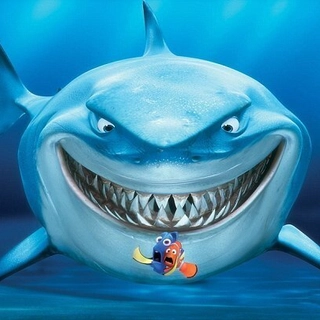This is a run down of this article - Link! On how to access your git accounts from within your running devcontainers using SSH.
- Add openssh-client to your Dockerfile
RUN apt-get update && \
apt-get install -y --no-install-recommends \
git \
curl \
unzip \
stow \
zsh \
openssh-client \ # <-- ADD
&& \
# Clean up the apt cache to keep the image size small
rm -rf /var/lib/apt/lists/*
- Allow Agent Forwarding
Host s1
HostName stash.stil.dk
AddKeysToAgent yes
User x151998
UseKeychain yes
IdentityFile ~/.ssh/id_rsa.stil
ForwardAgent yes # <-- ADD
- Start your devcontainer
How to test the setup
root# echo $SSH_AUTH_SOCK
/tmp/vscode-ssh-auth-secret.sock
root# ssh-add -l
2048 SHA256:finger sukkerfrit@secret.local (RSA)
root# ssh -T git@github.com
Hi sukkergris! You've successfully authenticated, but GitHub does not provide shell access.
Now let's enable the usage of aliases!
- Add .ssh to your dotfiles
Host g1
HostName github.com
User git
ForwardAgent yes
PreferredAuthentications publickey
So, if you like me ara using aliases you can now use git from within your container :)
Vola!