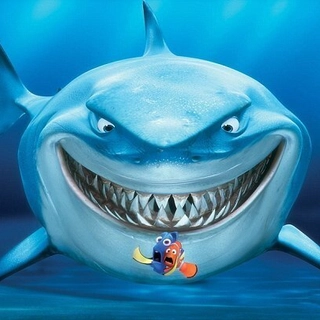I think it should have been much more easy to get started with squidex. Not sure I couldn't find a compose file like this on their site
Usage:
docker compose -f docker-compose.squidex.yml up -d
docker compose -f docker-compose.squidex.yml down -v
services:
mongo:
image: "mongo:6"
volumes:
- mongo_data:/data/db
networks:
- squidex-net
restart: unless-stopped
squidex:
image: "squidex/squidex:latest"
ports:
- "8080:5000"
environment:
- URLS__BASEURL=http://localhost:8080/
- EVENTSTORE__MONGODB__CONFIGURATION=mongodb://mongo
- STORE__MONGODB__CONFIGURATION=mongodb://mongo
- IDENTITY__ADMINEMAIL=admin@admin.com
- IDENTITY__ADMINPASSWORD=LifeIsG00d!
- ASPNETCORE_URLS=http://+:5000
healthcheck:
test: ["CMD", "curl", "-f", "http://localhost:5000/healthz"]
start_period: 60s
depends_on:
- mongo
volumes:
- squidex_assets:/app/Assets
networks:
- squidex-net
restart: unless-stopped
volumes:
mongo_data:
squidex_assets:
networks:
squidex-net:
driver: bridge