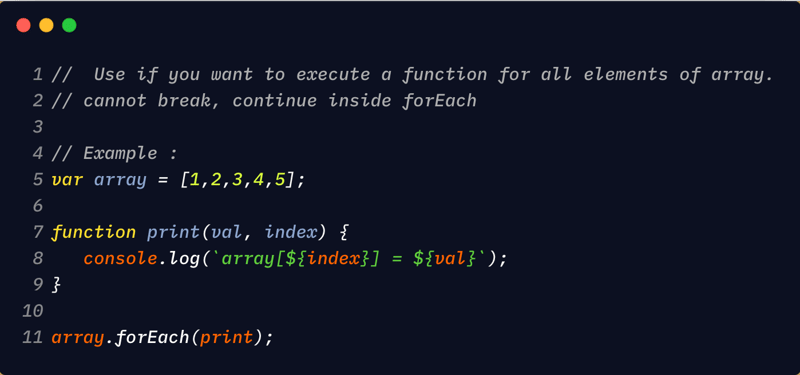
The most frequent task performed in a JavaScript environment is looping through arrays, for which one of the most widely used solutions was the forEach method. On surface level it's simple, but there are nuances that can truly impact how you efficiently use it.
The forEach array method can be tricky to understand if not used in the best manner possible and its applications. In this guide, we’ll walk through everything there is to the forEach method, from how to use it, to its best practices, to make you a forEach expert when it’s time to iterate through arrays!
What is forEach in JavaScript?
The forEach method is an array method that allows you to loop through elements in an array without using a traditional for loop.
Syntax:
array.forEach(function(element, index, array) {
// Your logic here
});
Parameters:
element – The current element being processed
index (optional) – The index of the current element
array (optional) – The original array being iterated
Basic Example:
const numbers = [1, 2, 3, 4, 5];
numbers.forEach(function(num) {
console.log(num * 2); // Output: 2, 4, 6, 8, 10
});
Why use forEach?
✔ Cleaner than traditional for loops
✔ No need for index tracking
✔ More readable code
When Should You Use forEach?
The best situations for forEach are: ✅ You only need to iterate over an array ✅ You don't have to return a new array (if you do, use.map() instead) ✅ You should refrain from managing loop counters by hand.
When NOT to Use forEach
❌ If you need to break or return early (use for...of or for loops instead)
❌ If you need performance optimization (loops can be faster)
Advanced forEach Techniques
1️⃣ Using Arrow Functions
For shorter, cleaner code, use arrow functions:
const names = ["Alice", "Bob", "Charlie"];
names.forEach(name => console.log(name.toUpperCase()));
2️⃣ Accessing Index Values
You can use the second parameter to access the index:
const fruits = ["🍎", "🍌", "🍇"];
fruits.forEach((fruit, index) => console.log(${index + 1}: ${fruit}));
// Output:
// 1: 🍎
// 2: 🍌
// 3: 🍇
3️⃣ Modifying Original Arrays (With Caution!)
forEach does not return a new array, but you can modify the original array:
let numbers = [1, 2, 3];
numbers.forEach((num, index, arr) => arr[index] = num * 10);
console.log(numbers); // [10, 20, 30]
✅ Useful when you need in-place updates
❌ Be careful—it mutates the array, which may cause unintended side effects.
4️⃣ Handling Asynchronous Code in forEach
forEach does NOT work well with async/await because it doesn't wait for async operations.
Incorrect Approach:
const fetchData = async (id) => {
let response = await fetch(https://api.example.com/data/${id});
let data = await response.json();
console.log(data);
};
[1, 2, 3].forEach(async (id) => {
await fetchData(id); // Won't wait for the fetch calls to complete
});
✅ Correct Approach:
Use for...of instead for proper async handling:
const processArray = async () => {
for (const id of [1, 2, 3]) {
await fetchData(id);
}
};
processArray();
🆚 forEach vs Other Array Methods
forEach is often compared to other array methods like .map() and .concat(). If you need to concatenate multiple arrays, the array concat JavaScript method is a better choice:
const array1 = [1, 2, 3];
const array2 = [4, 5, 6];
const mergedArray = array1.concat(array2);
console.log(mergedArray); // [1, 2, 3, 4, 5, 6]
Similarly, if you need to concat string JavaScript, you can use:
const str1 = "Hello";
const str2 = "World";
const fullStr = str1.concat(" ", str2);
console.log(fullStr); // "Hello World"
Also, if you're wondering what is and in JavaScript, it's a bitwise operator that performs logical AND at a binary level.
console.log(5 & 1); // 1 (binary: 101 & 001)
Final Thoughts
forEach is a powerful tool when used correctly, but it’s important to know its limitations. It’s great for simple iteration but may not be the best choice for async operations or when you need to return a modified array.
Key Information:
✔ Use forEach for simple array iteration
✔ Don’t use it when you need break or return
✔ Consider .map(), for...of, .concat(), or .reduce() for other use cases
Try using forEach in your projects now that you understand how to use it! Do you have inquiries? Leave a comment below with them less share knowledge!
What is your preferred method for looping in JavaScript? Below, let's talk about it!

