Hello Friends, In this article I will show you how to deploy a flask app on Heroku. Follow the below steps to deploy your python flask app on Heroku.
Prerequisite:
- You must have installed Git in your system.
- You must have installed Python in your system.
Step-1: Install Heroku CLI
% brew tap heroku/brew && brew install heroku
Above command is for Mac, for other systems you can click here
Step-2: Create Python Virtual Environment
% python3 -m venv foldername
% source foldername/bin/activate
% cd foldername
Step-3: Install Flask & Gunicorn
% pip3 install flask gunicorn
Step-4: Create an app folder and simple python app
% mkdir app
% cd app
% vi main.py
main.py
from flask import Flask
app= Flask(__name__)
@app.route('/')
def index():
return "<h1>Welcome to CodingX</h1>"
Step-5: Create an entry point to the application, wsgi.py
% cd ../
% vi wsgi.py
wsgi.py
from app.main import app
if __name__ == "__main__":
app.run()
Step-6: Run the application in your local system
% python wsgi.py
Step-7: Create requirements.txt and Procfile file
% pip3 freeze
% pip3 freeze > requirements.txt
% vi Procfile
Procfile
web: gunicorn wsgi:app
Step-8: Create an app in Heroku
Step-9: Deploy your app to heroku
% heroku login
% git init
% heroku git:remote -a codingx-python
% git add.
% git commit -am "First python app"
% git push heroku master
Step-10: Open your application on browser
https://app-name.herokuapp.com
It's done!
Please Subscribe to my Youtube Channel https://youtube.com/c/codingx


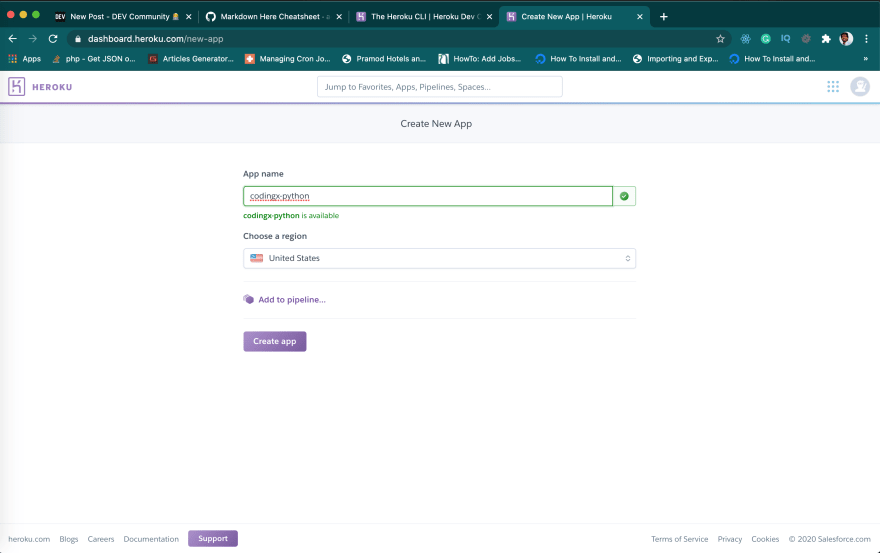















Thank you, Very good. More people should focus on succinct explanations like this.