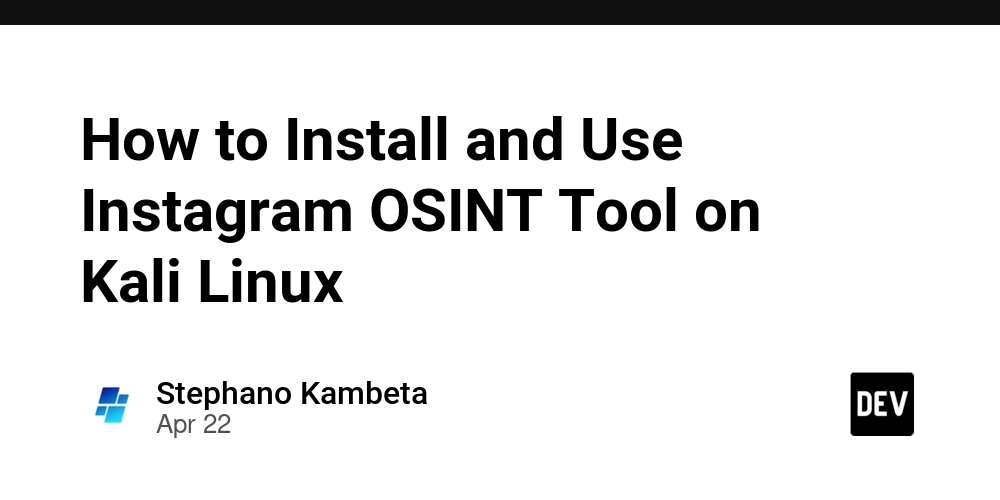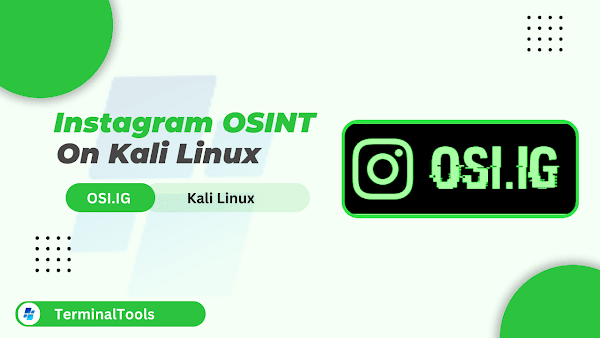Ever wondered how to uncover hidden details about an Instagram account effortlessly? Meet OSI.IG, a powerful, free tool designed for ethical hackers and cybersecurity enthusiasts to gather in-depth information about Instagram profiles—all from the command line!
In this blog post, we’ll dive into OSI.IG , a free and open-source OSINT tool designed for Instagram account reconnaissance. You’ll learn how to:
- Install OSI.IG on Kali Linux – Step-by-step instructions to get the tool up and running on your system.
- Use OSI.IG for Instagram Reconnaissance – A practical guide to exploring its features, including retrieving user details, analyzing hashtags, finding email addresses, and more.
By the end of this guide, you’ll have a solid understanding of how to use OSI.IG effectively in your ethical hacking or cybersecurity workflow.
How to Install OSI.IG on Kali Linux
Follow these steps to install the OSI.IG tool on your Kali Linux system:
- Create a directory: Open a terminal and navigate to your desktop:
cd ~/Desktop
Then create a directory named Osi.ig:
mkdir Osi.ig
- Clone the tool: Move into the newly created directory:
cd Osi.ig
Clone the OSI.IG repository using Git:
git clone https://github.com/th3unkn0n/osi.ig.git
- Install dependencies: Install the required Python packages:
sudo apt install python python3 python3-pip
- Install tool-specific requirements: Navigate into the tool’s directory:
cd osi.ig
Then use pip to install the required Python libraries:
python3 -m pip install -r requirements.txt
- Grant permissions: Make the main script executable:
chmod +x main.py
- Verify the installation: Test if the tool is installed correctly by running:
./main.py -h
This should display the help section of OSI.IG, confirming that the tool is ready to use.
How to Use OSI.IG for Instagram Reconnaissance
Once OSI.IG is installed, you can start gathering information about Instagram accounts. Below are the primary ways to use the tool effectively:
1. Gather Basic Information
To retrieve basic details about an Instagram account, use the following command:
python3 main.py -u <username>
Info! Replace <username> with the target Instagram username.
Example Output:
- User ID
- Profile picture URL
- Number of posts
- Bio and external URL
2. Retrieve In-Depth Details
For additional information, such as descriptions of photos and videos uploaded by the user, use the -p flag:
python3 main.py -u <username> -p
Example Output:
- Accessibility captions
- Timestamps of posts
- Locations tagged in posts
- Detailed descriptions of photos and videos
If you're interested in a detailed post on OSI.IG, check it out on GeeksforGeeks here.
Conclusion
OSI.IG is a simple yet powerful tool for gathering public information from Instagram accounts. With easy installation and straightforward commands, it’s perfect for ethical hackers and OSINT enthusiasts. Use it responsibly and enhance your reconnaissance skills!
Originally published at TerminalTools