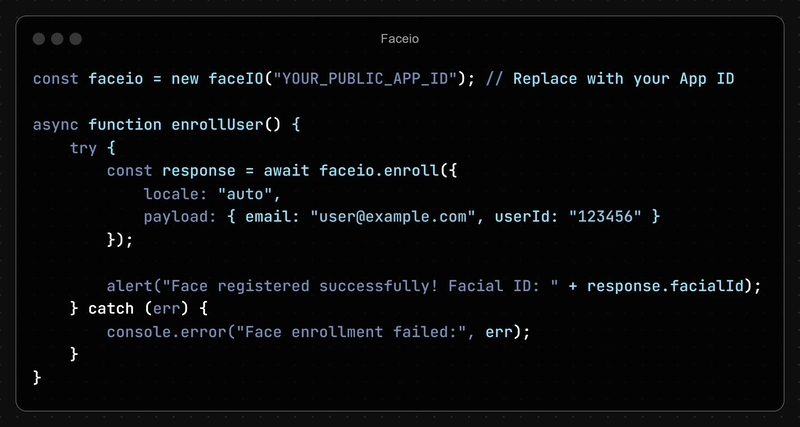Introduction
Face recognition is a biometric authentication method that uses unique facial features to verify a person’s identity. It is widely used in security, mobile applications, and access control systems due to its speed and convenience. Unlike traditional passwords, face authentication eliminates the risk of phishing and password leaks.
FACEIO simplifies facial authentication with a passwordless login system that integrates easily using JavaScript. It enables users to enroll and log in with just their face, making authentication seamless and secure.
What You'll Learn in This Guide
In this tutorial, you will learn how to:
✅ Set up FACEIO and create a face authentication system.
✅ Enroll users (register their faces).
✅ Authenticate users (log in using face recognition).
✅ Follow security & privacy best practices when using facial authentication.
Why Use FACEIO?
- No passwords required → Users log in with their face.
- Highly secure → Built-in anti-spoofing AI and liveness detection.
- Easy to integrate → Works with just a few lines of JavaScript.
- Compatible with any device → Desktops, laptops, and mobile browsers.
By the end of this tutorial, you’ll have a fully functional face recognition login system ready for real-world use.
Step 1: Setting Up FACEIO
1.1 Create a FACEIO Account
1️⃣ Go to FACEIO Console.
2️⃣ Sign up and log in to the dashboard.
3️⃣ Click Create a New Application.
4️⃣ Configure the settings and copy your Public App ID.
📌 Important: This App ID is required to integrate FACEIO into your project.
Step 2: Installing FACEIO in Your JavaScript Project
You can integrate FACEIO using two methods:
Option 1: Using a CDN (Quickest Method)
Add this script inside your HTML file before </body>:
Option 2: Using NPM (For Advanced Users)
Then, import it into your JavaScript file:
📌 More details: FACEIO NPM Package
Step 3: Implementing Face Enrollment (User Registration)
Before users can log in, they need to register their face in the system.
3.1 Create an Enrollment Button
Add a Register Face button in your HTML:
3.2 JavaScript Code to Enroll Users
The
enroll()method registers a new user by capturing their facial features and generating a unique face template. It takes optional parameters such as user data (e.g., user ID or email) and returns an enrollment response if successful.
Parameters:
locale: Determines the language of the FACEIO UI (e.g.,"auto"for automatic detection).payload: An optional object that stores user-related metadata (e.g., user ID, name).Return Value: An object containing the unique
fid(Face ID) and user details.📌 Learn more about
enroll()in the FACEIO enroll() documentation.
Step 4: Implementing Face Authentication (User Login)
4.1 Create a Login Button
4.2 JavaScript Code to Authenticate Users
The
authenticate()method verifies a user’s identity by scanning their face and matching it with stored face templates. It takes optional parameters like authentication payload and returns a response if the authentication is successful.
Parameters:
locale: Sets the UI language for the authentication prompt (default is"auto").Return Value: An object containing user details such as
fid(Face ID) and metadata.📌 Read more about
authenticate()in the FACEIO authenticate() documentation.
🔒 Step 5: Security Best Practices
1️⃣ Enable Liveness Detection
Liveness detection ensures that the user is physically present and not using:
✅ Printed photos or digital images.
✅ Pre-recorded videos or AI-generated deepfakes.
✅ 3D masks or synthetic face models.
Best Practice: Always enable liveness detection to block spoofing attempts.
2️⃣ Implement Anti-Spoofing AI
FACEIO has built-in AI to detect:
✅ Deepfakes and manipulated images.
✅ Fake face overlays and morphing attacks.
✅ Attempts using screen recordings or projections.
Best Practice: Keep the FACEIO SDK updated to get the latest spoof detection improvements.
3️⃣ Secure API Keys & Prevent Unauthorized Access
If your Public App ID is exposed, attackers can:
✅ Enroll unauthorized faces.
✅ Attempt brute-force authentication.
✅ Spoof logins using fake data.
Best Practice:
🔹 Never hardcode your App ID in JavaScript files.
🔹 Store it securely in environment variables (.env).
🔹 Restrict API access to specific allowed domains via the FACEIO console.
4️⃣ Use HTTPS and Secure Authentication Tokens
A Man-in-the-Middle (MITM) attack can intercept authentication data.
Best Practices:
✅ Always use HTTPS (SSL/TLS) for encryption.
✅ Implement Short-lived JWT Tokens for session management.
✅ Bind tokens to IP address or device fingerprint for added security.
5️⃣ Implement Rate Limiting to Prevent Brute-Force Attacks
Attackers can try multiple face authentication attempts in a short time.
Mitigation Strategies:
✅ Allow a maximum of 3 failed attempts per user per hour.
✅ Auto-block IP addresses on excessive failed attempts.
✅ Send email alerts when an unusual login pattern is detected.
🛡️ Step 6: Privacy Best Practices
1️⃣ Obtain User Consent Before Face Enrollment
As facial data is biometric, users must be informed before their face is stored.
Best Practices:
✅ Display a clear consent message before face enrollment.
✅ Allow users to opt-out and use alternative login methods.
✅ Explain how their facial data will be used in a Privacy Policy.
2️⃣ Minimize Data Storage & Avoid Raw Image Storage
FACEIO does not store raw images—only encrypted face templates.
Best Practices:
✅ Never store raw facial images on your server.
✅ Use FACEIO's built-in encryption for safe storage.
✅ Avoid linking facial templates to personal identifiers (name, email, etc.).
3️⃣ Comply with Global Privacy Laws
Different regions have strict biometric data laws, including:
✅ GDPR (Europe) – Requires user consent for facial recognition.
✅ CCPA (California, USA) – Users must be able to delete their data.
✅ PDPA (Asia) – Limits biometric data usage without explicit permission.
Best Practices:
🔹 Clearly state compliance in your Privacy Policy.
🔹 Allow users to request deletion of their face data at any time.
4️⃣ Protect Against Unauthorized Face Usage
A compromised face template can be misused.
Best Practices:
✅ Prevent multiple enrollments for the same face to avoid identity theft.
✅ Implement Multi-Factor Authentication (MFA) for extra security.
✅ Auto-expire face data if an account is inactive for a long period.
5️⃣ Secure User Sessions & Prevent Replay Attacks
Replay attacks occur when an attacker captures a valid authentication session and reuses it.
Best Practices:
✅ Use short-lived authentication tokens (5-10 min max).
✅ Bind sessions to IP addresses and device fingerprints.
✅ Expire tokens immediately after logout.
6️⃣ Give Users Control Over Their Facial Data
Users should have full control over their stored facial information.
Best Practices:
✅ Provide an option to delete facial data from the FACEIO system.
✅ Allow users to review where and how their face data is used.
✅ Offer an alternative login method (e.g., email, passkey) for users who don’t want to use face recognition.
🔗 For more details, visit:
👉 FACEIO Security Best Practices
👉 FACEIO Privacy Guide
🔗 For advanced security documentation, visit:
👉 FACEIO Security Best Practices
👉 GDPR Compliance Guide
👉 Prevent Deepfake Attacks
📌 Privacy guide: FACEIO Privacy Best Practices
Step 7: Troubleshooting & Common Issues
7.1 Authentication Not Working?
🔹 Ensure good lighting and a clear face.
🔹 The user may need to re-enroll their face.
7.2 CORS Errors?
🔹 Check your FACEIO app settings for allowed domains.
For more help, visit the FACEIO Community Forum.
Final Thoughts
🎉 Congratulations! You have successfully built a face recognition login system using Vanilla JavaScript and FACEIO!
📌 Useful Links
🔗 FACEIO Integration Guide
🔗 FACEIO Security Best Practices
🔗 FACEIO NPM Package
🔗 FACEIO Community Forum
Now, integrate FACEIO into your projects and enjoy passwordless authentication! 🚀